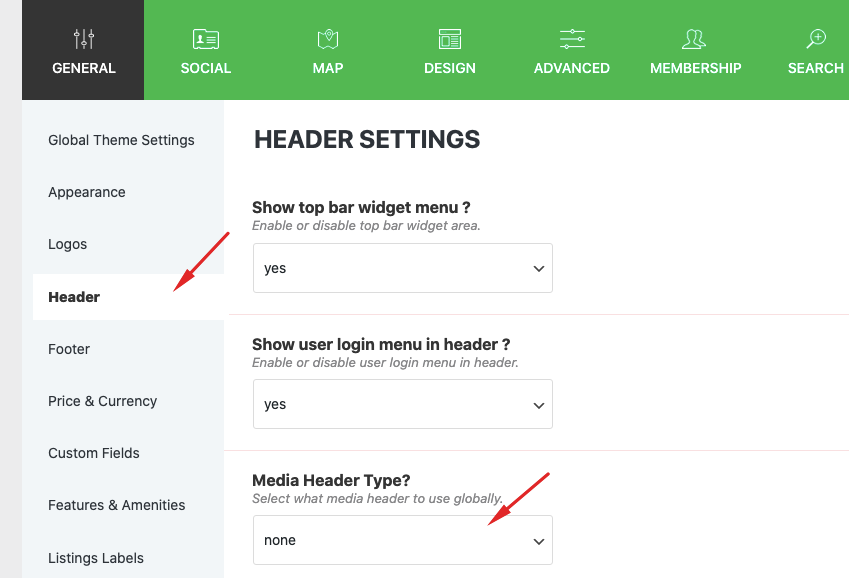You can remove the advanced search + hero header media with these settings

Page settings must be left to global
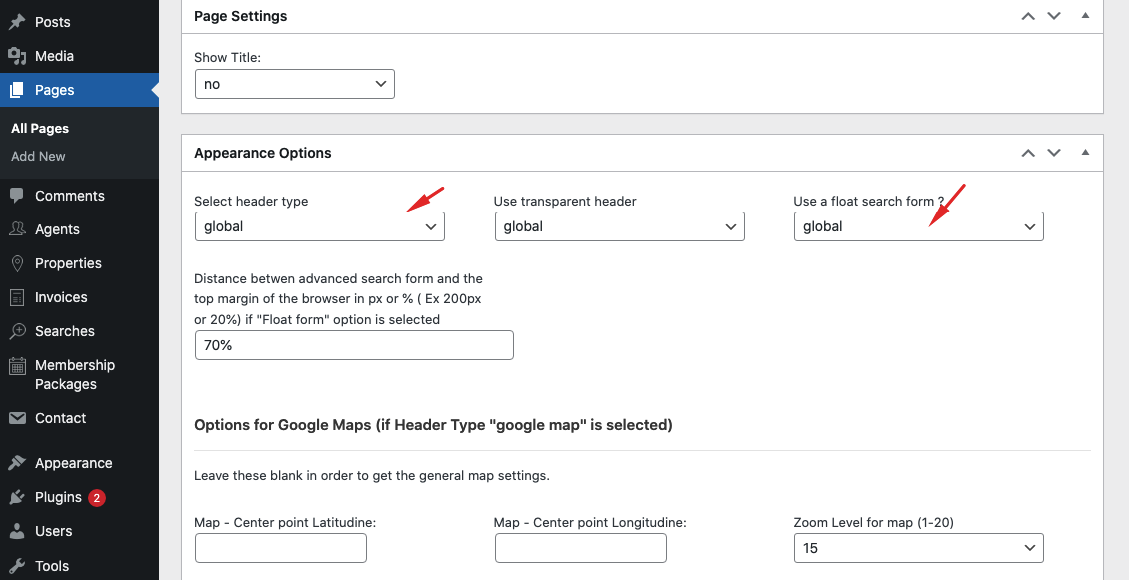
You can remove just advanced search only with CSS
Below example is to remove search type 2 but this can be adapted to all search types
Search type 2 (web and mobile)
#search_wrapper.search_wr_2 {
display: none;
}
#adv-search-header-mobile {
display: none;
}
Add the css in theme options – design – custom colors – custom css or in child theme style.css
How to add custom css – https://helpv4.wpestatetheme.org/article/how-to-add-custom-css/