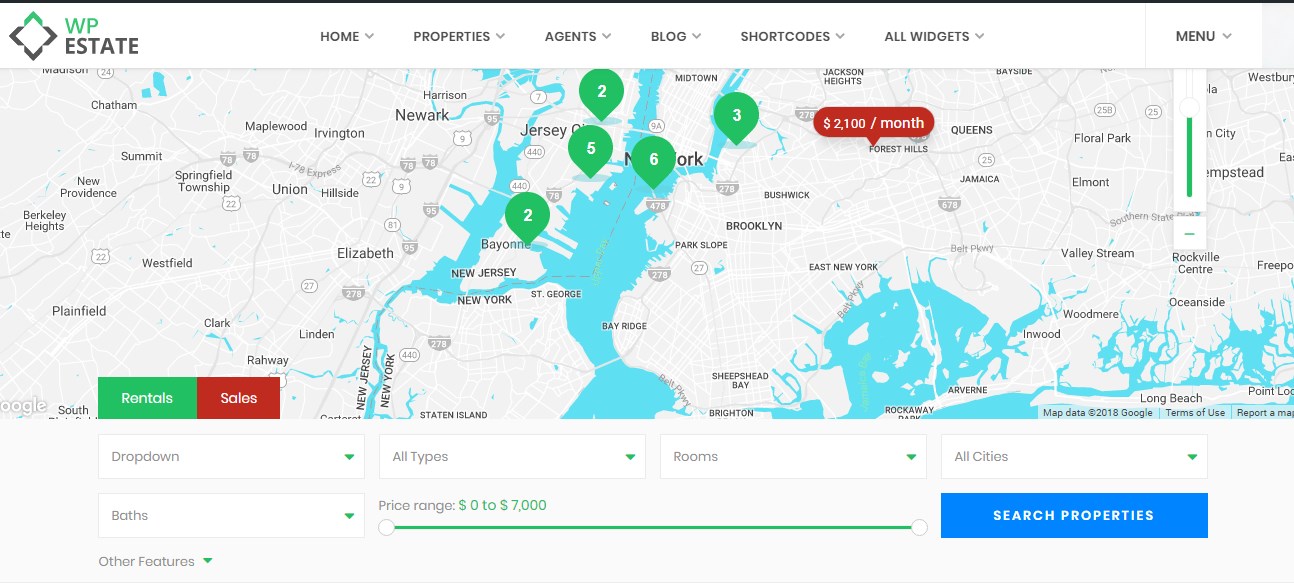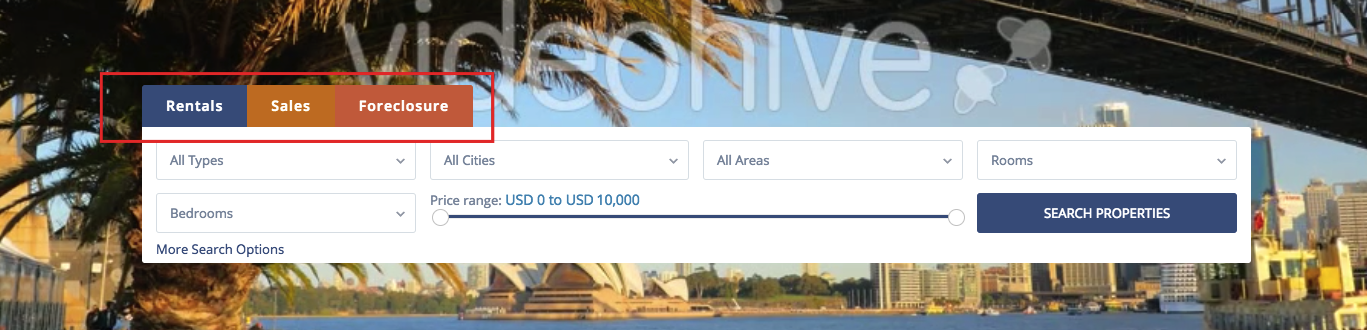Search type 6 supports tabs for the search over header media.
Search type 6 works only with custom fields enabled.
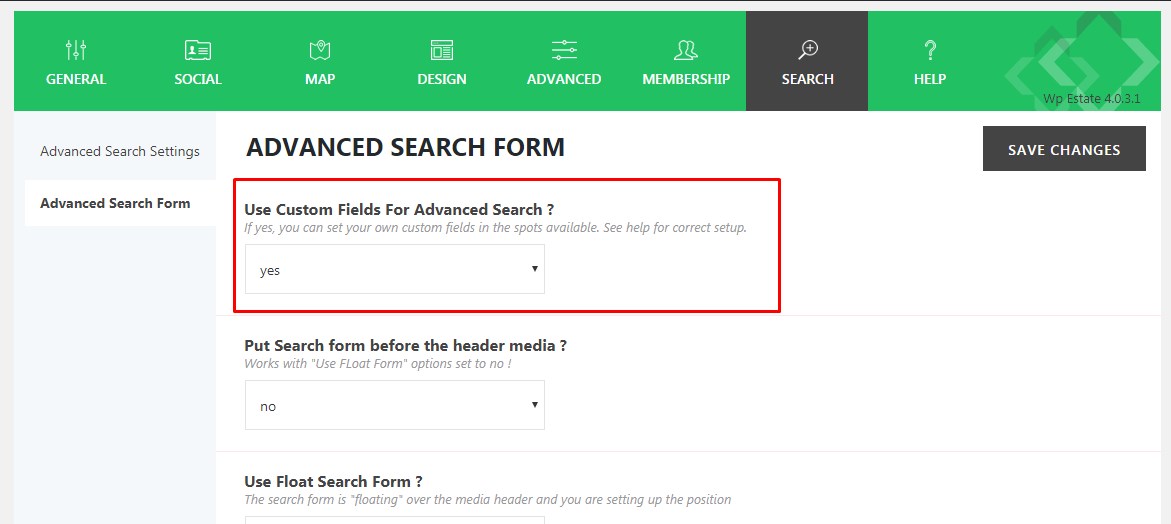
First select type 6 from Advanced Search Settings:
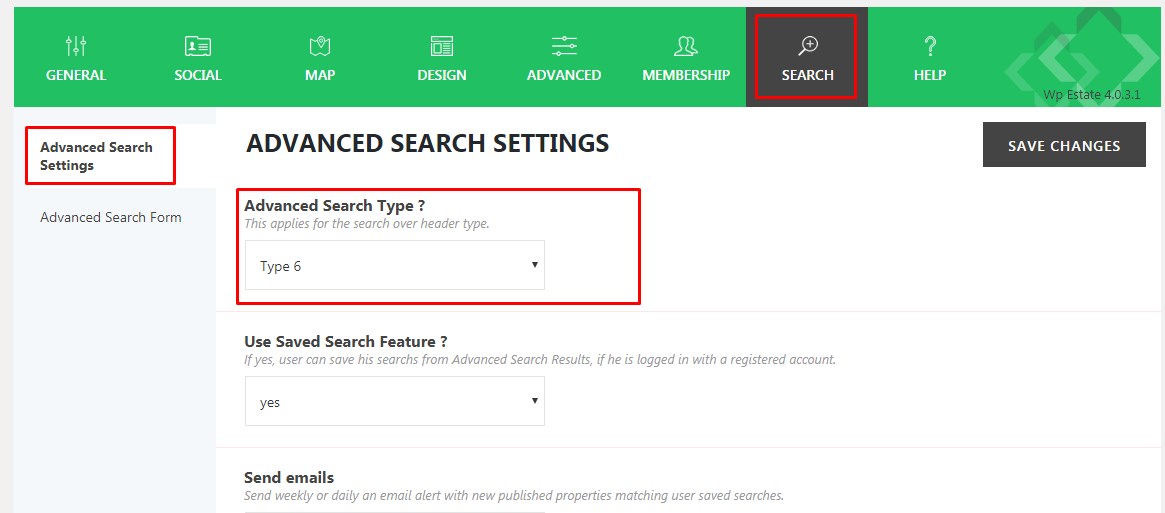
Then go and select which taxonomy you wish to show categories from in the tabs. SAVE.
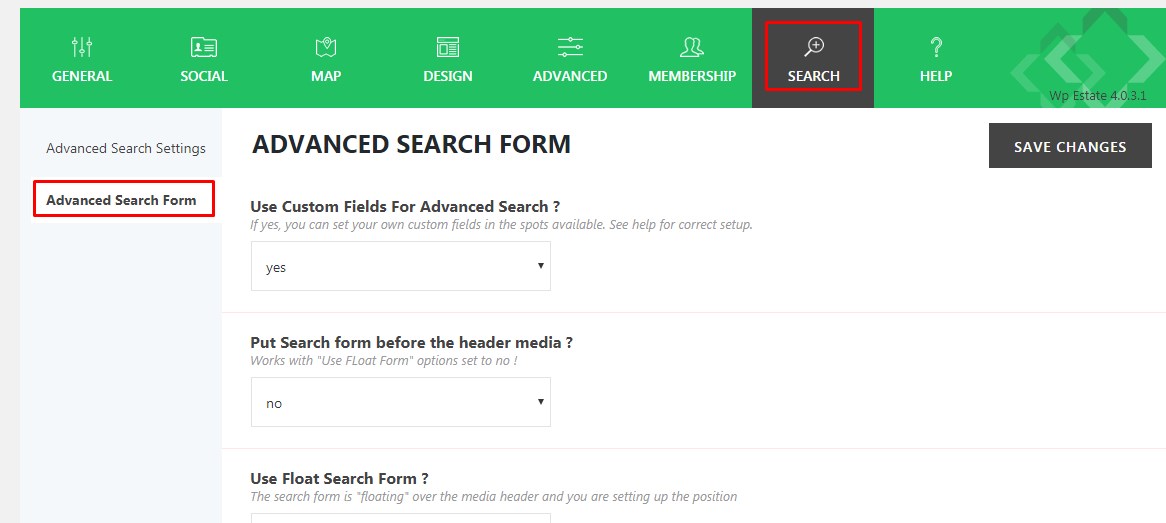
Next select the categories to show in tabs. Use CTRL to select multiple categories. SAVE.
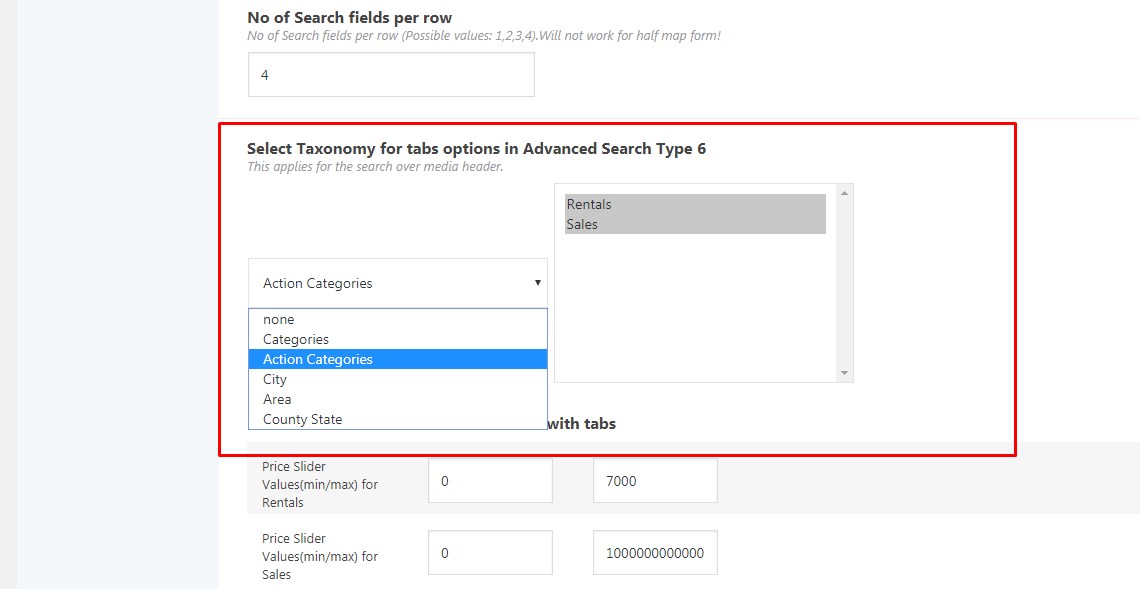
Add minim and maxim price value for each category selected. SAVE.
The values set in here show in search over header.
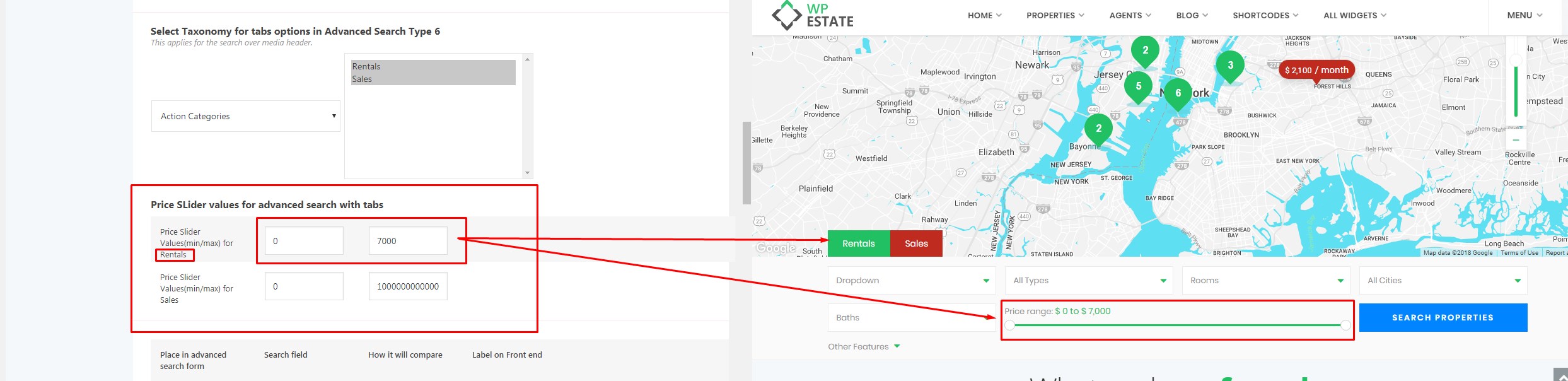
Last select what other custom fields you wish to show in advanced search. These will apply also in Mobile Search, Half Map search fields, Search Widget and Search Shortcode
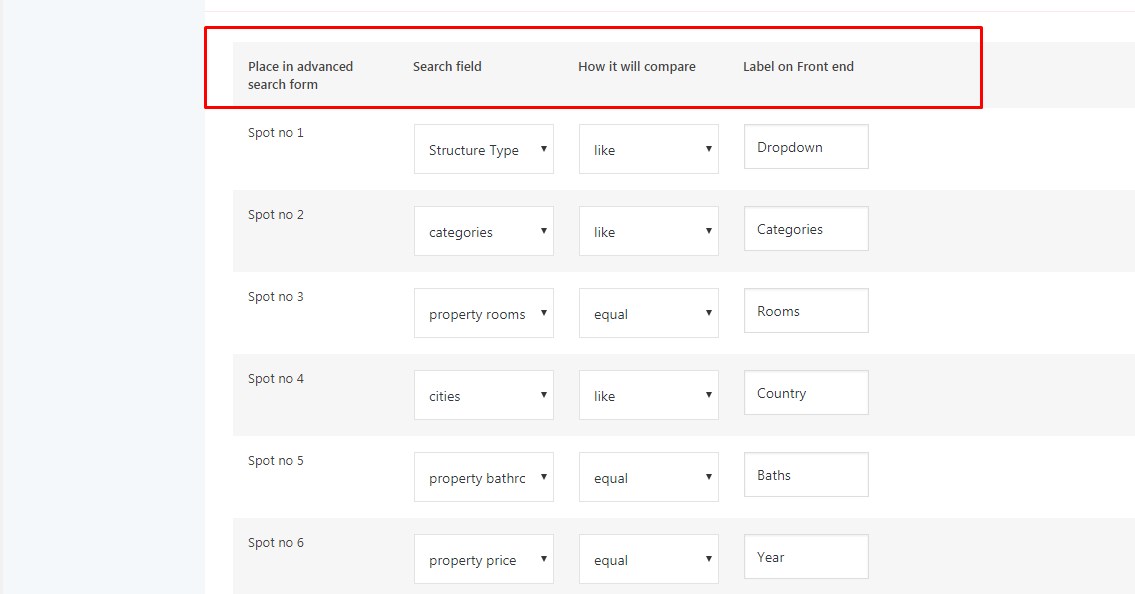
The Price slider in Mobile Search, Half Map search fields, Search Widget and Search Shortcode takes the value set in Advanced Search Settings:
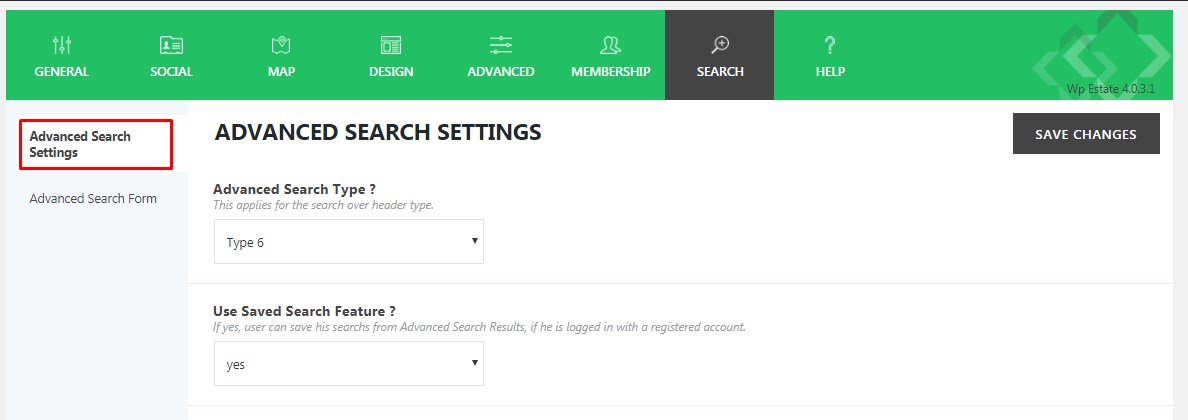
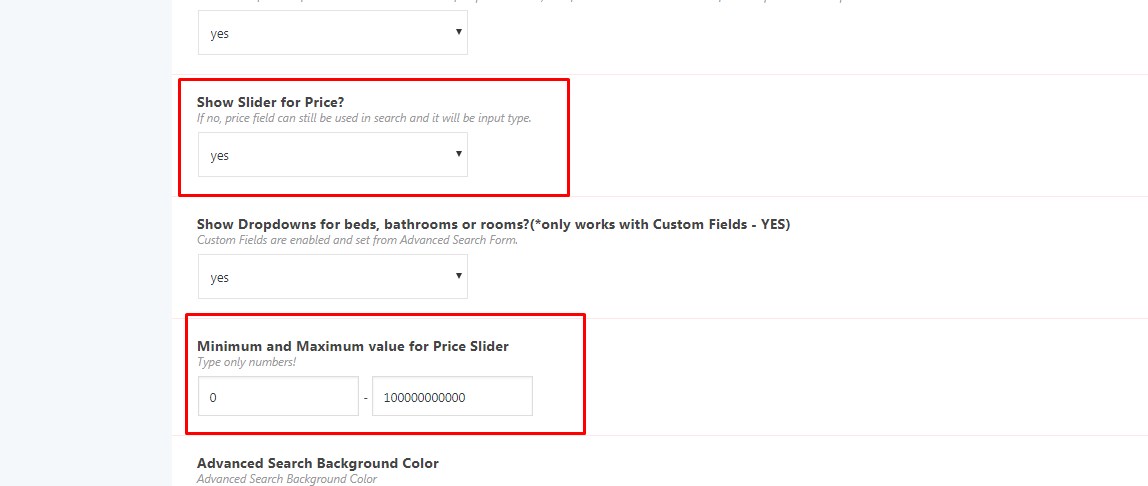
Custom colors for tabs
For a custom tab color, adapt this css to your categories selected and add the css in theme options – design – colors – custom colors – custom css
.adv_search_tab_item.active {
background: #445A8C!important;
color: #fff;
border: 1px solid #445A8C!important;
}
.adv_search_tab_item.sales{
border: 1px solid #D67B04;
background: #D67B04;
}
.adv_search_tab_item.foreclosure{
border: 1px solid #DC663C;
background: #DC663C;
}
.adv_search_tab_item a{
color:#fff;
}
.adv_search_tab_item.rentals{
border: 1px solid #0489C2;
background: #0489C2;
}