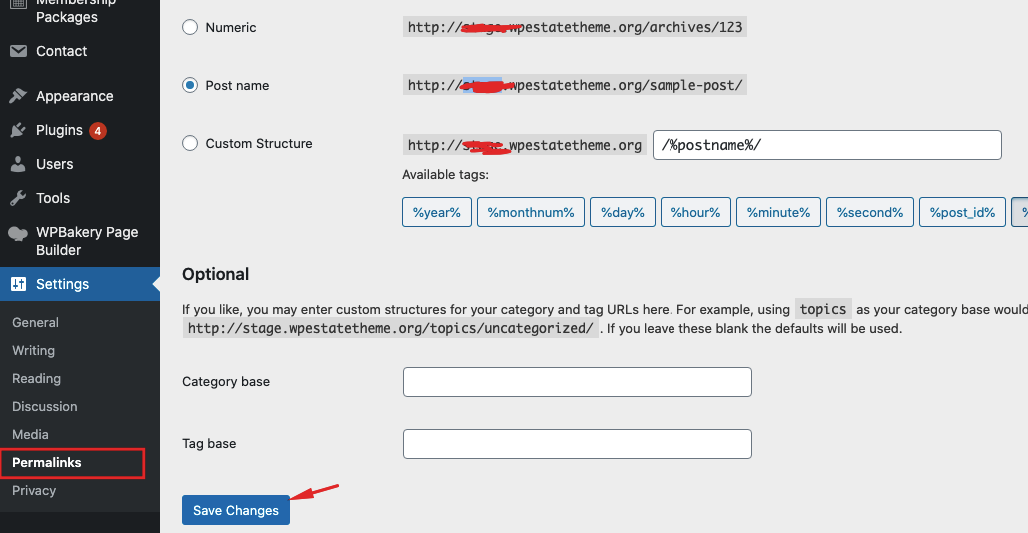You can manage the links of properties and agents from theme options.
You cannot use special characters like “&”. After changing the url you may need to wait for a few minutes until wordpress changes all the urls.
You cannot change the structure of the URL to include different elements. This just re-names the existing labels with your own.
Save permalinks if the titles do not change or if you see PAGE NOT FOUND
Go to admin-Settings-Permalinks and save as in this screenshot