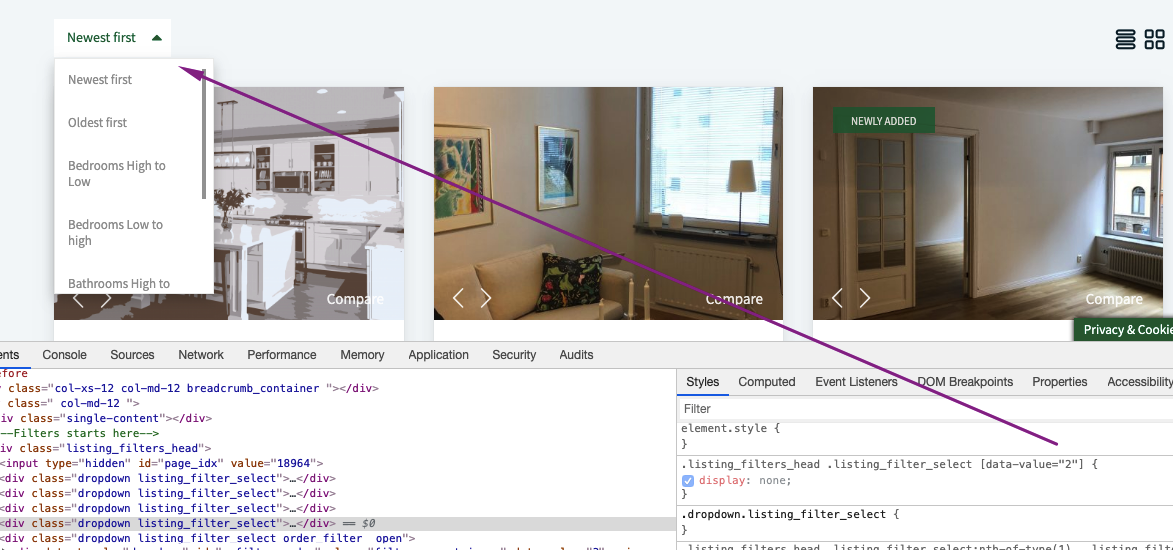You can use a CSS trick to hide options from SORT dropdown
.listing_filters_head .listing_filter_select [data-value=”1″] {
display: none;
}
.listing_filters_head .listing_filter_select [data-value=”2″] {
display: none;
}
Hides [data-value=”1″] means the order of the option in dropdown. You can change the value depending on what element you want to remove and what is the order number of that element in list
Help to add custom css -> https://helpv4.wpestatetheme.org/article/how-to-add-custom-css/