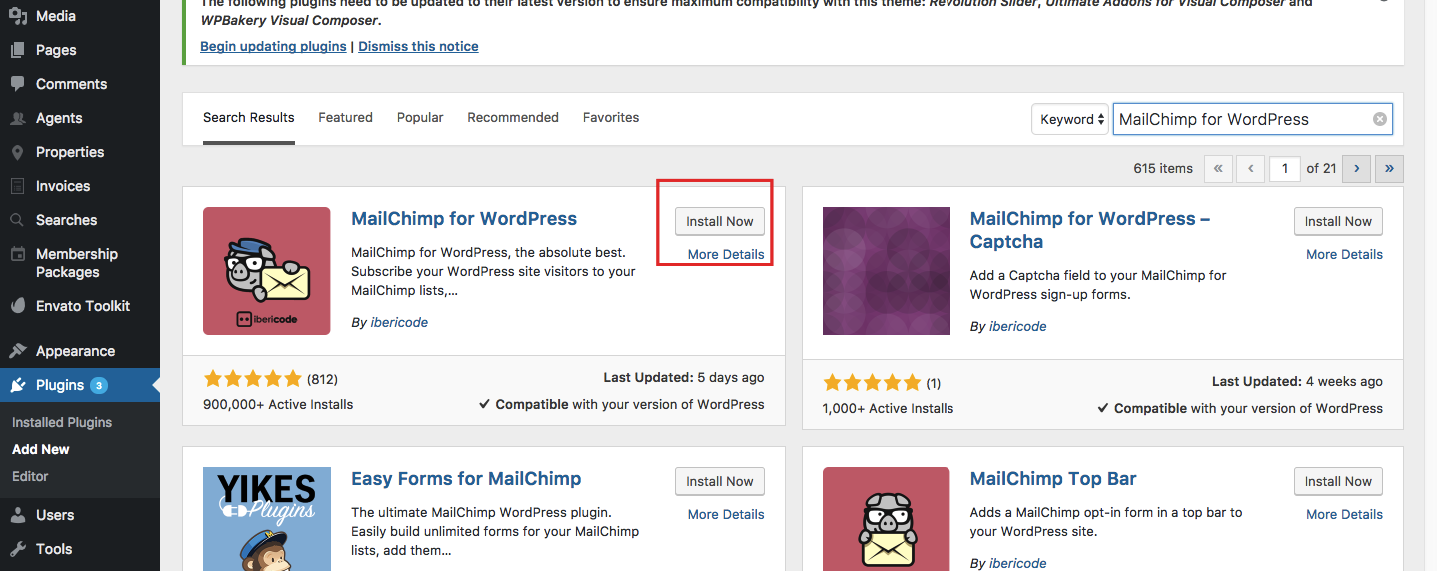Install
MailChimp for WordPress plugin
Connect the plugin to your mailchimp account
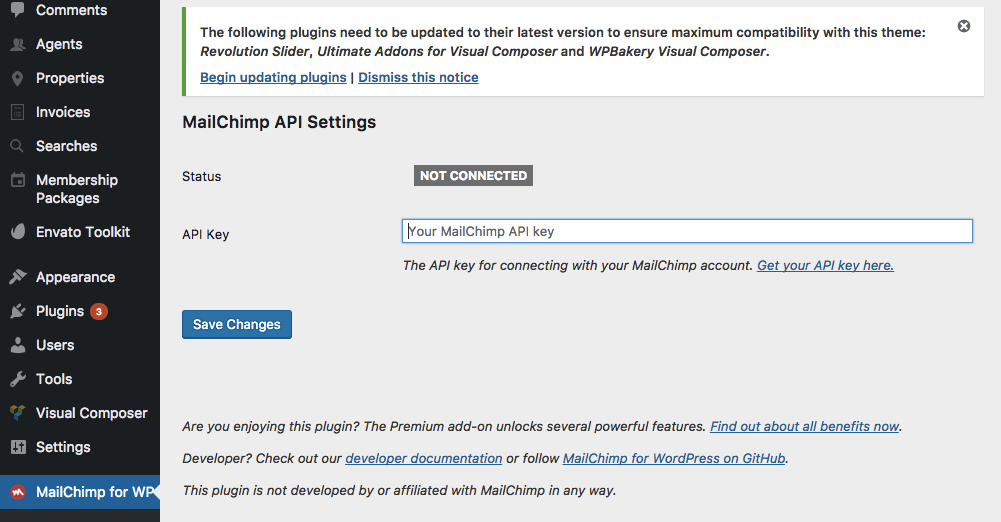
Create your lists in Mailchimp
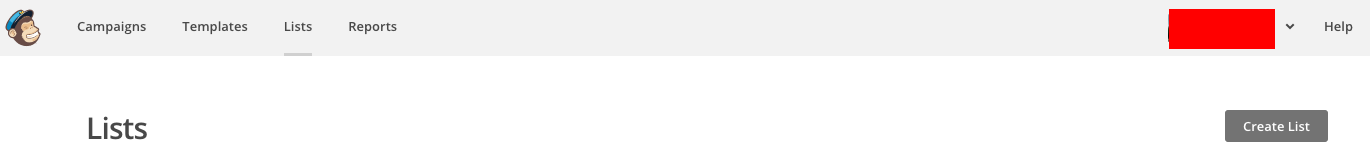
Create a form and select the list
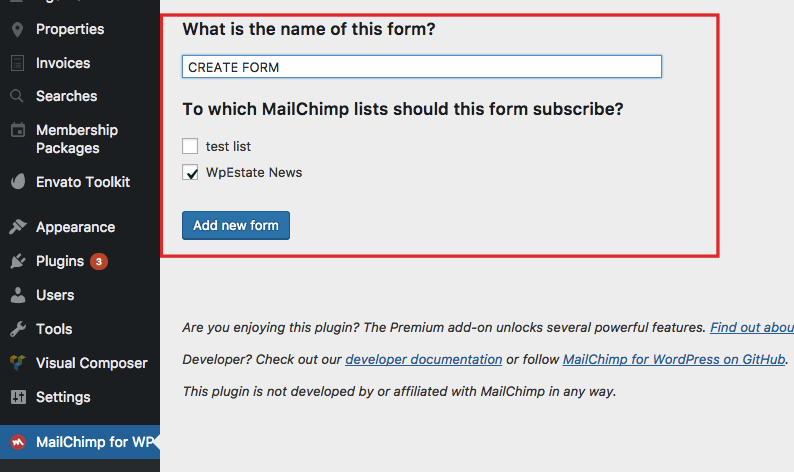
Edit the form and Add the form with the shortcode
We use this form html for our form from demo
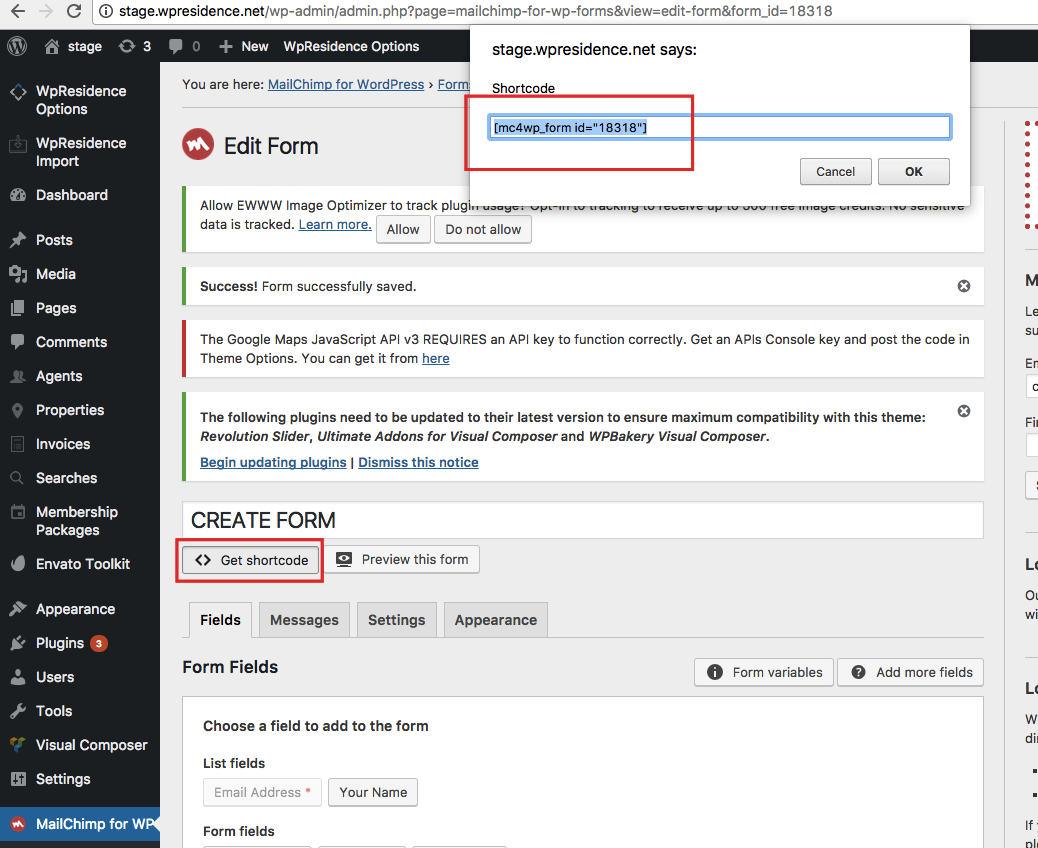
Replace the form in the shortcode example from demo content or add in a different textshortcode in a different location
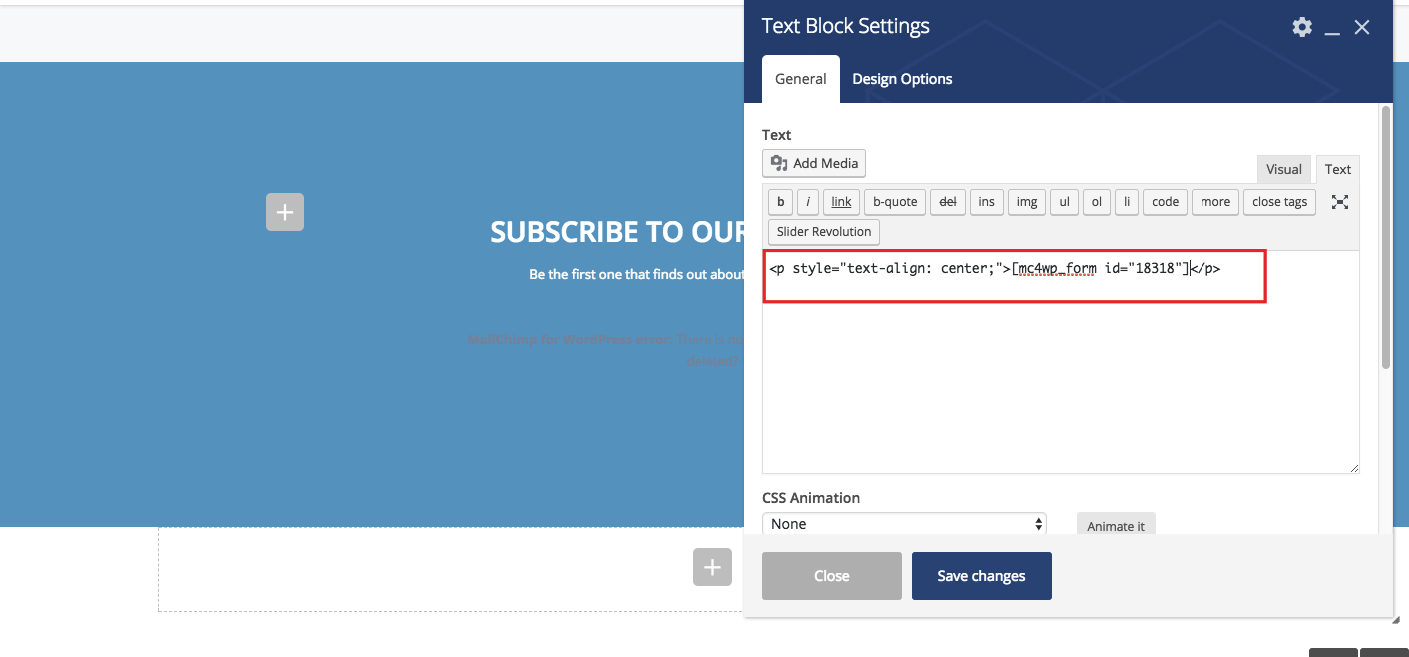
Adjust the custom css below to your needs and preferances and edit in theme options – design – custom css or in child theme style.css
.newsletter_form {
width: 75%;
height: 50px;
border-bottom-left-radius: 50px;
border-top-left-radius: 50px;
}
.newsletter_input {
height: 50px;
border-top-right-radius: 50px;
border-bottom-right-radius: 50px;
background-color: #ad0028;
width: 25%;
border-color: transparent;
color: #fff;
font-weight: 500;
padding: 0px;
font-size: 15px;
}
.newsletter input{
box-shadow: 0 4px 16px -2px rgba(0,0,0,.1), 0 0 0 1px rgba(0,0,0,.02)!important;
}
input.newsletter_form {
padding-left: 20px;
}
.newsletter_form:placeholder-shown {
padding-left: 25px;
}
.newsletter{
margin: 0px auto;
left: 0px;
right: 0px;
text-align: center;
}