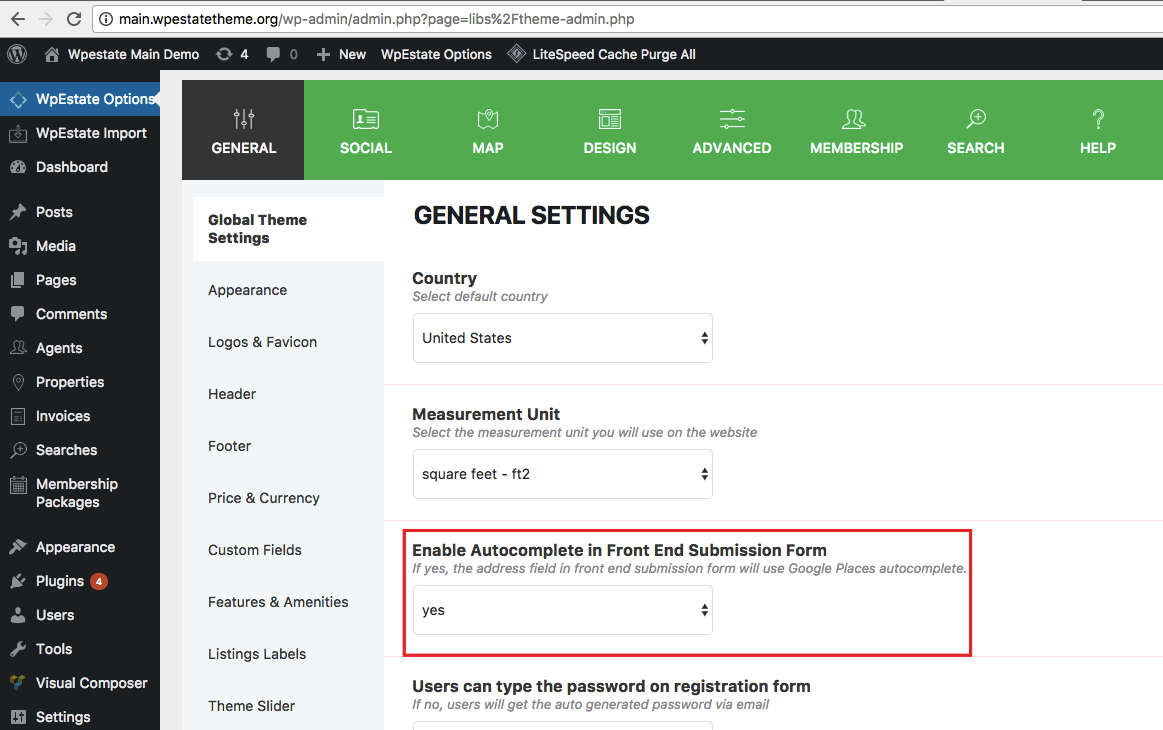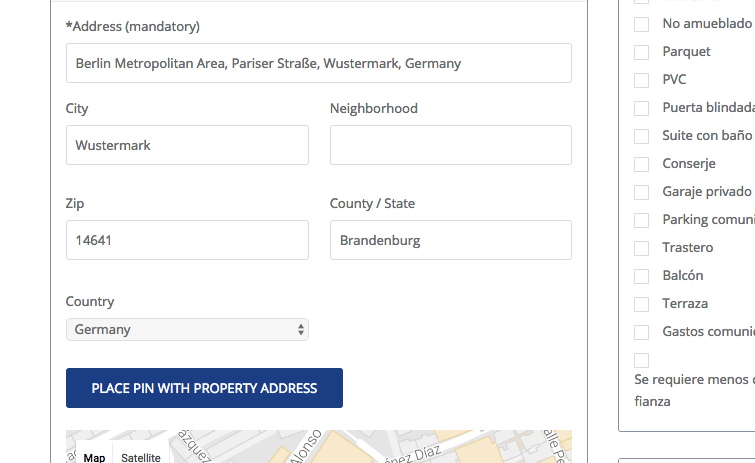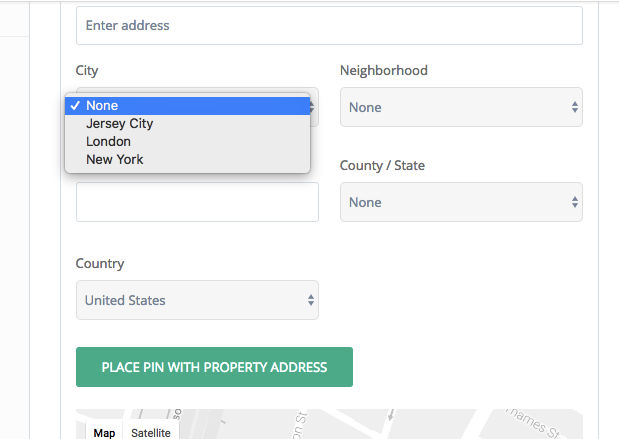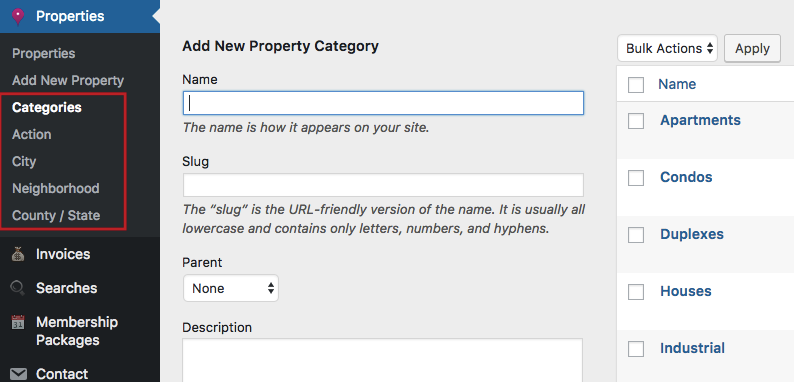In front end submit the theme supports auto-complete for City/Area/State/Address OR dropdowns for City/State/Areas.
This is managed from GENERAL SETTINGS –
Enable or disable google places auto-complete – YES or NO
IF this option is set to YES
With auto-complete on, the city, area and state are saved when property is submitted. The fields can be auto-populated with info from Google Maps (based on the Address or City selected)
If you disable autocomplete, and set this to NO the submit form will show dropdowns for city, area and state
With auto-complete no, the list of cities, areas and states would have to be added from admin – properties (taxonomies) for them to exist in submit form.