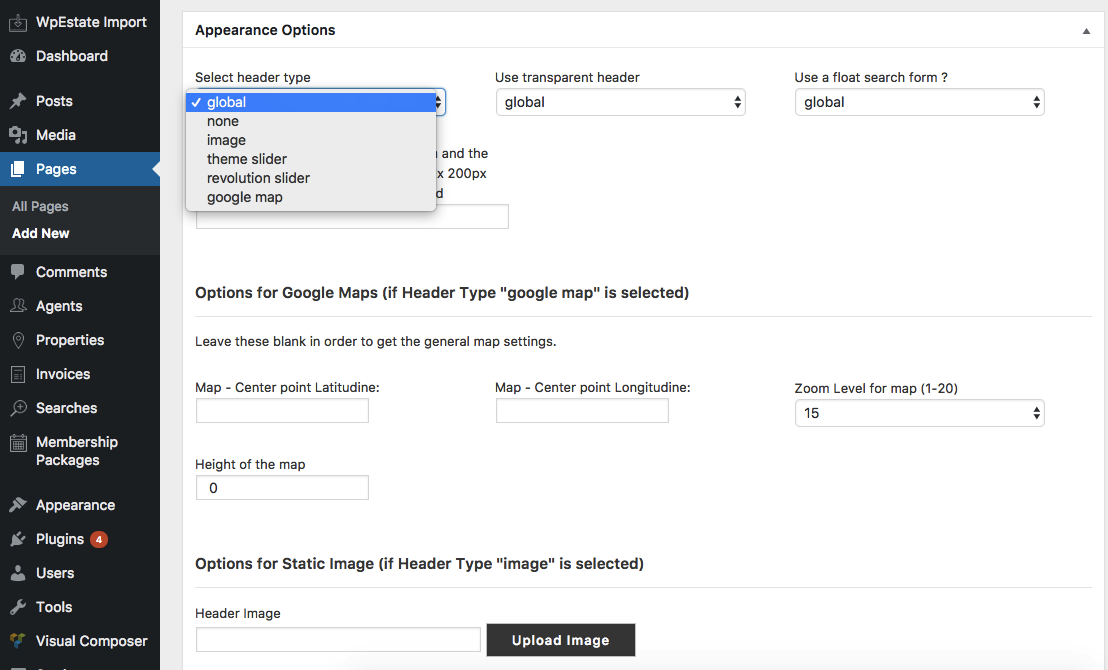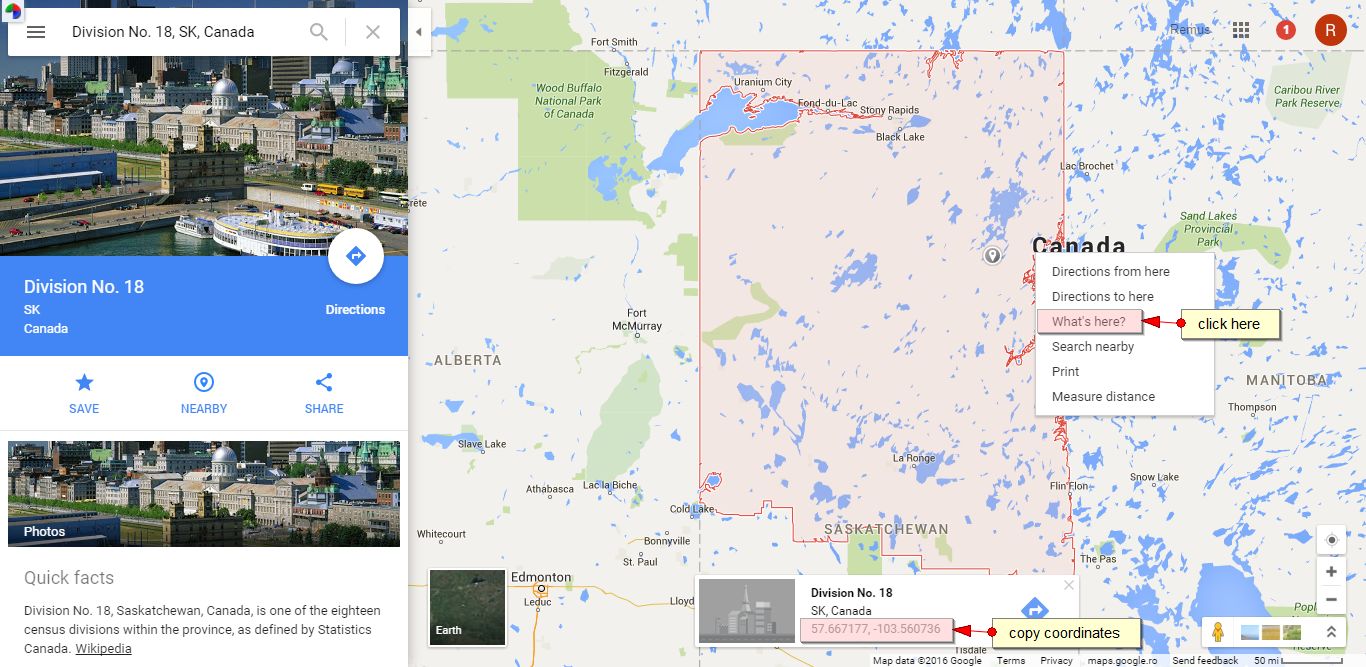OPTIONS ARE: GOOGLE MAPS, REVOLUTION SLIDER, THEME SLIDER, IMAGE, OR NO HEADER.
Go to Edit Page – Header Options and follow the instructions below
Note: If you edit pages: properties list half map and advanced search results page with half map options, than from EDIT PAGE – APPEARANCE OPTIONS – Page header MUST be set for google maps (in case global header is set to something different than google maps) – http://helpv4.wpestatetheme.org/article/global-header-options/
Google Maps Header
To find out Latitude and Longitude for Google Maps, starting point go to Google Maps, find your location, click right on the location on the map and click “What’s here”. Coordinates will show in the search bar on top.
Revolution Slider header
Create a Revolution Slider in the REVOLUTION SLIDER menu.
For more details – see also Revolution Slider manual http://themepunch.com/codecanyon/revolution_wp/documentation/

Important note for pages advanced search results, properties list, property taxonomies
These pages: advanced search results, properties list, taxonomies pages behave differently if google maps is set as header option. On these pages the map pins and properties in list are in sync. For this feature the map will change automatically the zoom to display all the pins from list in the map view.
Because of this the manual zoom you set in theme options google maps settings or in page options google maps options will be disregarded.