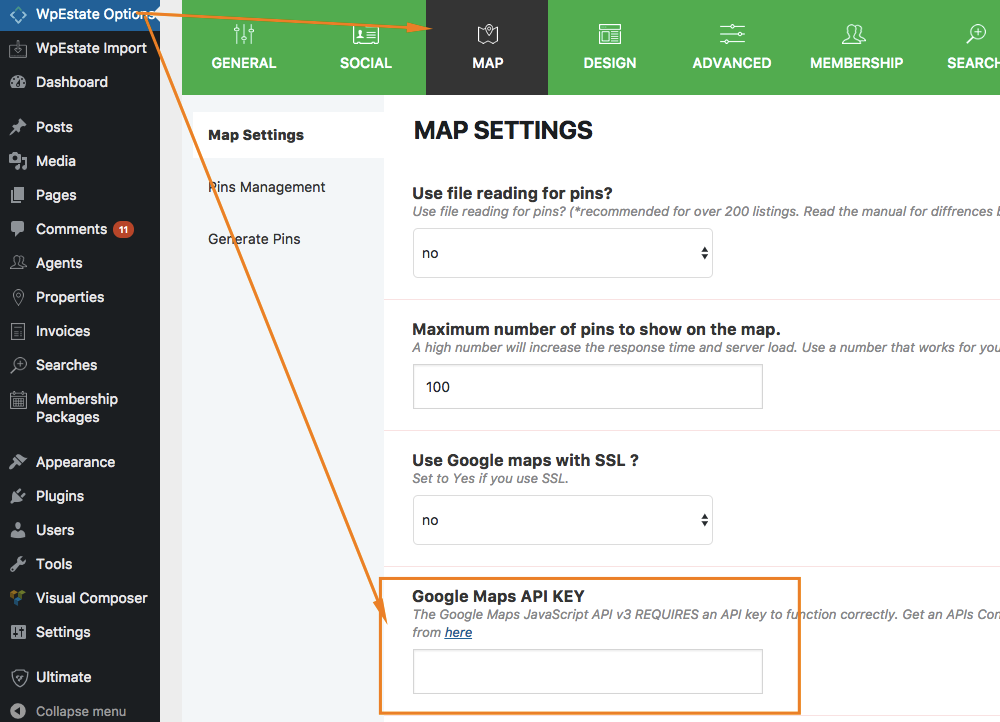Google Maps requires you add your own API key before you start using it.
- To create an API KEY, starting June 2018, you must have your billing account set too.
- The use of Google Maps API is free and paid services are free within $200/month limit.
More here
- https://cloud.google.com/maps-platform/pricing/sheet/
- https://mapsplatform.googleblog.com/2018/05/introducing-google-maps-platform.html?utm_source=em-anncmt&utm_medium=em&utm_campaign=fy18-q2-global-adhoc-email-cs-maps_none_maps_spicestandardplannobilling&utm_content=global%7Cen%7Chybr%7C%7C%7C%7C%7C%7C
How to create the Google API Key
The API is added in Theme Options – Google Maps settings.
Login with your gmail account and go to https://console.developers.google.com
1. Add billing info
2. Create a project and enable these options from LIBRARY API
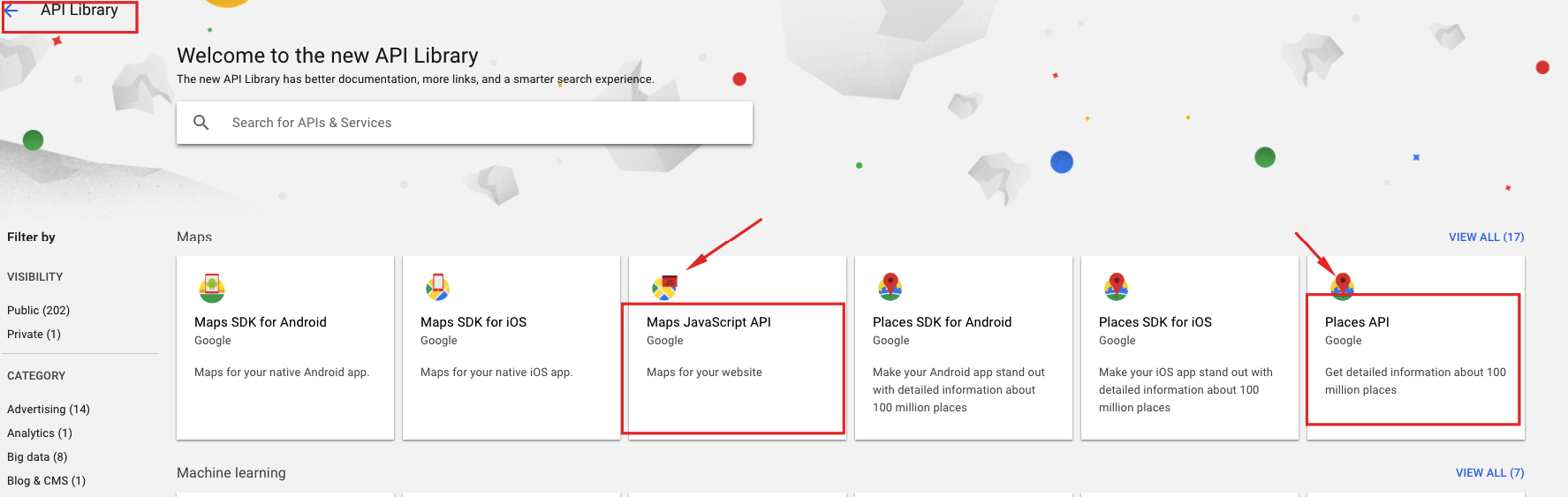
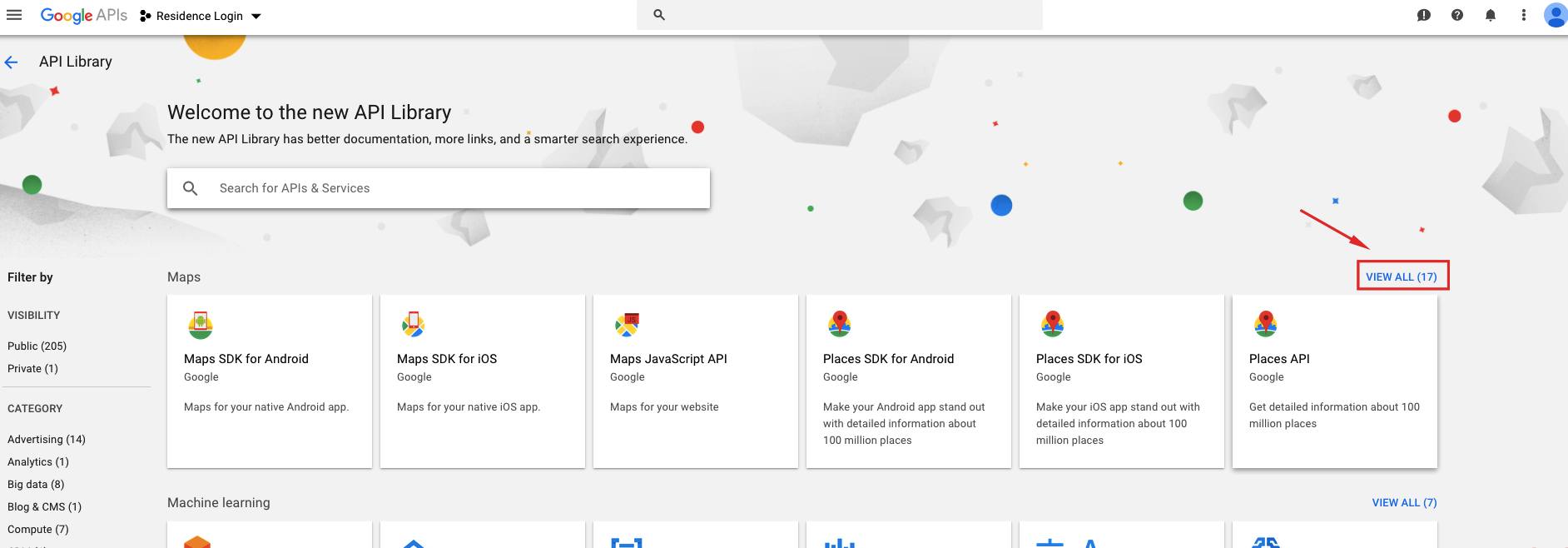
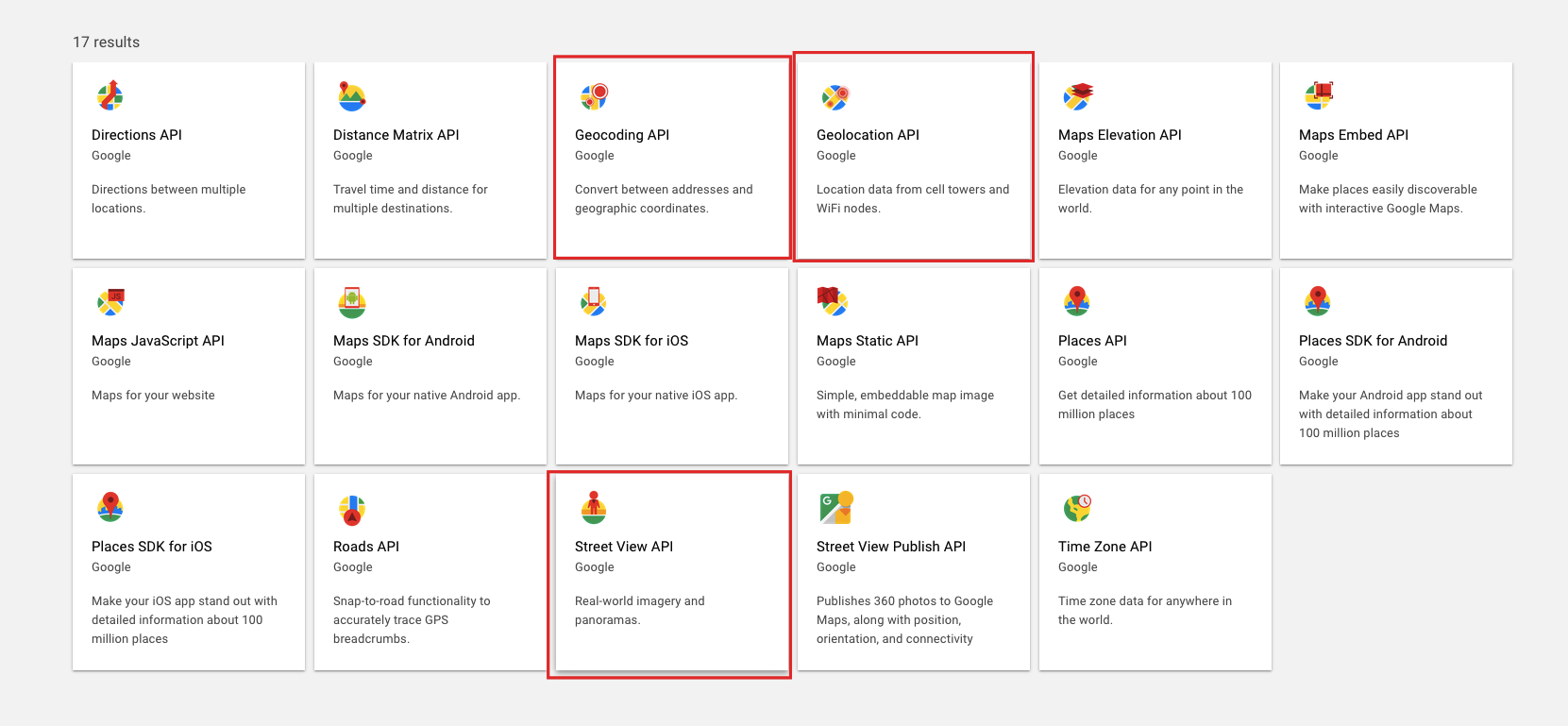
3. Select – GET A KEY
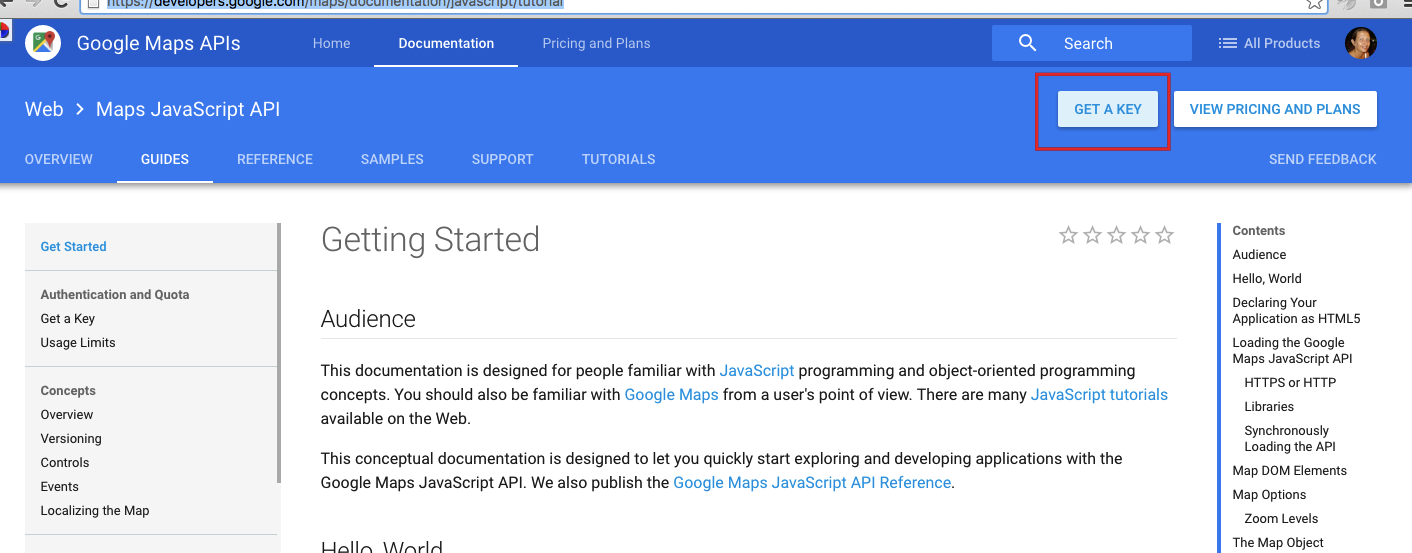
4. Click Create and Enable API

5. Copy the API and go to API Console
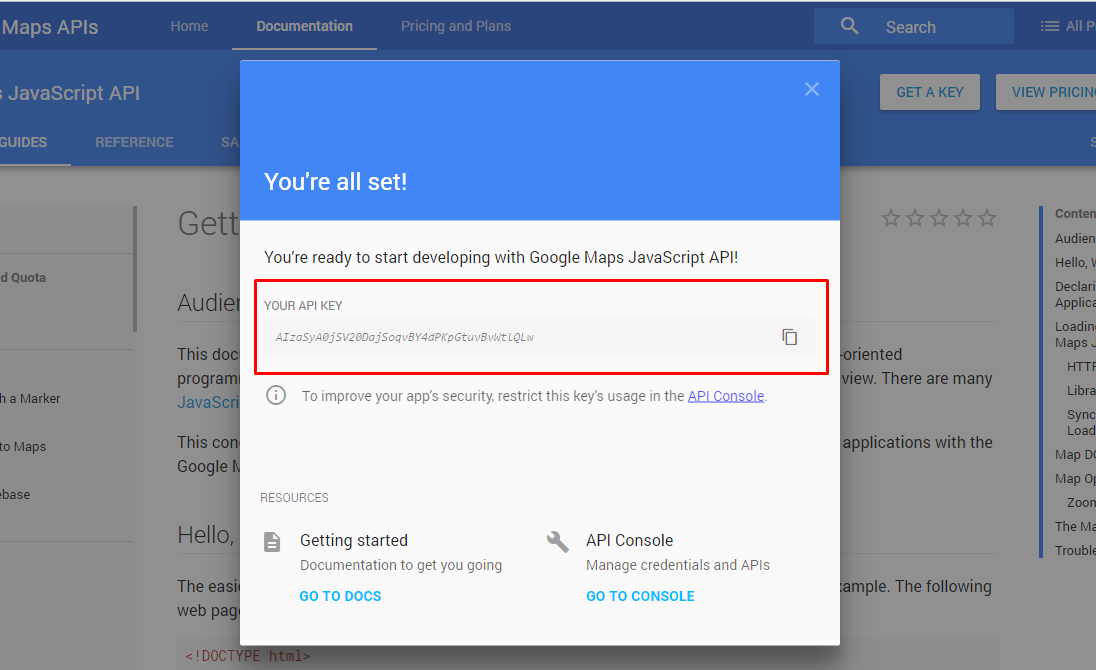
6. Copy the key in theme options and save.