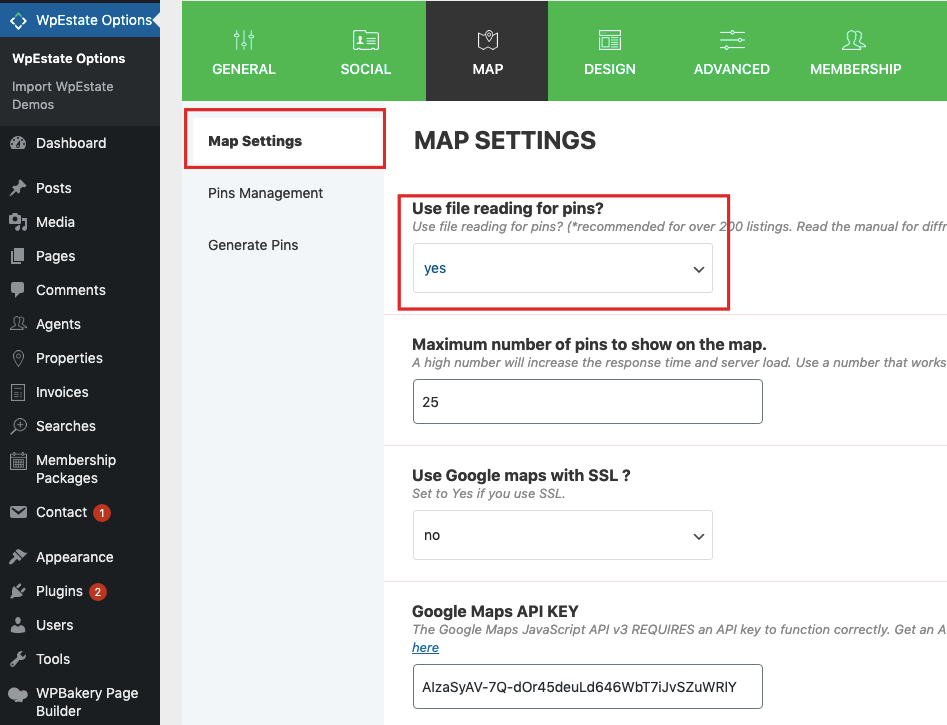Read from file for Google Maps pins is a feature that helps improve site speed for more than 200 properties on the map.
How it works:
Set the option to YES in Theme Options – Google Maps settings.
With this option set to YES – the following settings apply:
a. Pins.txt file inside the theme folder must-have writing permissions (755). Read more on how to set permissions here – http://codex.wordpress.org/Changing_File_Permissions
b. A cron runs daily to generate new pins for new properties.
Or you can generate manually and instantly from this Theme Options setting
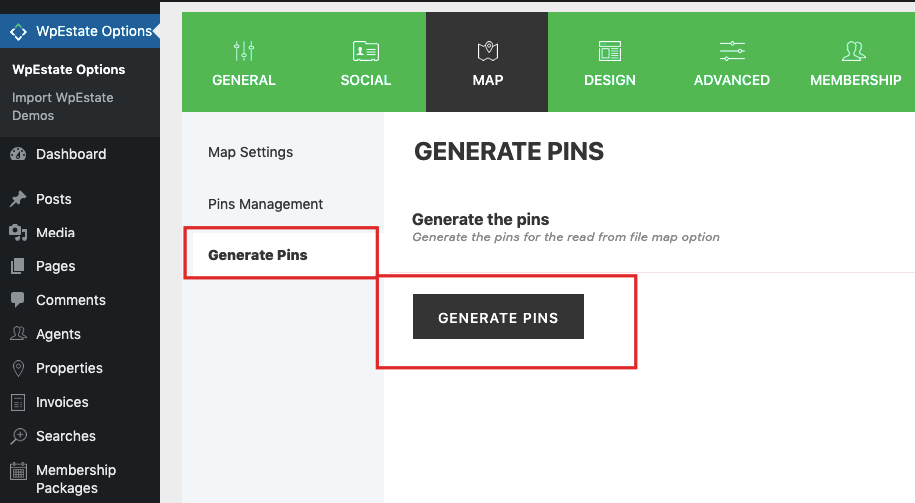
How “Read from File” applies
These are general guidelines for how Read from file works:
If Read from Map is enabled – and you have a page with a header as google page (and this page is a default page), you see all properties pins. That’s how read from file works and applies only for pages with a default template and header media set to google maps.
If you don’t use Read from file – then the number of pins set in Theme Options apply on the Default Page with header media as google maps.
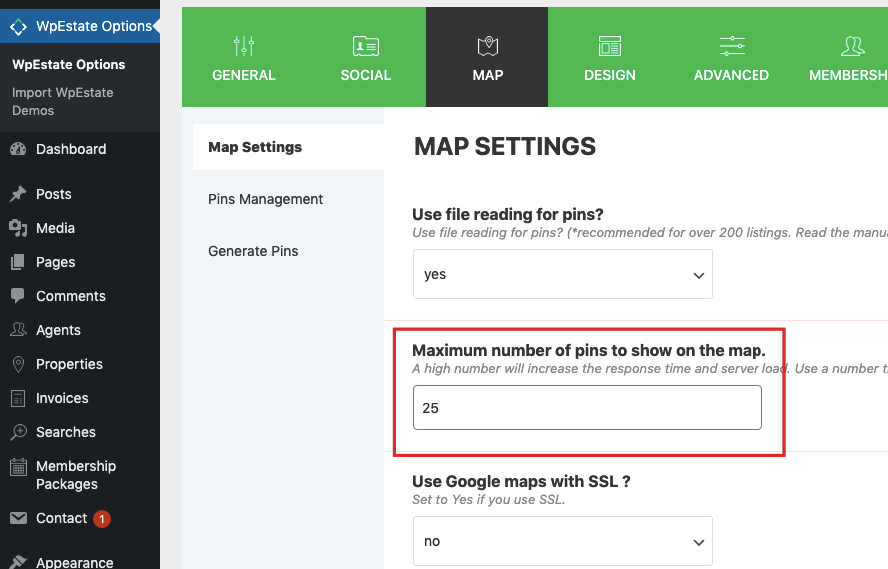
Regardless of whether you have read from file enabled or not, Maximum Number of Pins to show on the map applies ALWAYS to these pages:
- – Properties list – standard or half page templates,
- – Advanced search result page,
- – Property taxonomies pages (city, area, state, category and type).