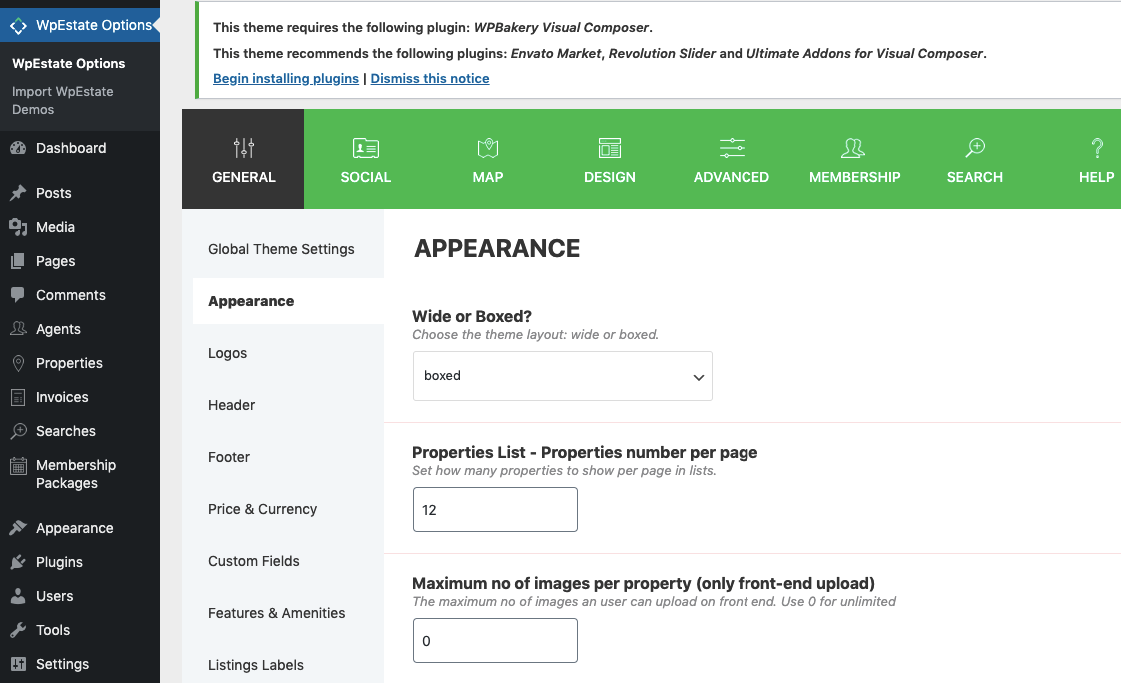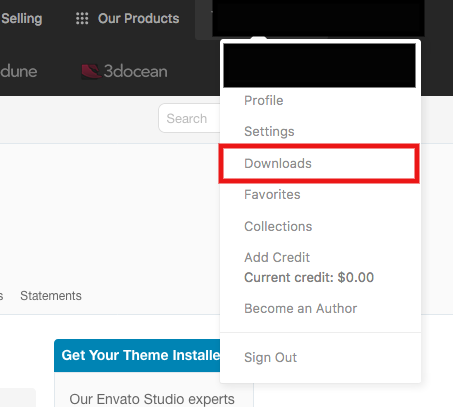You must do this only once when you install WpEstate theme.
How to take your buyer license code:
Login in Theme Forest with your buyer account -> Downloads:
Go to your purchase and select License Certificate and Purchase Code
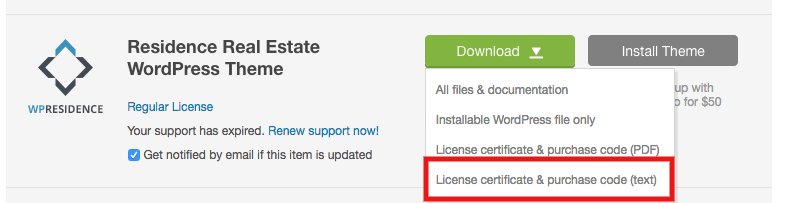
Copy the buyer code from the text file
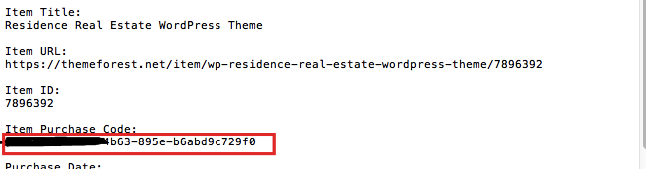
How to activate the purchase with your buyer license code:
Paste the code in Theme Options –> Notifications bar –> and click the button “CHECK LICENSE”.
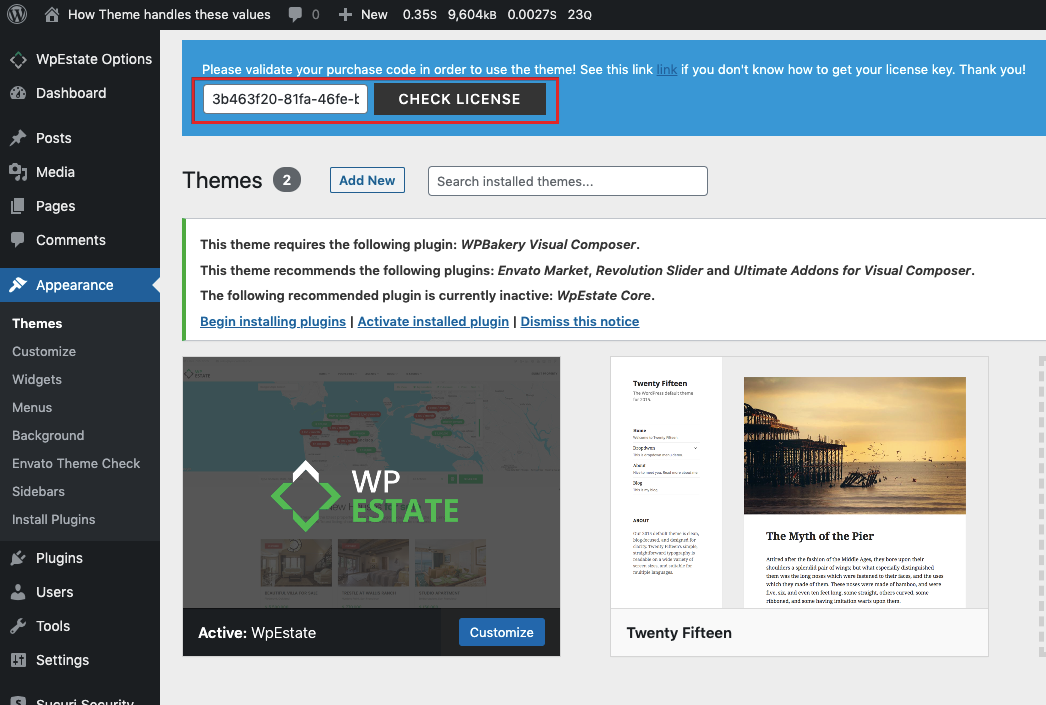
This message must show to confirm the activation was successful
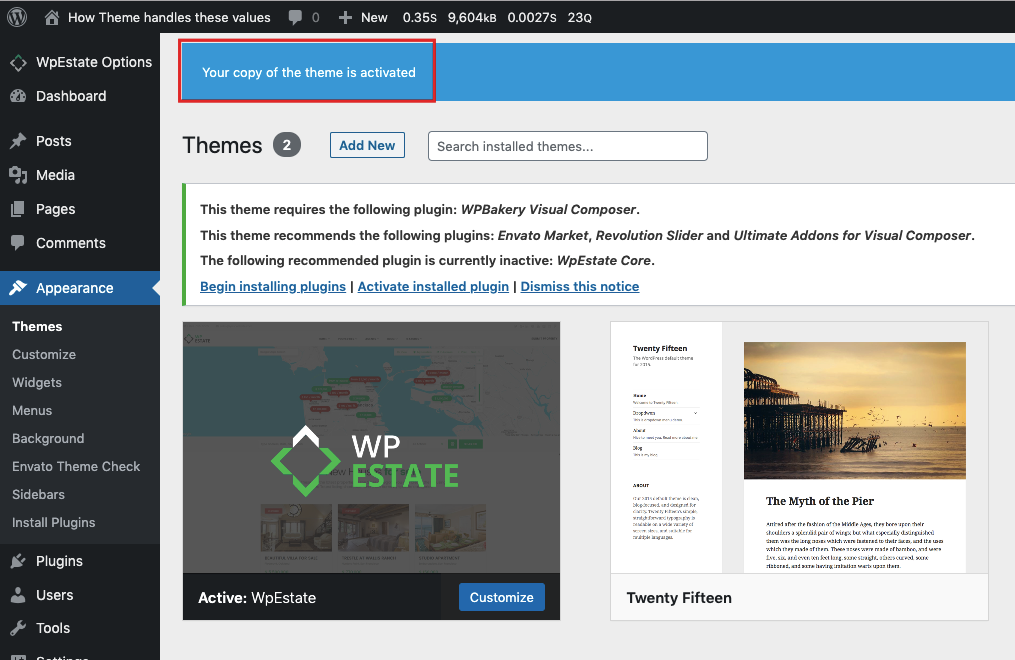
Make sure you activate the WpEstate Core plugin
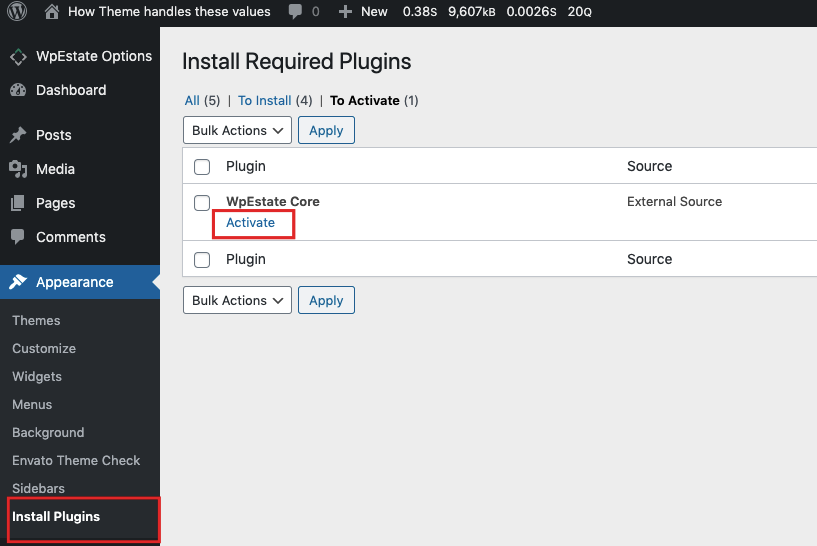
Then you can start using Theme Options