If you get this error on theme installation
The link you followed has expired
Check the following:
- Check you’re doing the correct installation – https://helpv4.wpestatetheme.org/article/theme-installation/
- Check server requirements are met, and especially the max upload size – https://helpv4.wpestatetheme.org/article/theme-wordpress-server-requirements/
The max upload size can be solved only by hosting. So please contact them to make the change. A video tutorial is here – https://www.wpbeginner.com/wp-tutorials/how-to-increase-the-maximum-file-upload-size-in-wordpress/
How to check max upload size:
Go to tools – import
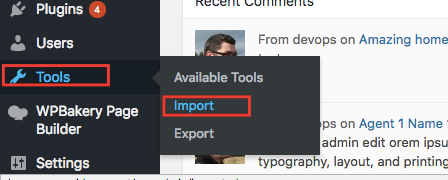
Run importer
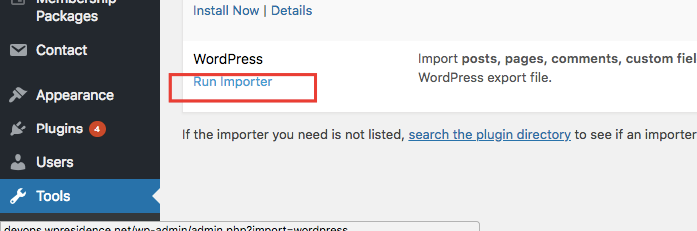
Check this is 48M or more
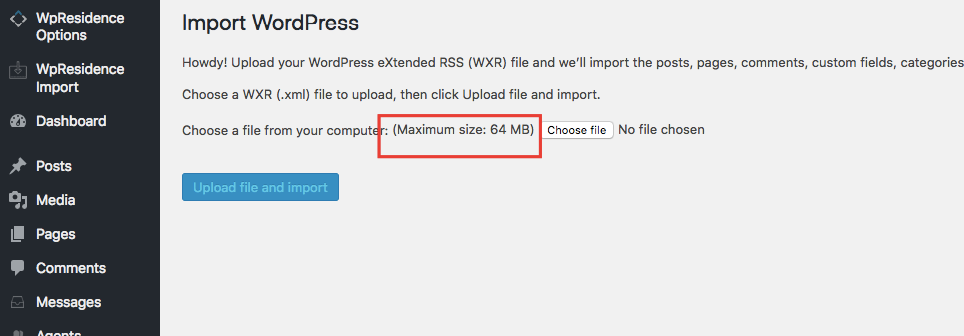
If it’s less than 48MB
Go to hosting and ask to change the limits. Show them full requirements.
And if it is 48M or more
Go to themes – add new
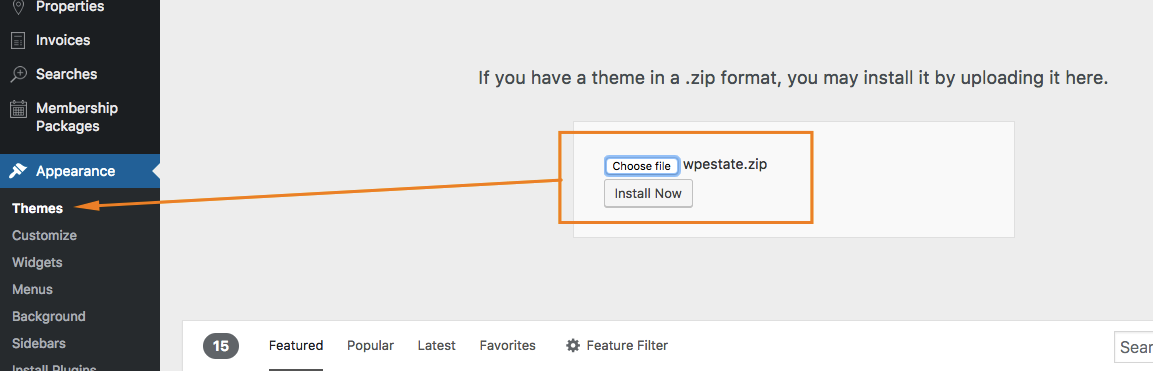
And upload the zip you download when you click here –
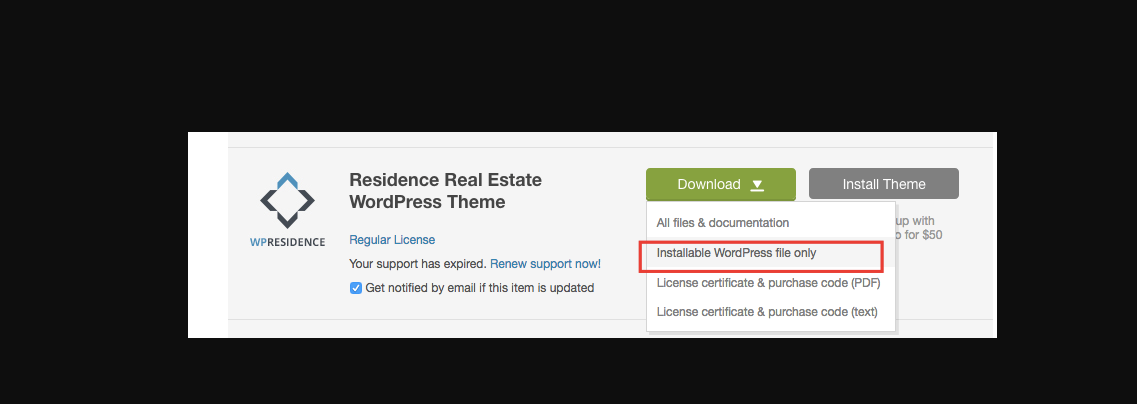
This is to be sure you install the right zip.

