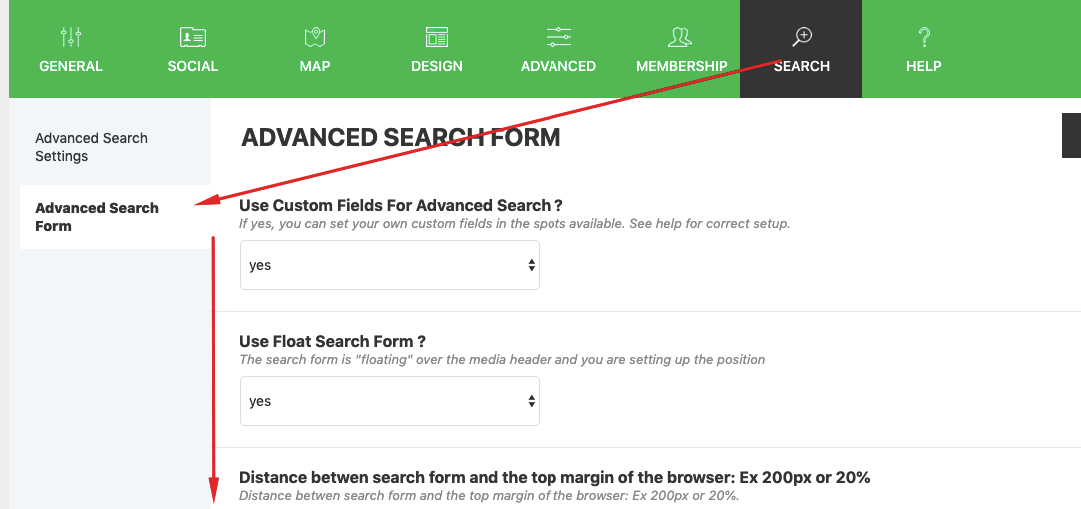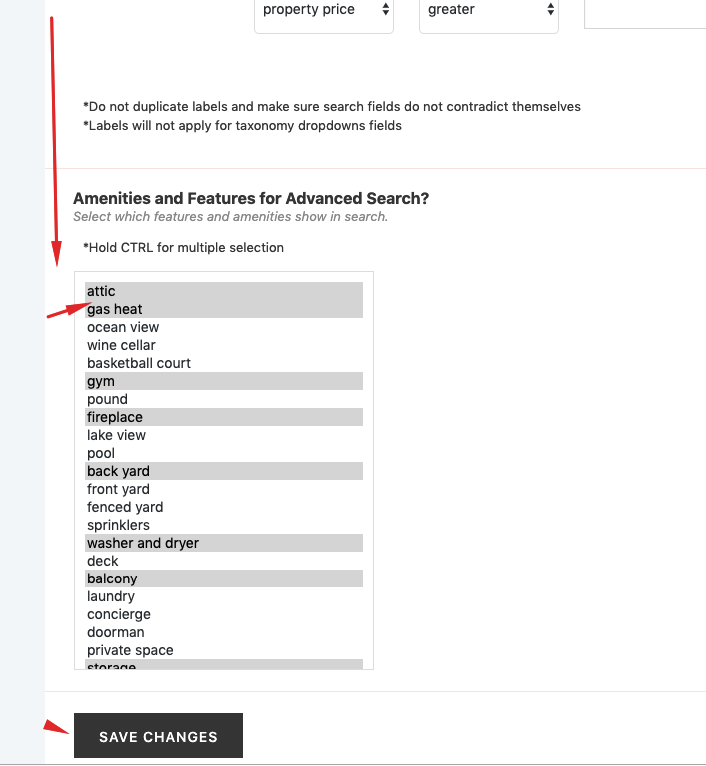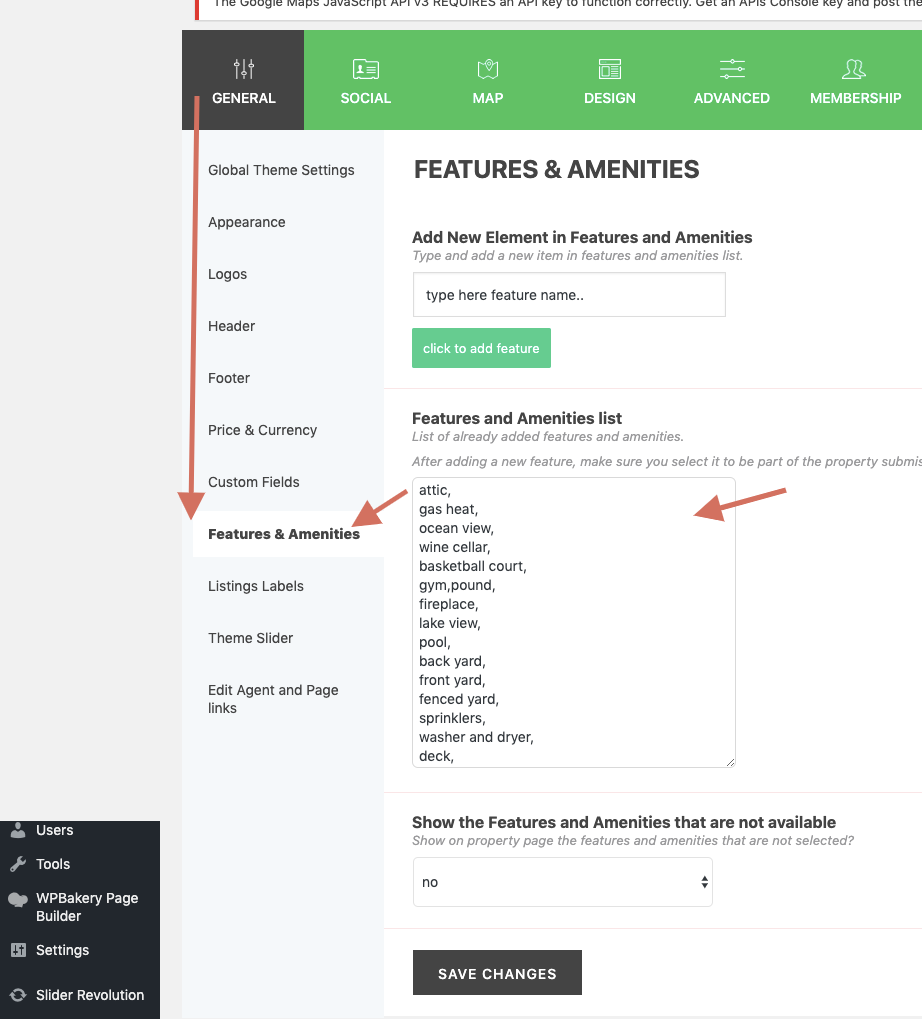The Features & Amenities can be managed from Theme Options – General – Features & Amenities. You can add any features you wish in here.
You can select if you wish to leave un-checked features and amenities show on properties page or not from the same settings area.
How to select features for a specific property in admin
Go to admin -> Properties -> Edit Property -> Property Details -> Features and Amenities
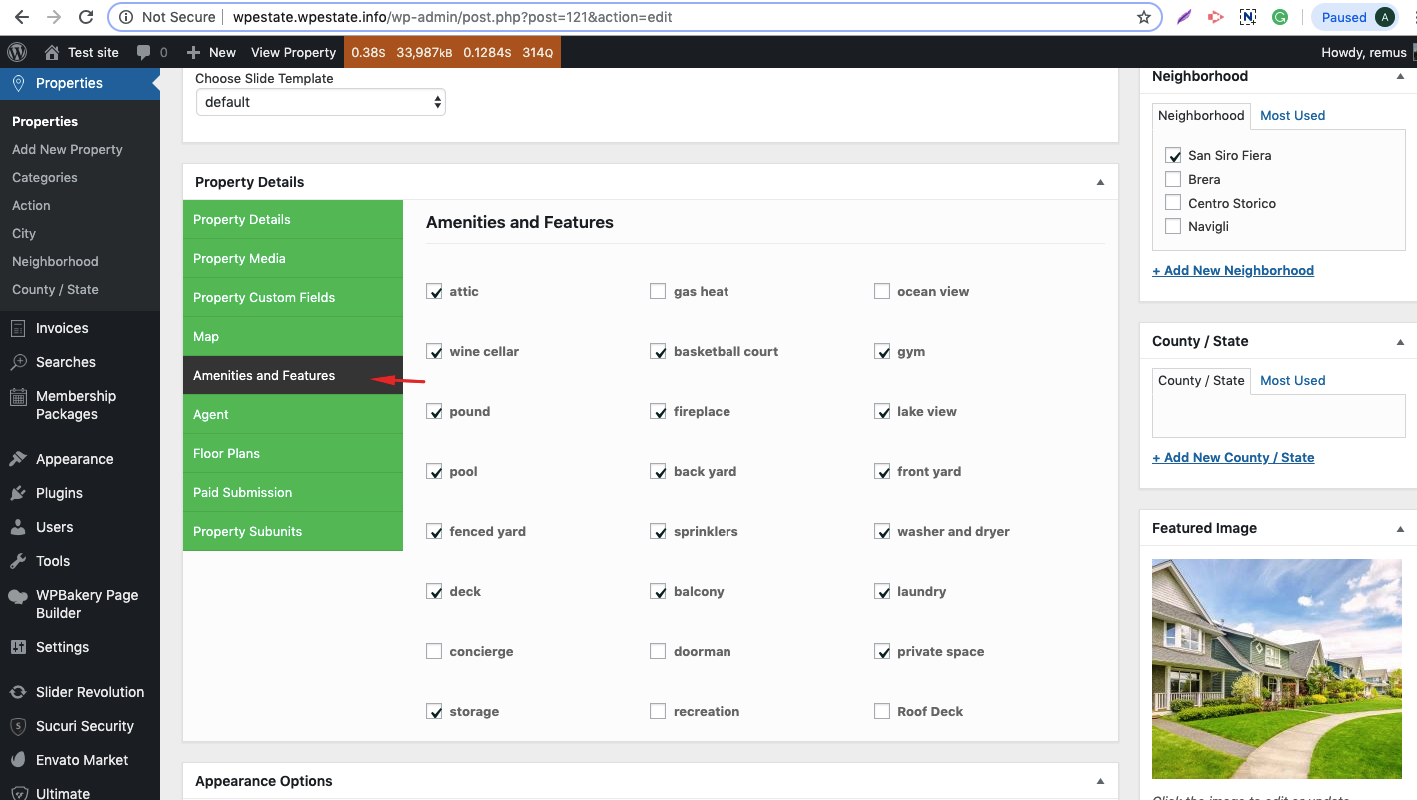
How to select features and amenities in front end submission form
Go to Admin -> Theme Options -> Membership -> Property Submission Page and select what features you wish to show in submit form
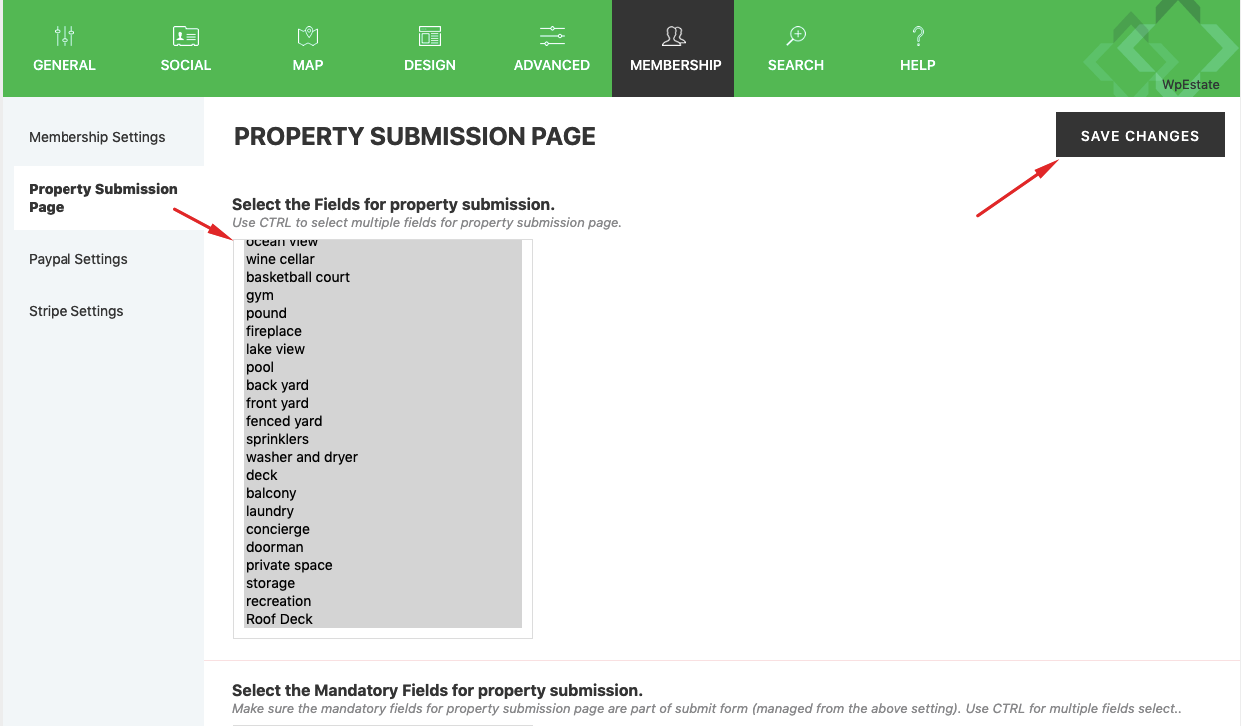
Important: The features and amenities tab or accordion will NOT show in default property page template if you delete all features and amenities from theme options and leave this blank.
Features and amenities in search options
To select which features and amenities display in advanced search – go to Search settings – Show Amenities and Features fields? – select YES and save.
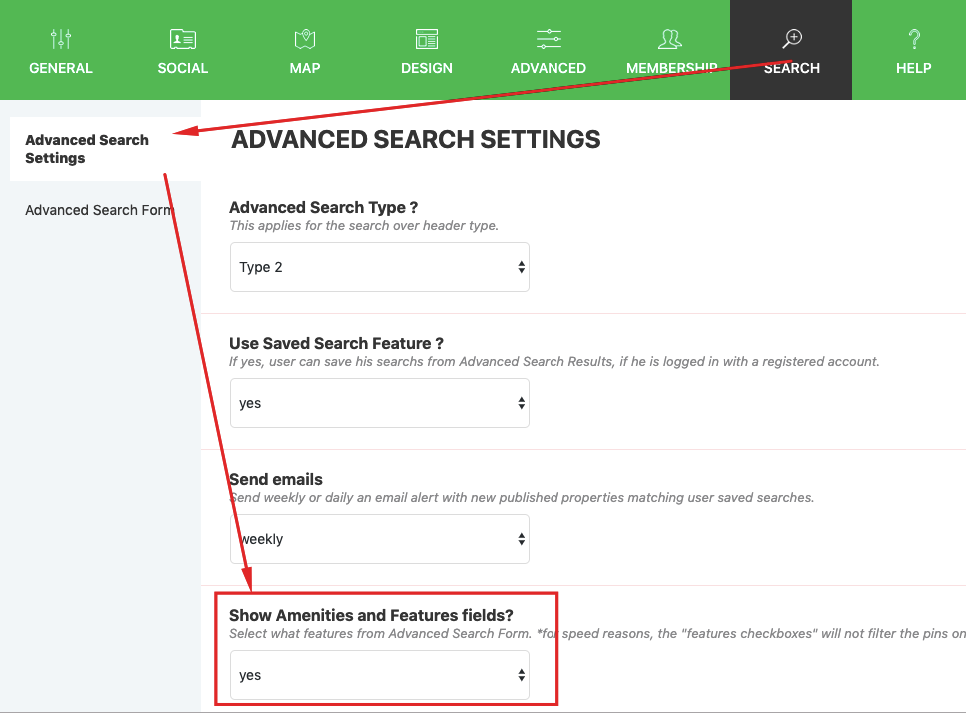
Next go to Advanced search form and select which features to show in search. Save.