The Multi Currency feature is a function that converts the original price into a new value based on the currency a user has selected.
The theme has 1 main currency and 1 price per property only. There is no option to have different prices for each property( like price in Euro and price in USD).
Each price will be originally displayed using the main currency you set in theme options -> Price & Currency
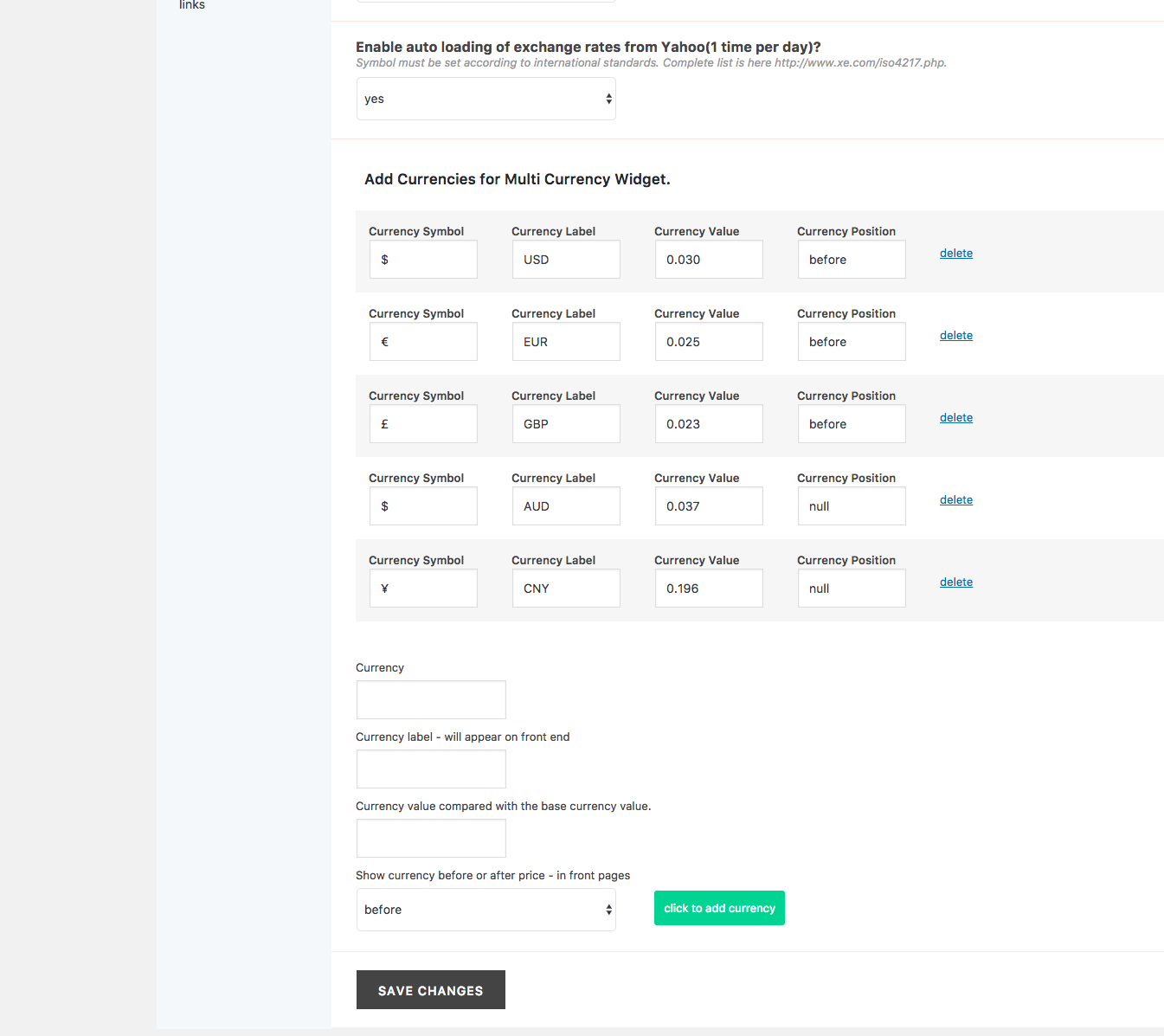
If you want to use the multi currency feature, first add a new currency in the admin options (see above screenshot). When you add the new currency you can also add currency value. This value will be used to transform the price from the main currency in this new currency.
For ex 1 EUR = 0.73 x 1 GBR . (0.73 is the GBR).
For multi-currency we use a widget with dropdowns.
When a user changes the currency from the dropdown widget, we read the currency value you just set and convert the original price.
Please note that the user currency options are saved as cookies on user computer. Some cache plugins may interfere with this mechanism.
Also, since the currencies values can vary from day to day we create a cron job that 1 time per day takes the financial data from Yahoo finance and autofills these value forms.

