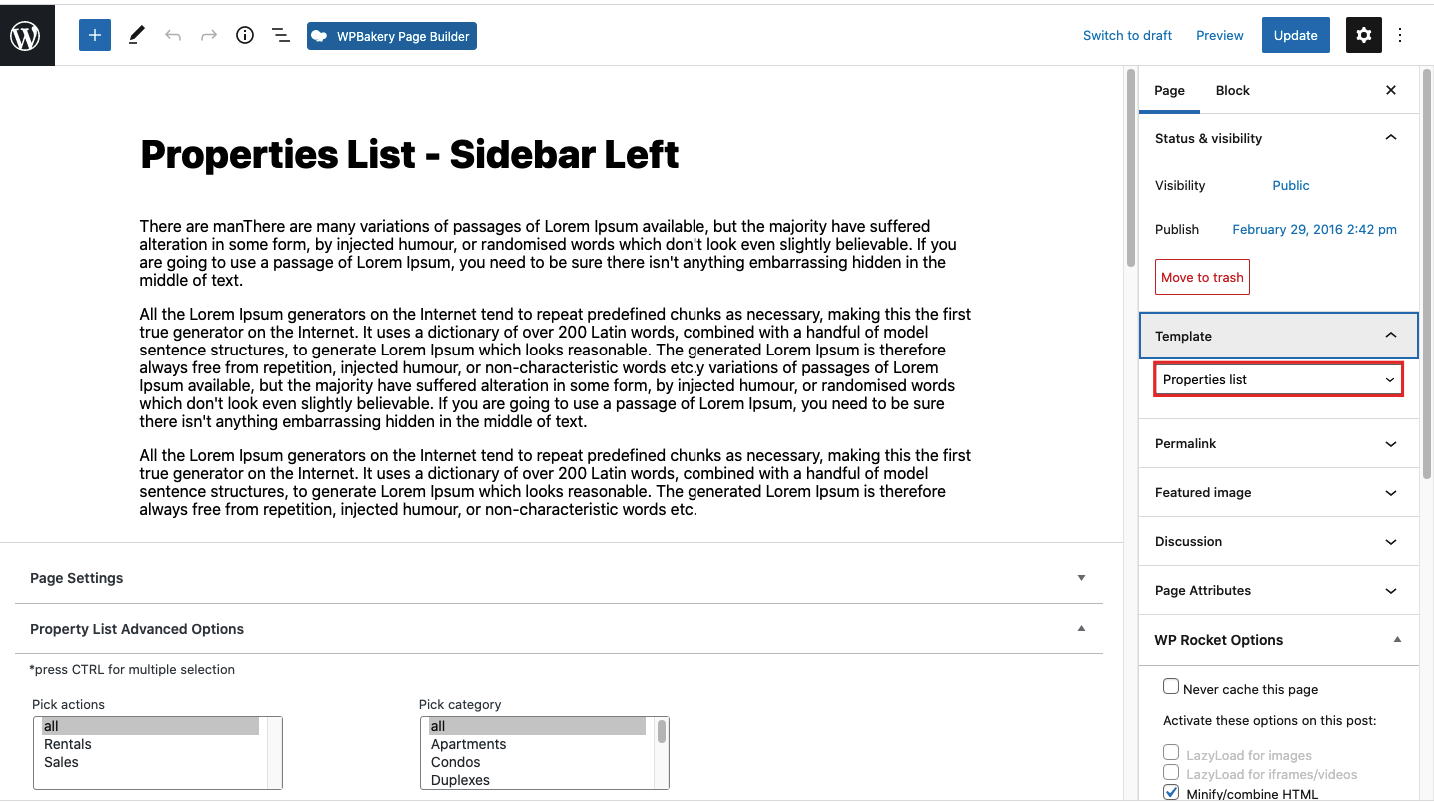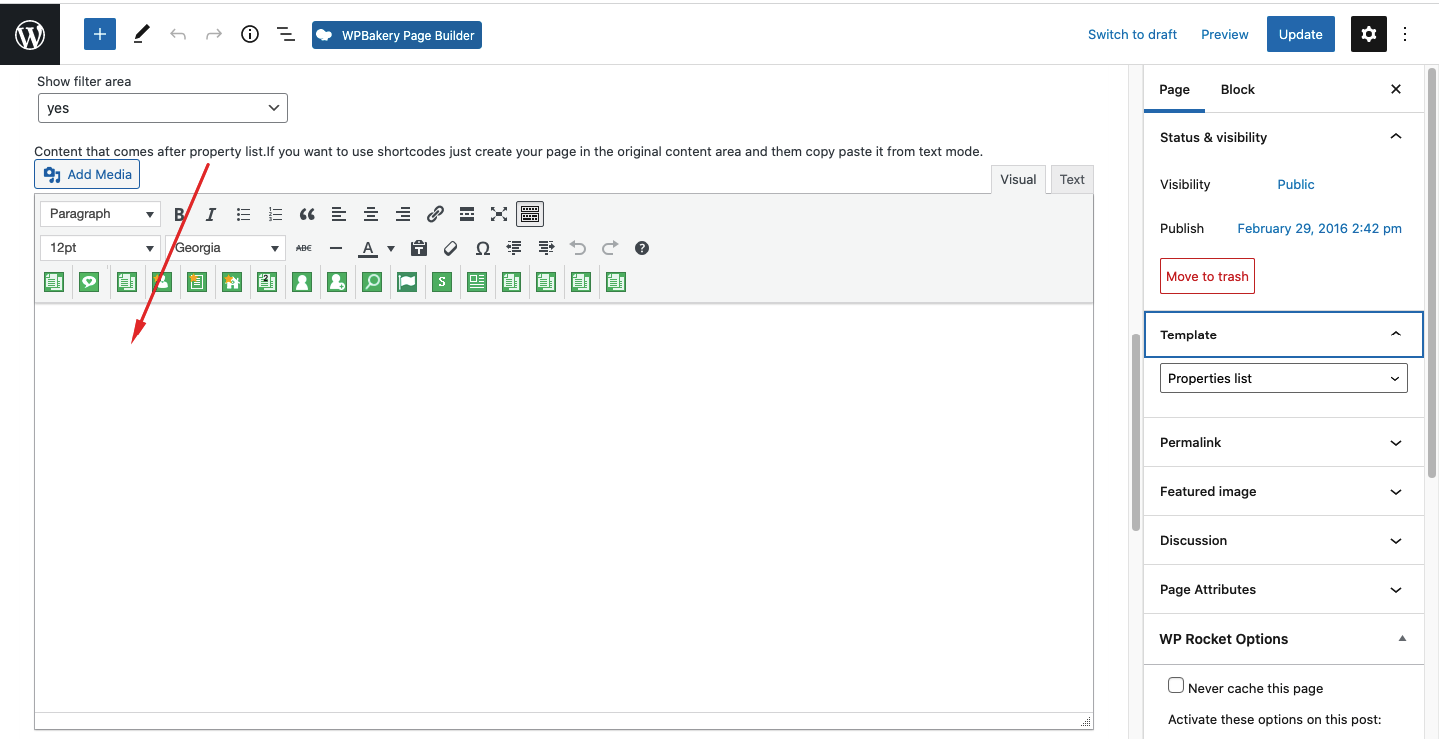IMPORTANT NOTES
- The filters on this page apply for ALL properties.
- If you select multiple categories in Advanced Options, the map by default will sync only with the first category (the one that shows in filters by default).
- Make sure your categories are added correctly (titles match slugs)
- You select the number of properties listed on one page in Admin – Theme Options – Appearance.
Create a property list standard page in 2 steps:
Step 1: Select Template

Step 2: Publish the page. Refresh. Save Properties List Advanced Options:
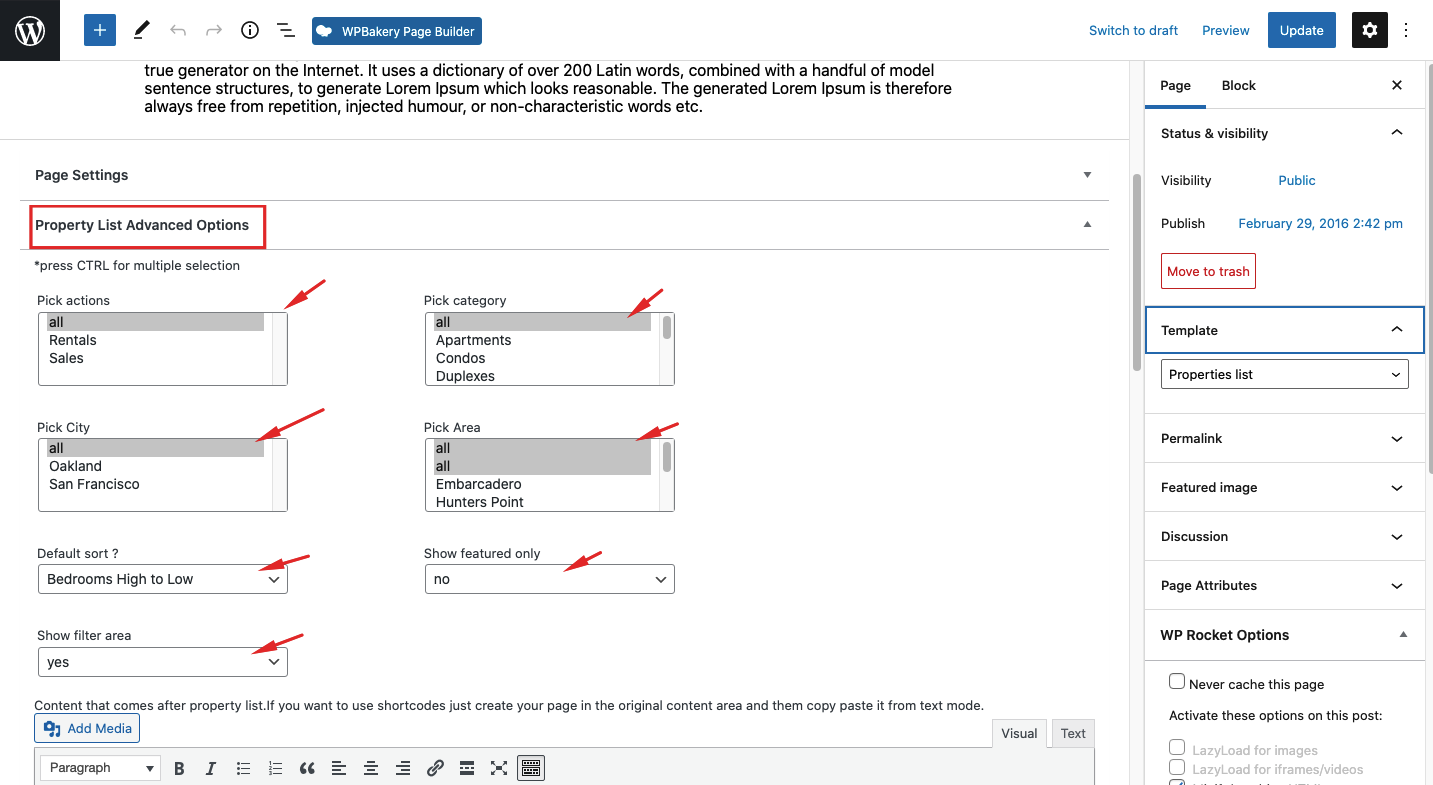
 Step 3. Add text content below properties:
Step 3. Add text content below properties: