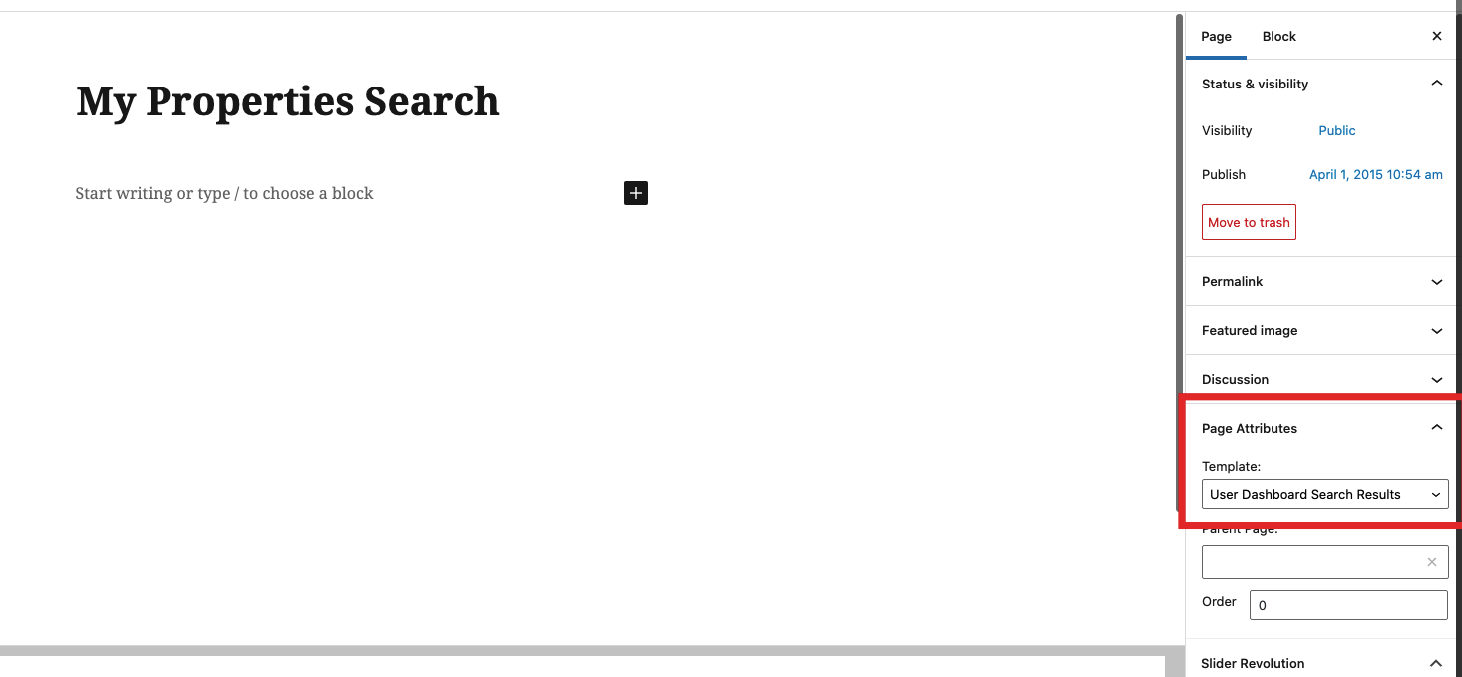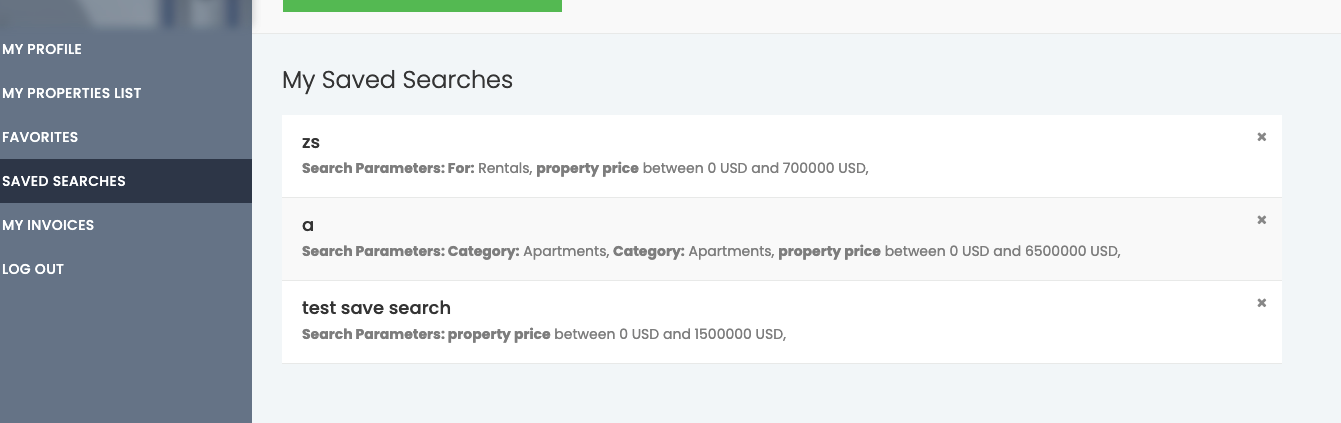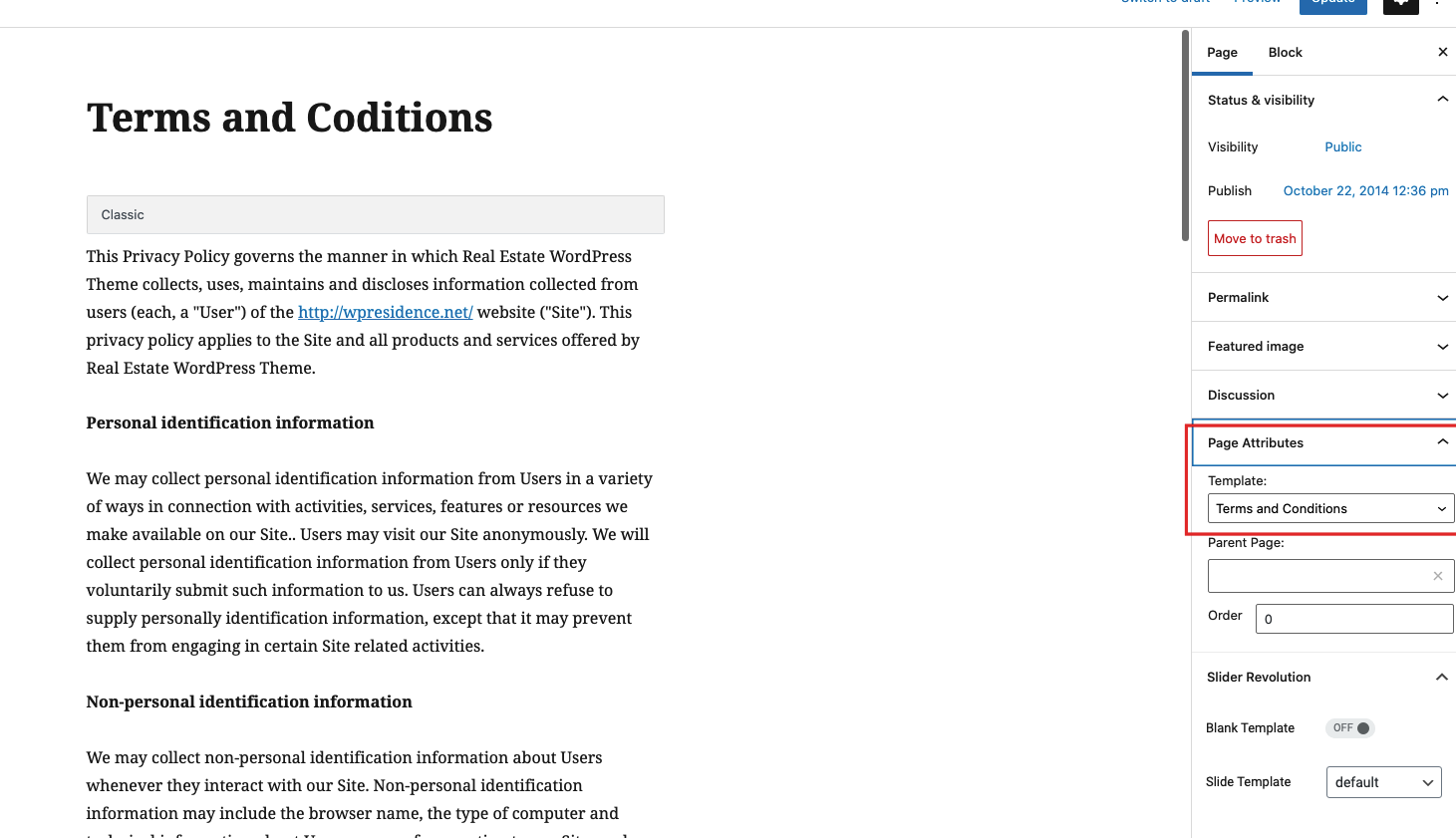NOTE: If you don’t need the pages with My Properties, My Properties Search, Submit Property Or Invoices in User Dashboard simply delete them from Admin – Pages.
How to Create Terms and Conditions Page
People will need to agree to TERMS AND CONDITIONS before registering.
The page needs to exist in Pages with Published Status and Template Page and Conditions

To use the User Dashboard, you must create the user dashboard pages, by following the below steps:
How to Create My Profile page
Go to  Pages -> Add New -> Type Title -> Select User Dashboard Profile Page
Pages -> Add New -> Type Title -> Select User Dashboard Profile Page
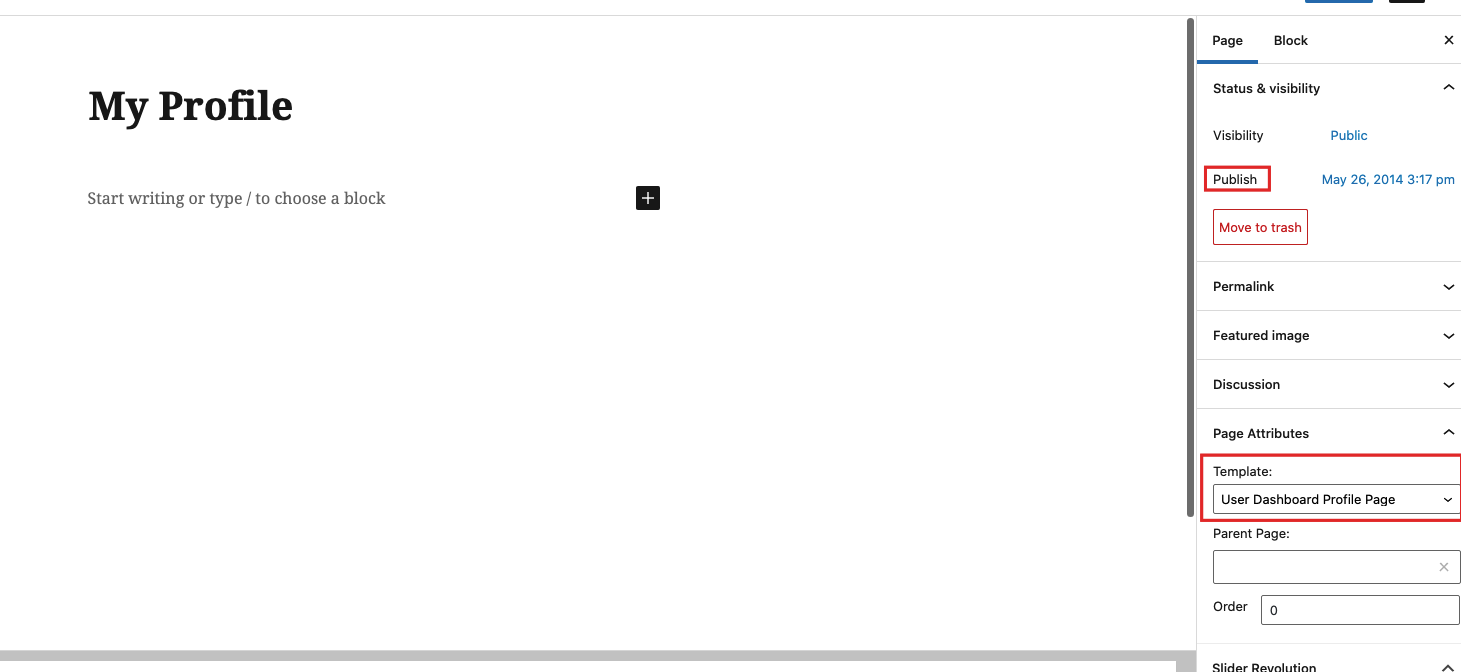
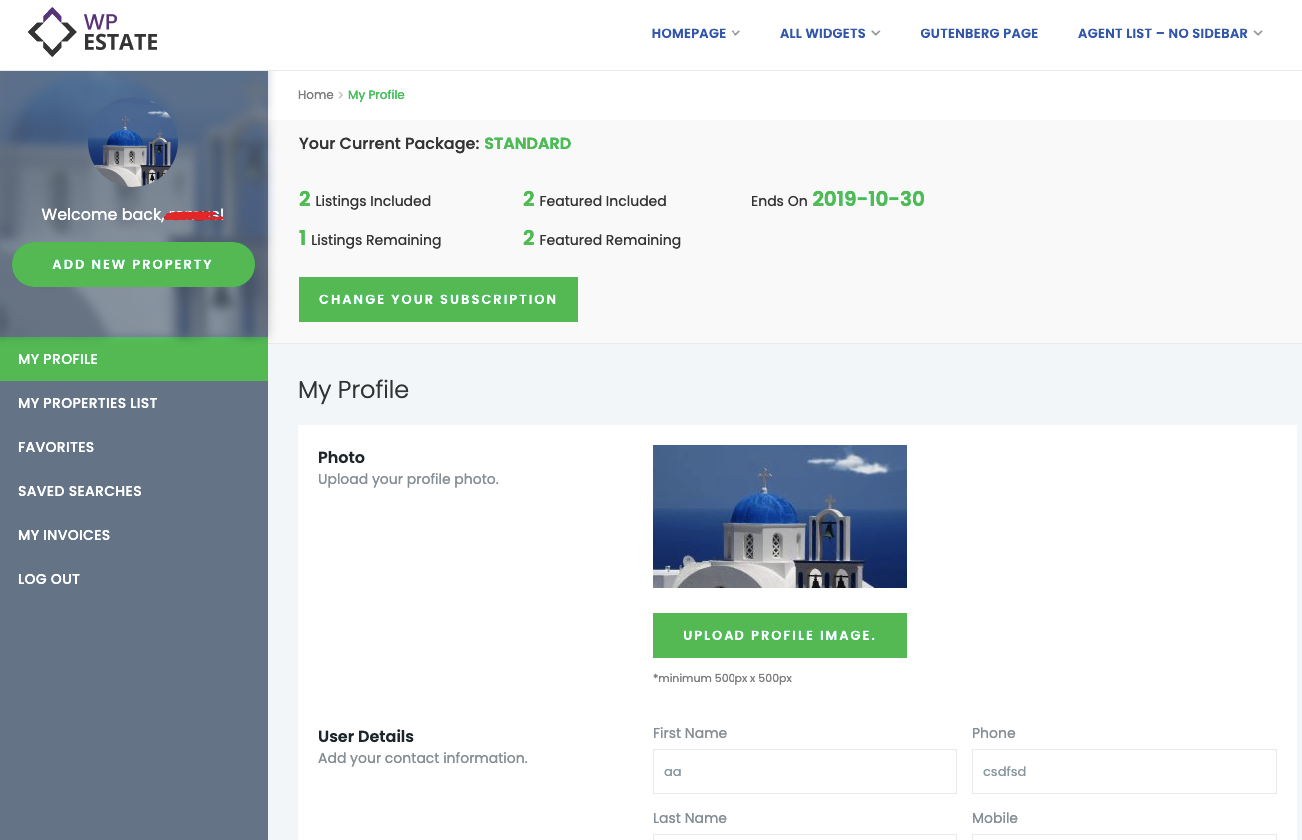
How to Create My Properties page
 Go to
Go to  Pages -> Add New -> Type Title -> Select User Dashboard
Pages -> Add New -> Type Title -> Select User Dashboard
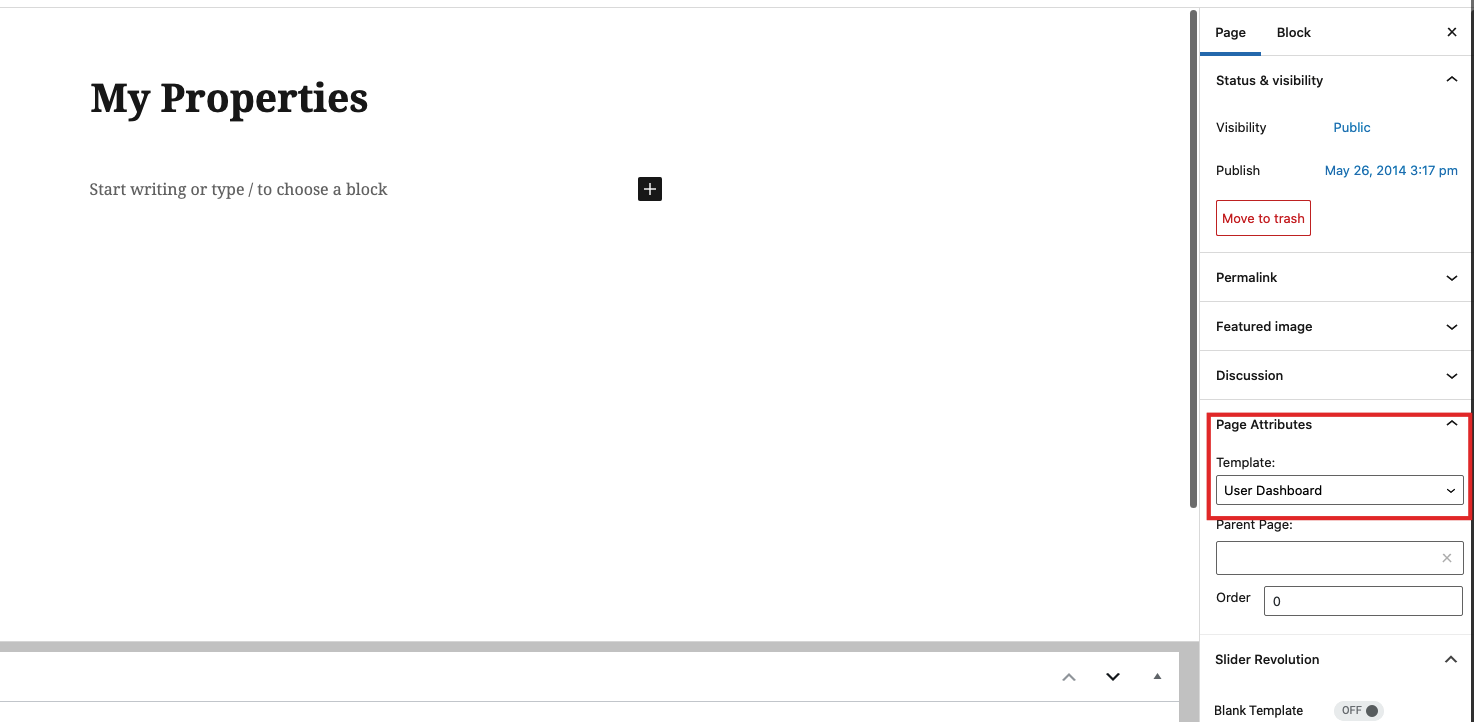
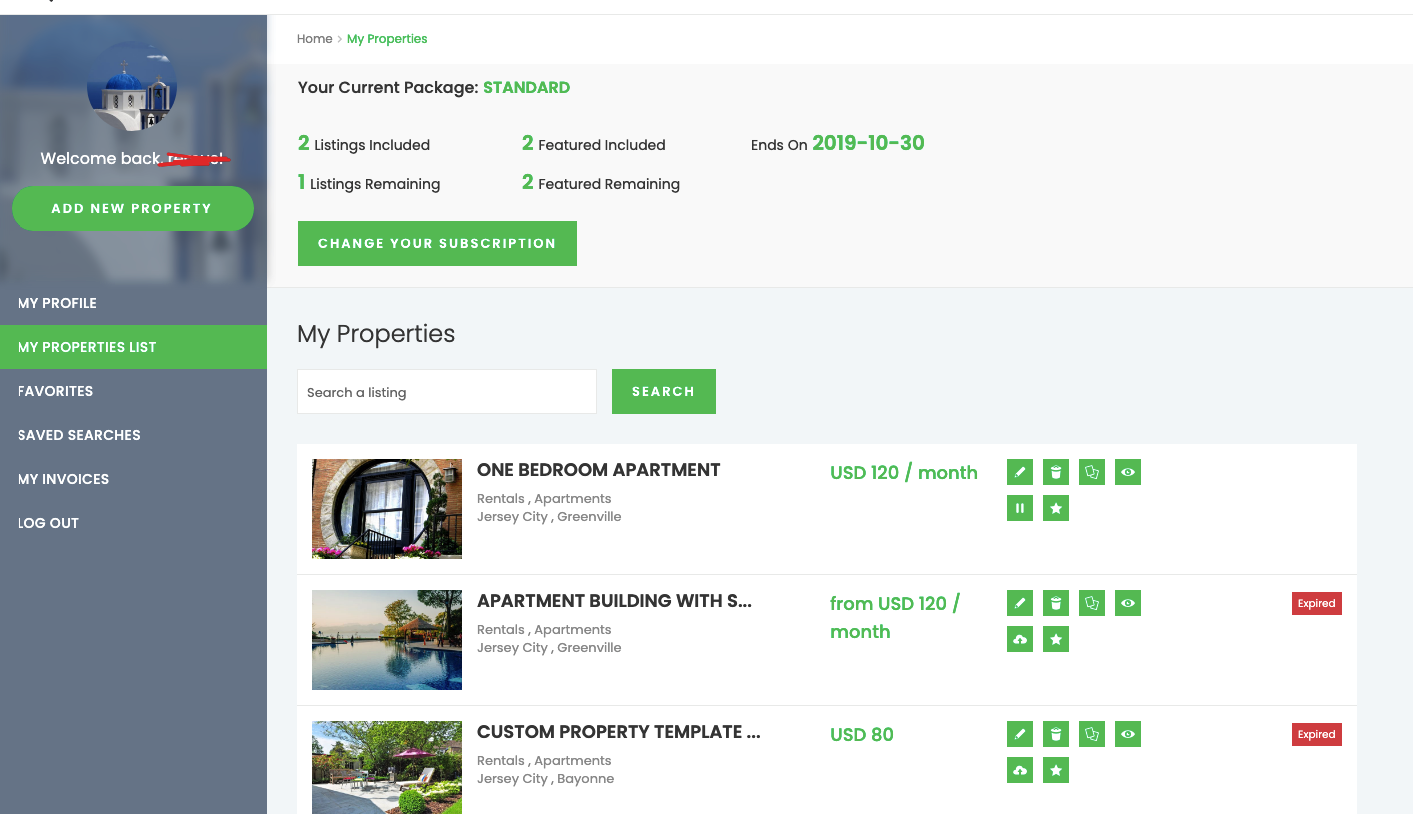
How to Create My Properties Search Page
 Go to
Go to  Pages -> Add New -> Type Title -> Select User Dashboard Search Result
Pages -> Add New -> Type Title -> Select User Dashboard Search Result
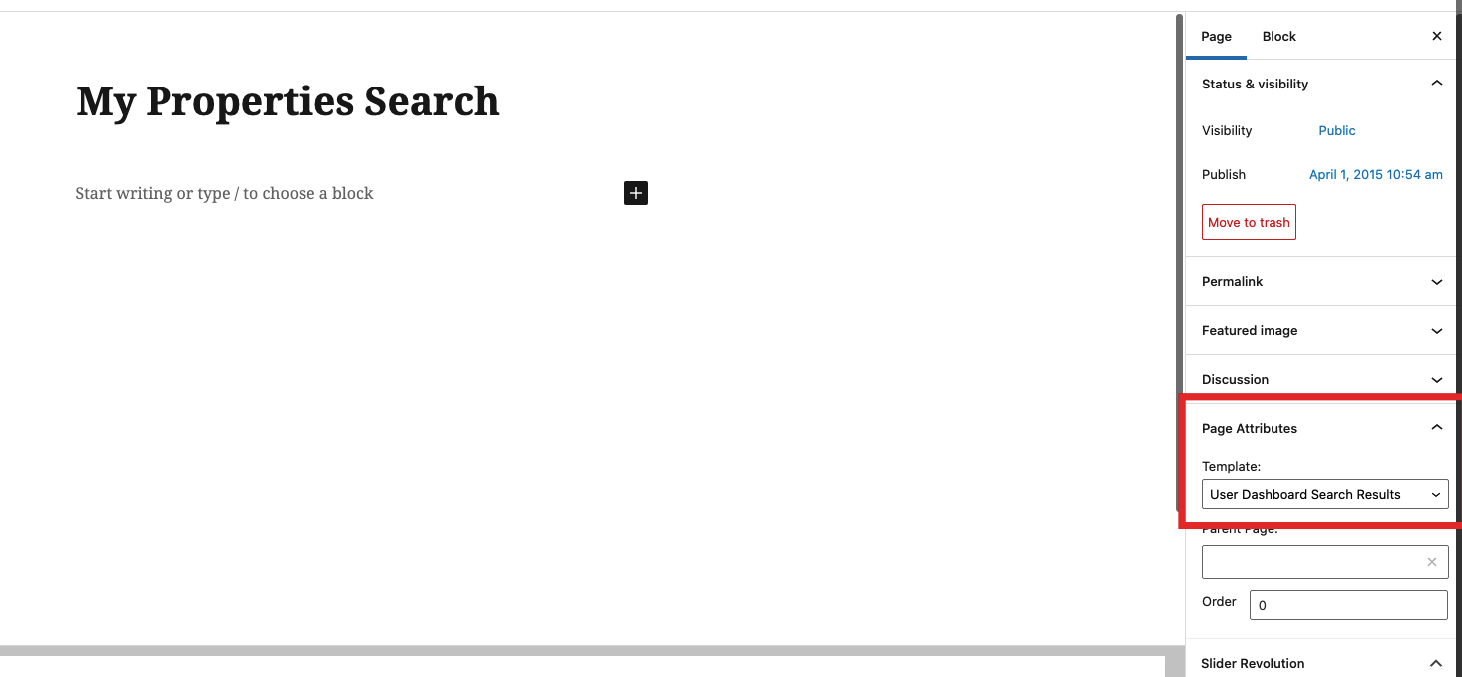
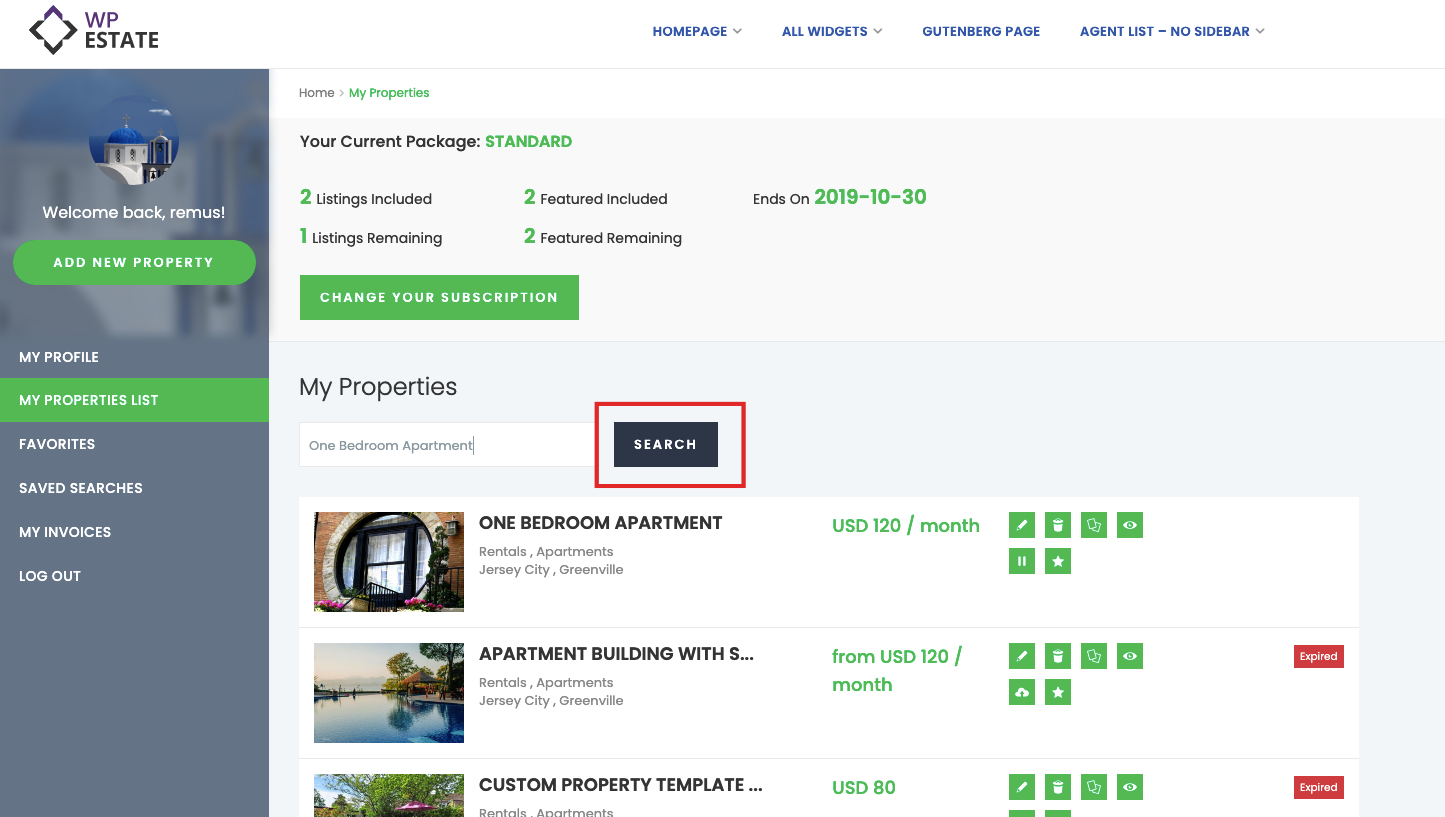
How to Create Add Property submission form
 Go to
Go to  Pages -> Add New -> Type Title -> Select User Dashboard Submit
Pages -> Add New -> Type Title -> Select User Dashboard Submit
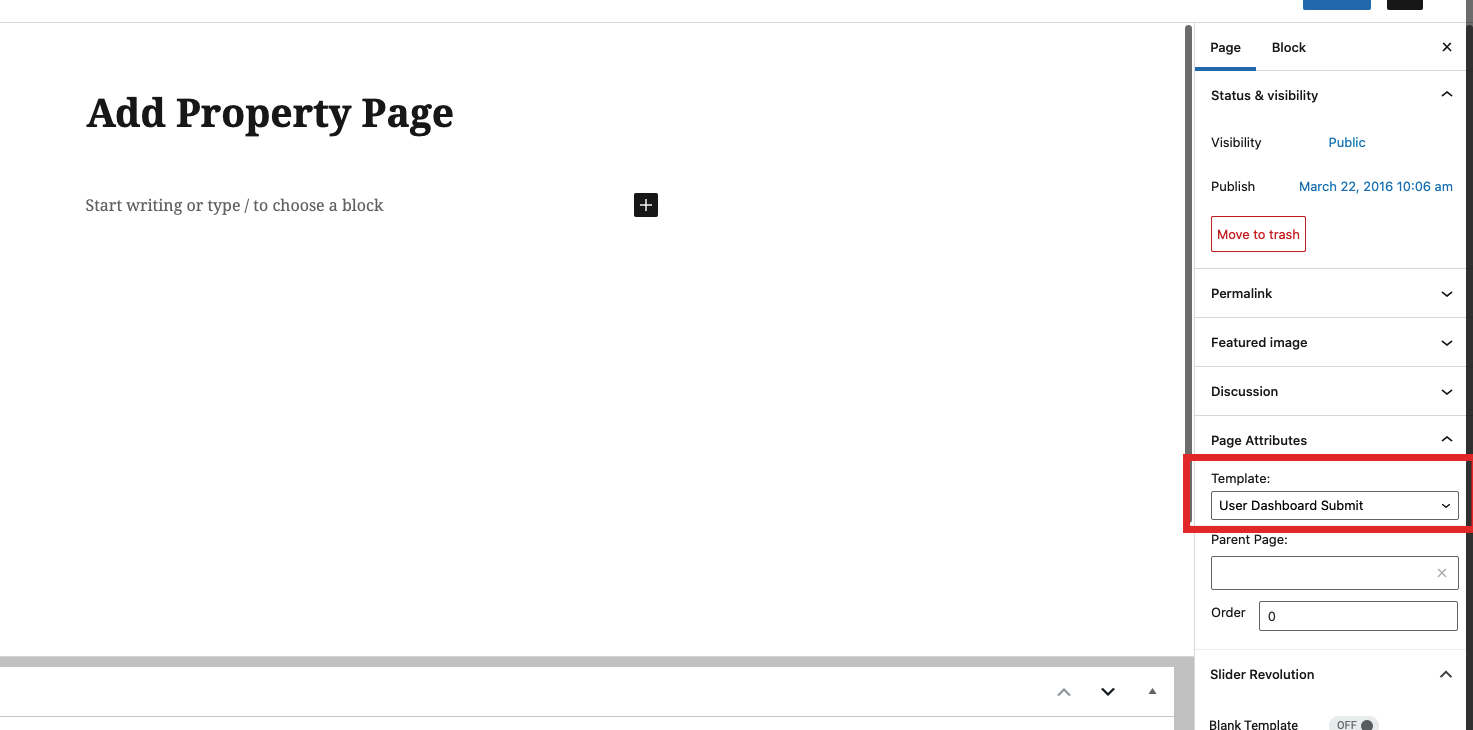
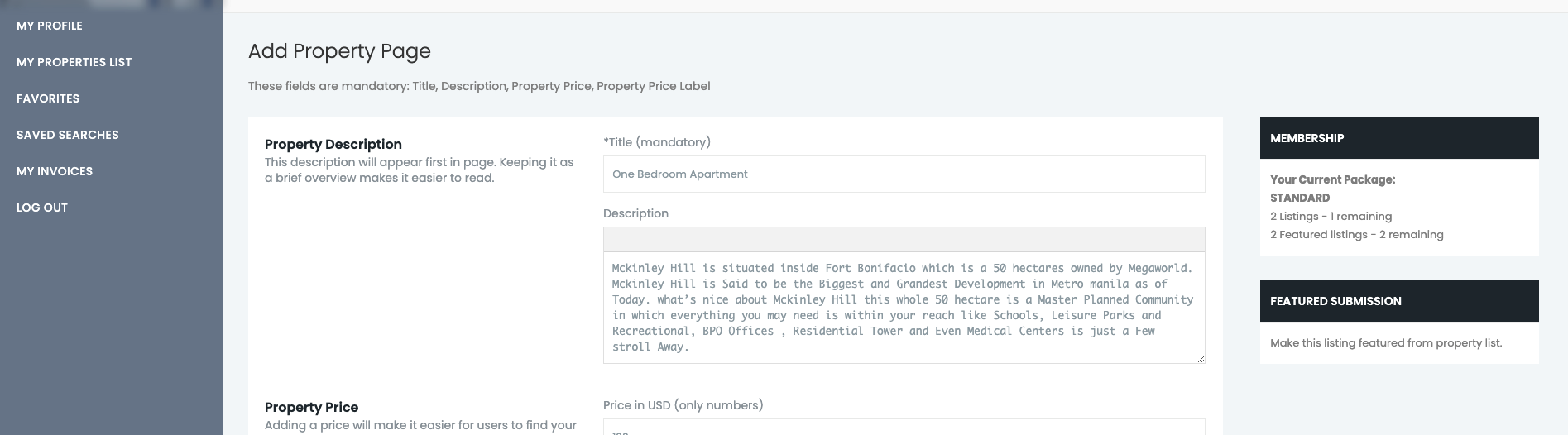
How to Create Favorites
 Go to
Go to  Pages -> Add New -> Type Title -> Select User Dashboard Favorite
Pages -> Add New -> Type Title -> Select User Dashboard Favorite
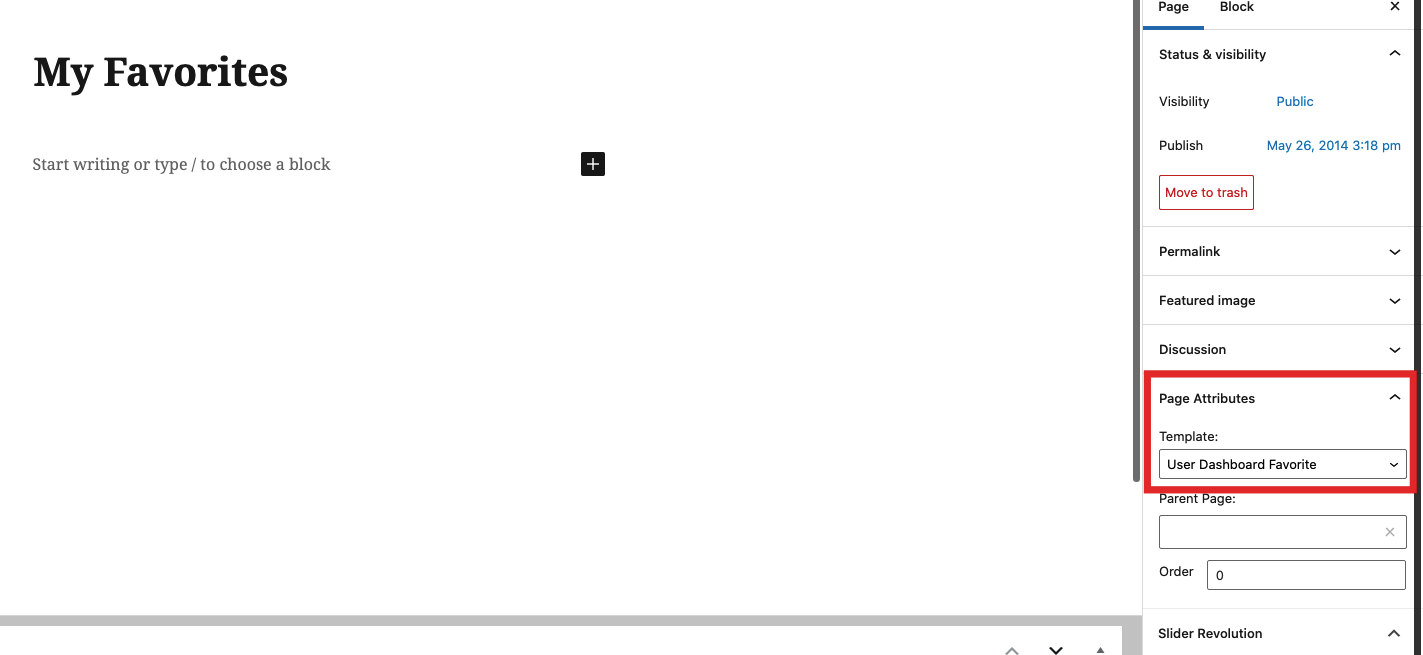
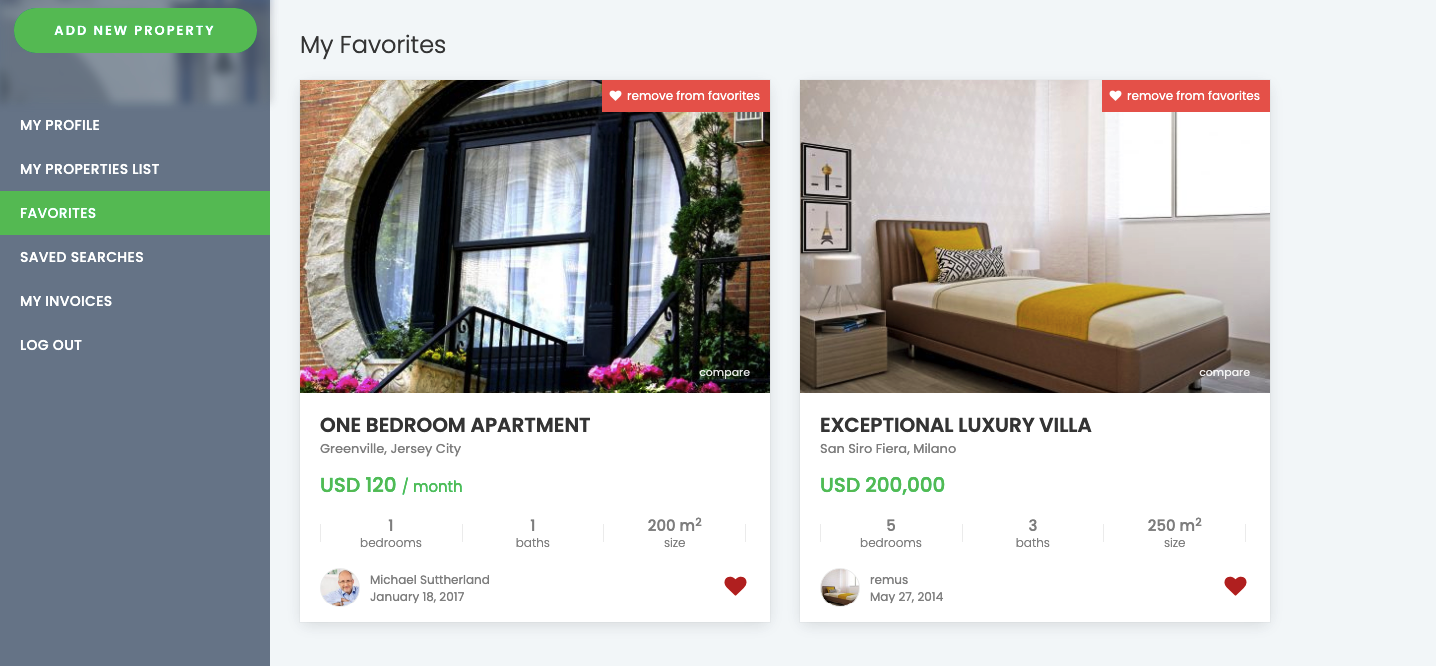
How to Create Saved Searches
 Go to
Go to  Pages -> Add New -> Type Title -> Select User Dashboard Favorite
Pages -> Add New -> Type Title -> Select User Dashboard Favorite