![]()
If you wish to add custom fields, you can do that from Theme Options – General – Custom fields.

Please see below the options for what type of custom fields you can add: text, number, date or dropdown types.
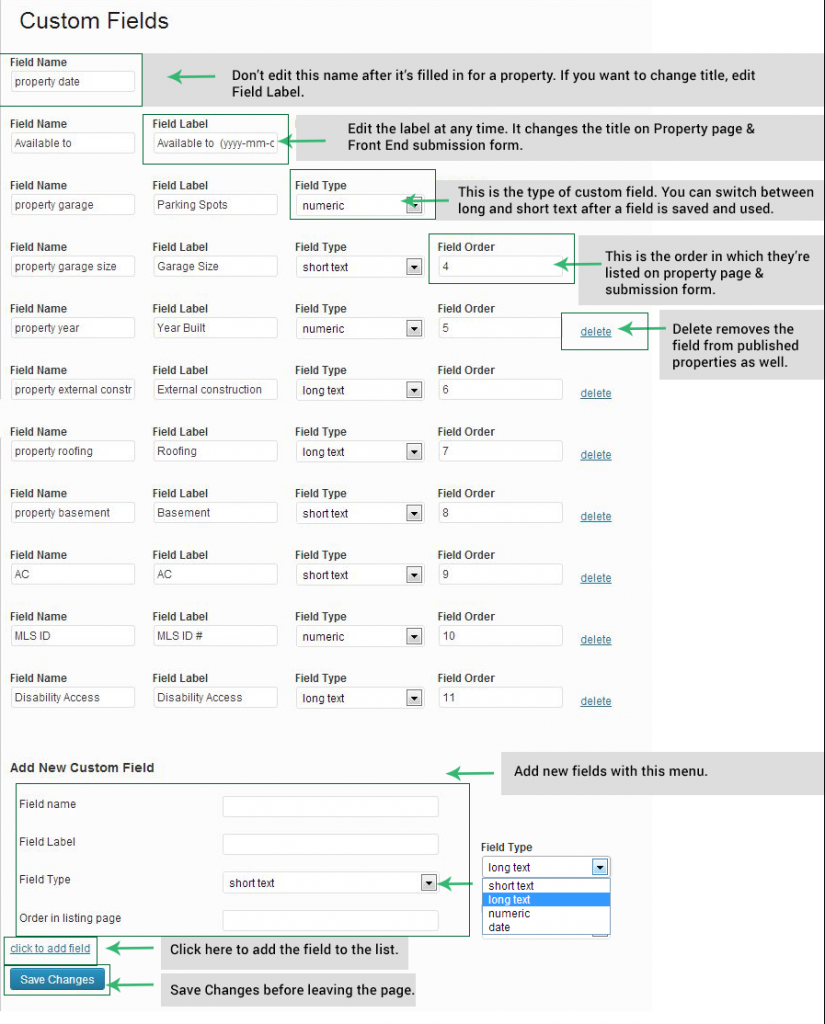
Custom fields will show on property page – under Property Details, after default fields.
![]()