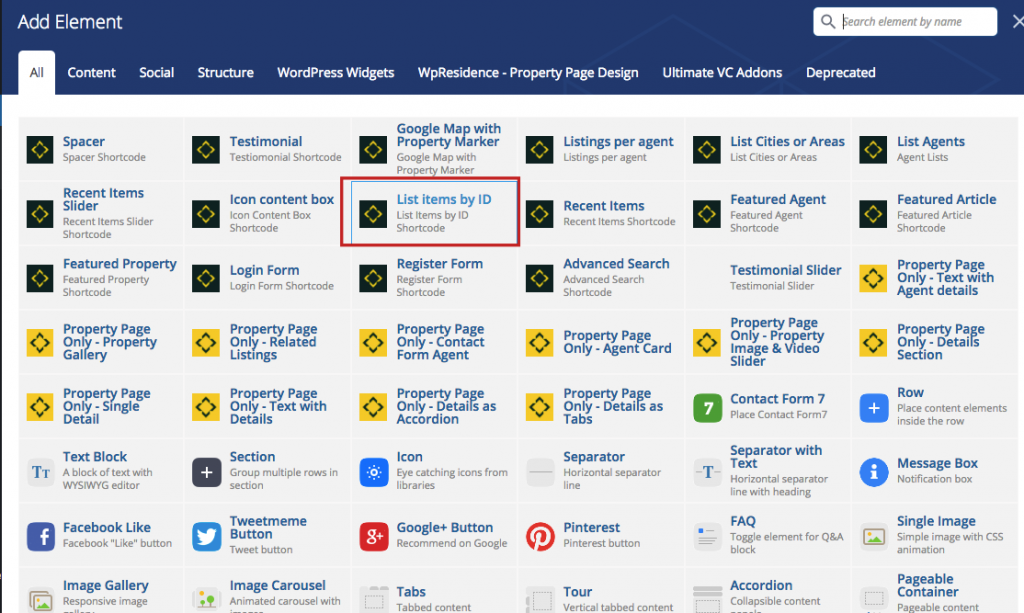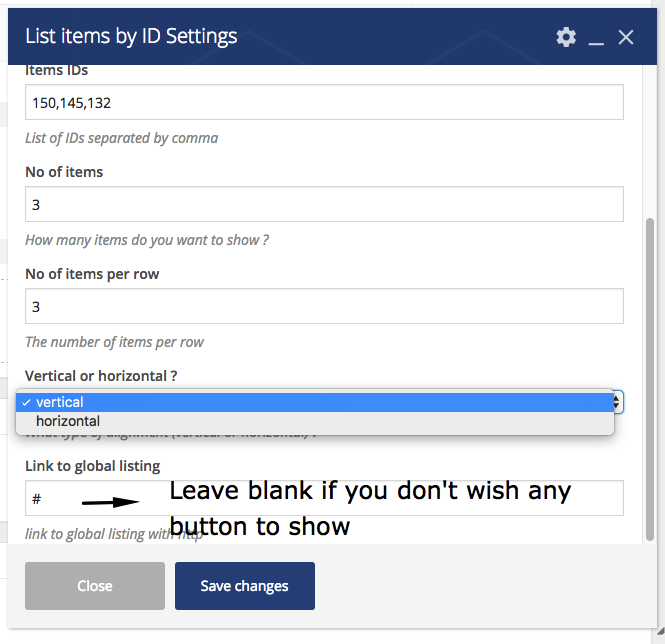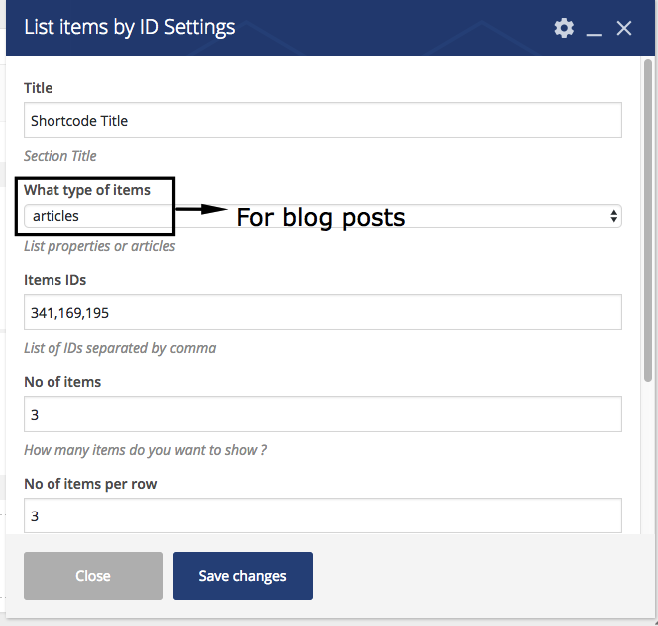List items by ID
Shortcode can be found in the Visual Composer builder
Find the property ID
Install Reveal IDs plugin
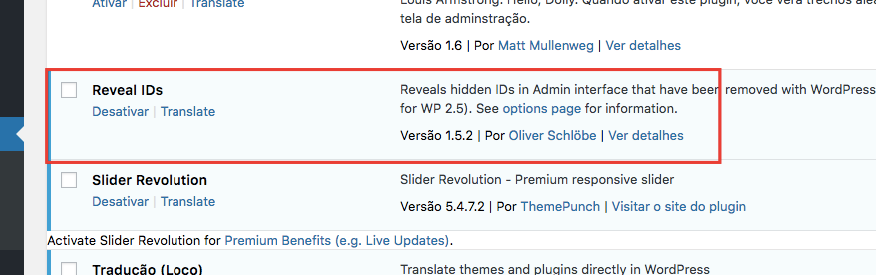
Find the ID from the properties list
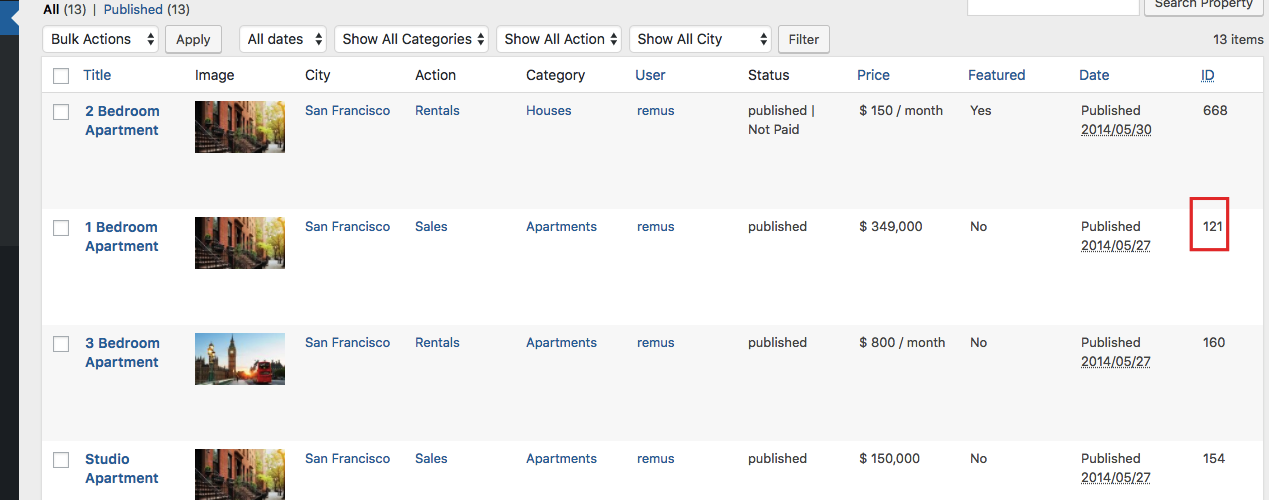
Add the properties IDs separated by a comma and select the other shortcode options: how many listings per row, how many listings in total (total items must match total ids)
You can also select if you wish to list properties horizontally or vertically and optionally add a button with a link to more listings (a link of your choice)
List by ID for articles
For articles, you can use the same options. Just select articles from this setting: