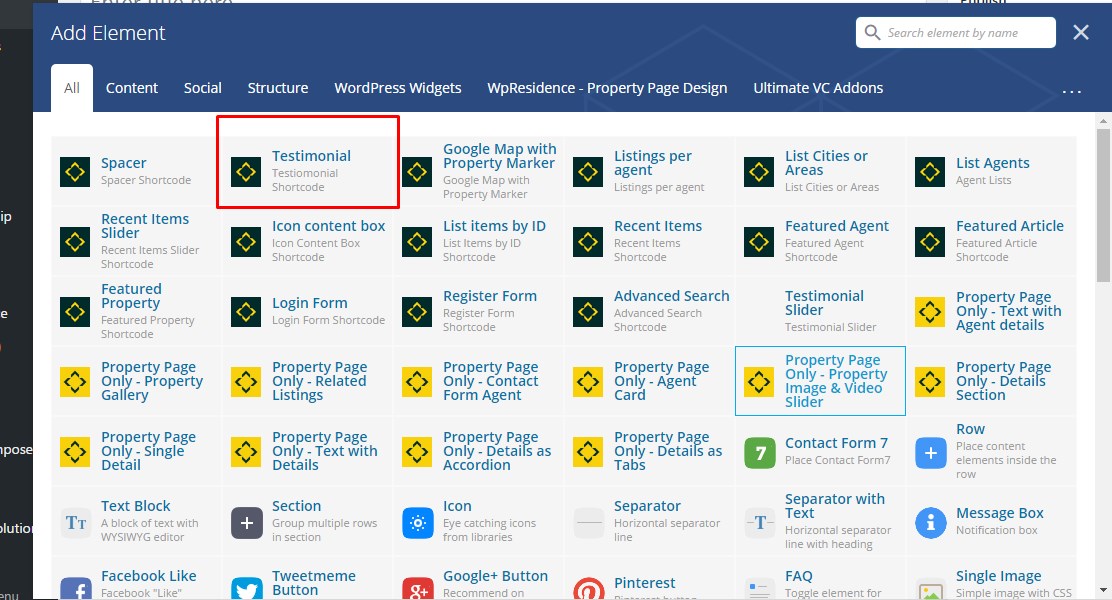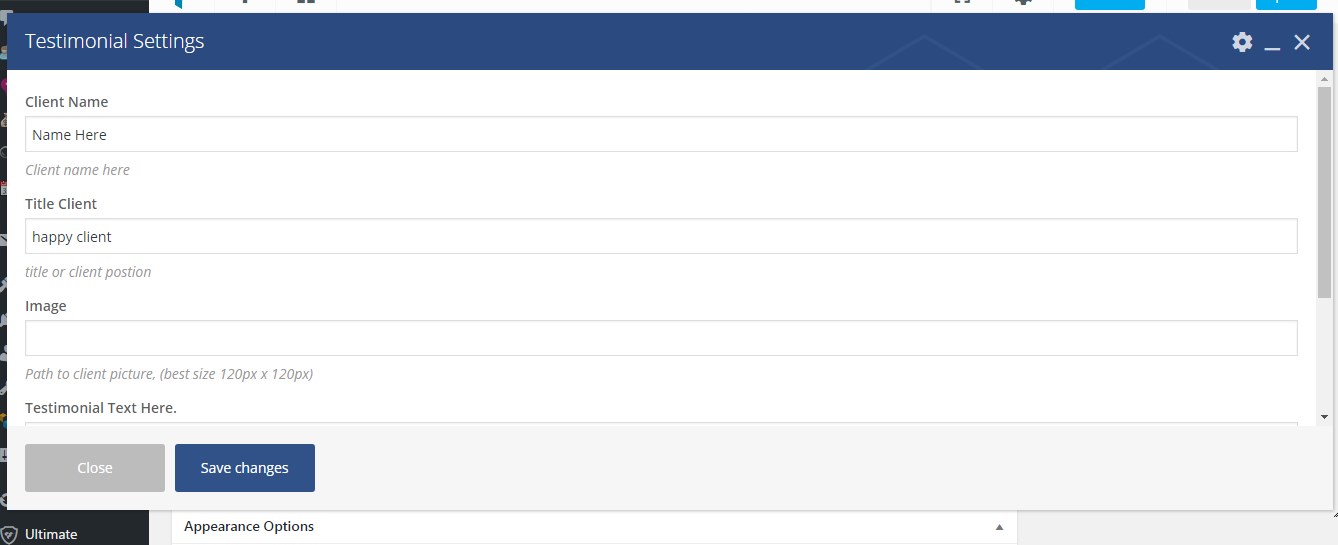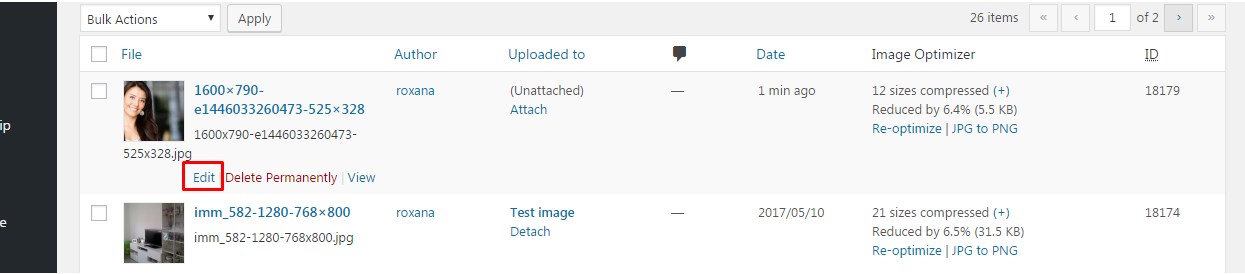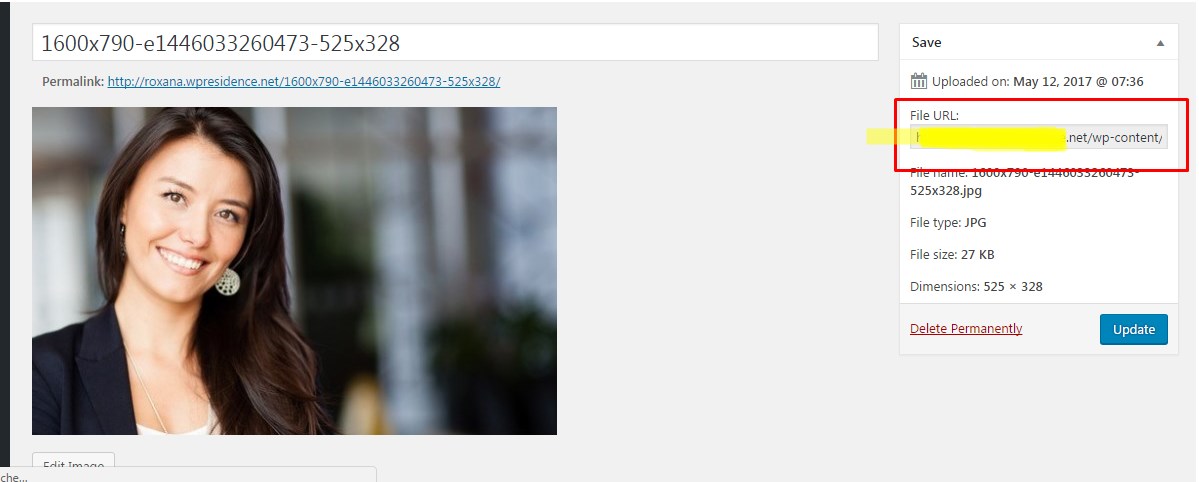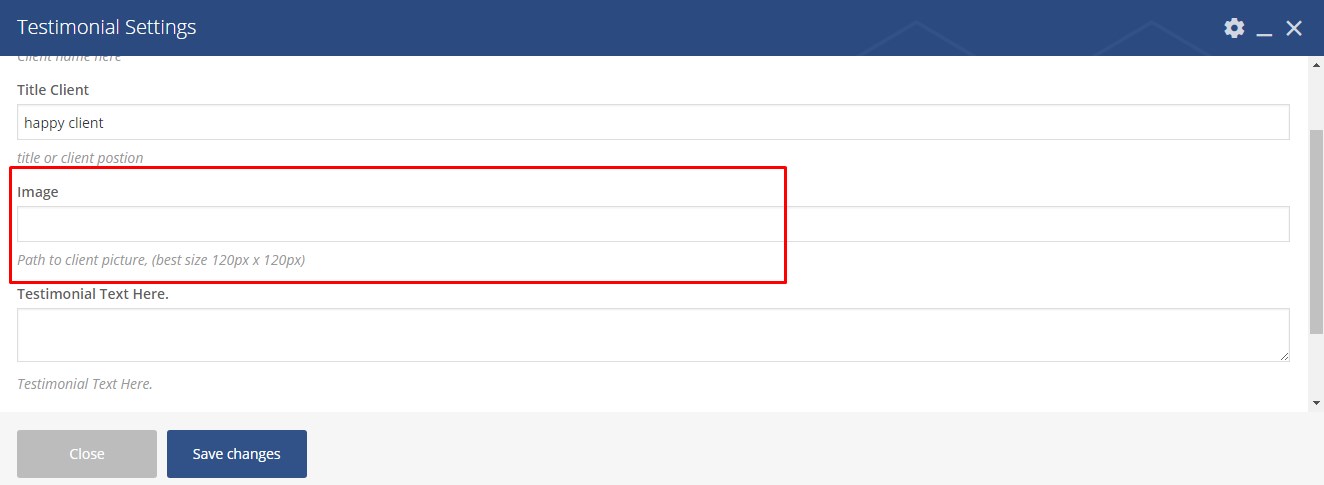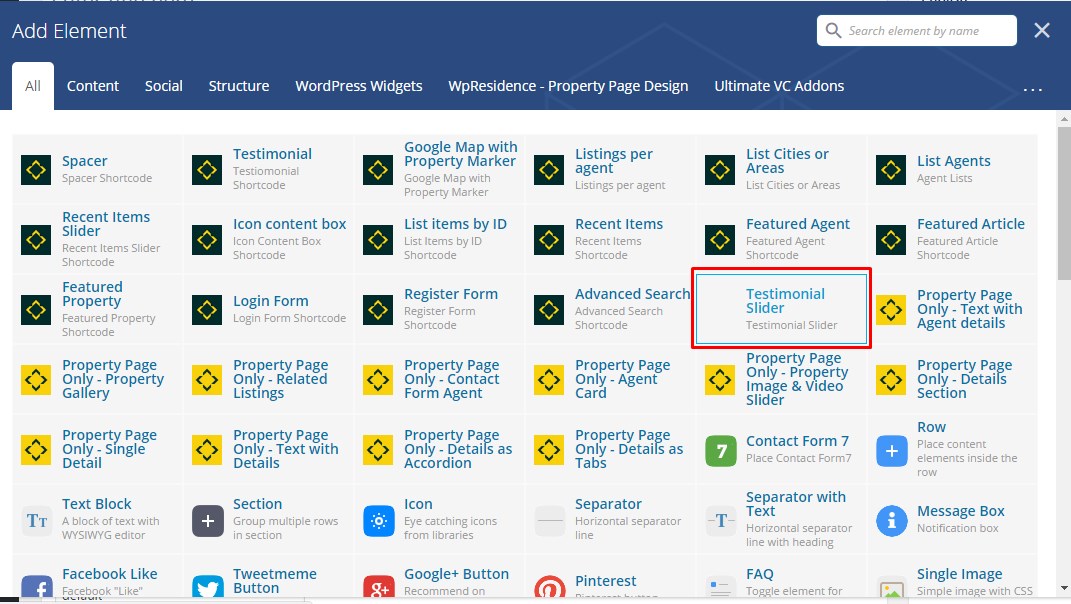Starting 1.18 version we have added a new Testimonial slider shortcode.
The testimonial shortcode can be added from the shortcodes list
All details need to be added in the form:
To add images, you need to upload the image in Admin-Media

Edit the image
Copy the image URL
Paste the image URL in the shortocode
You can make a Testimonial slider with the help of a shortcode
You need to add Testimonial shortcode for this to work
or add existing Testimonial shortcodes from the page with drag and drop
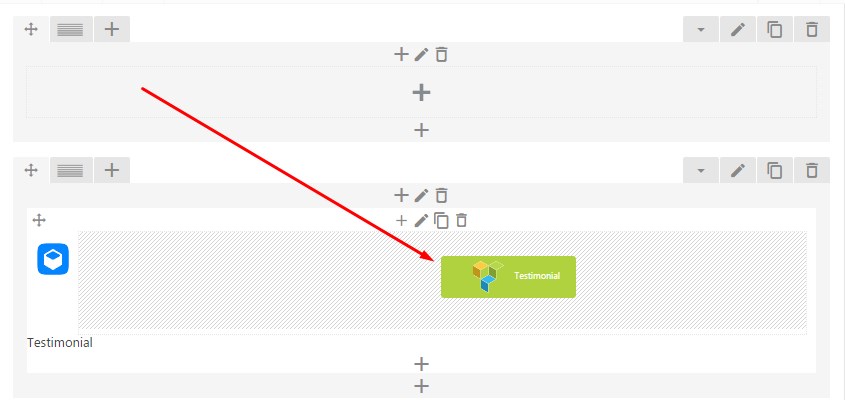
Live examples https://main.wpestatetheme.org/other-shortcodes/