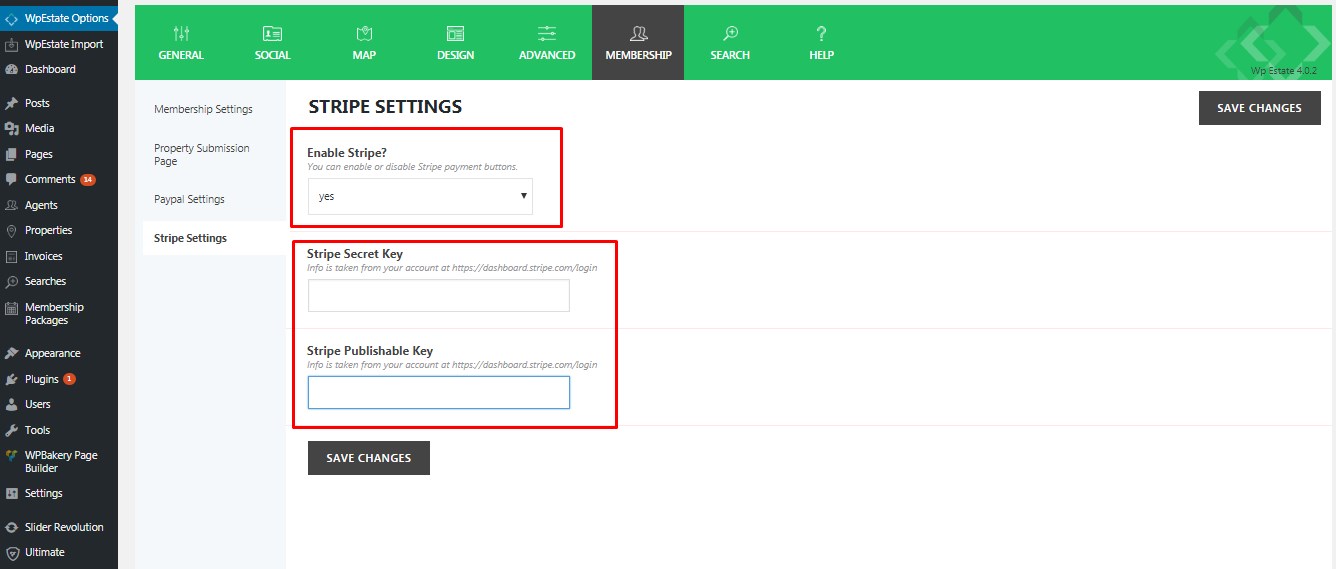Supported Countries – https://stripe.com/global
The settings for Stripe merchant can be found in Theme Options – Membership – Stripe Settings
———
Create and activate your STRIPE account at – https://stripe.com/
Create a page with this custom template:
Important! Create only 1 page!
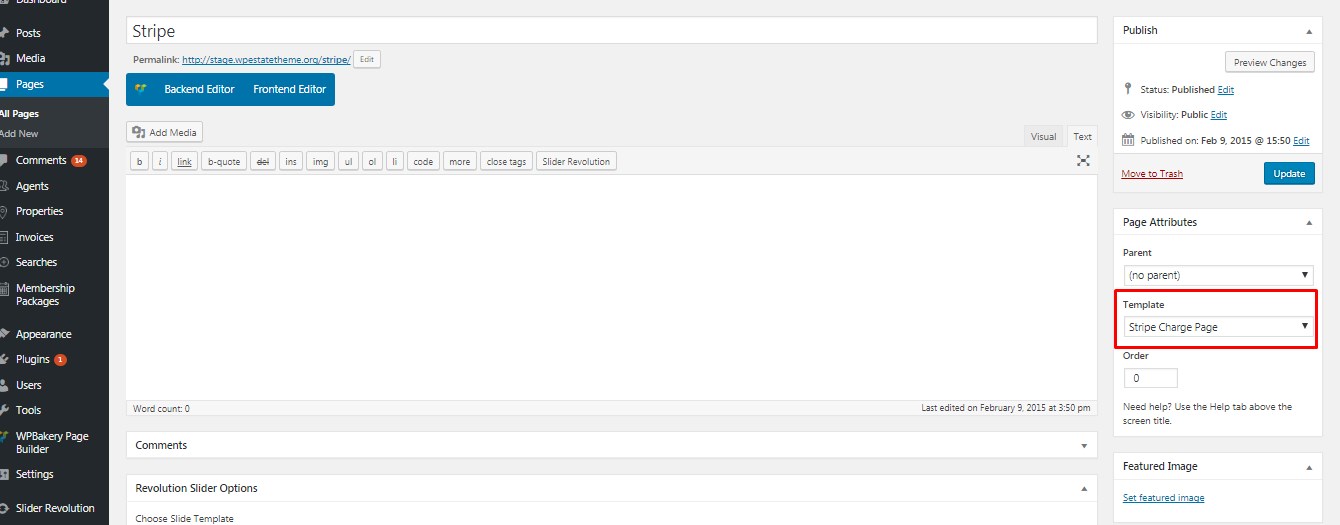
Go to your stripe account and make the API configuration.
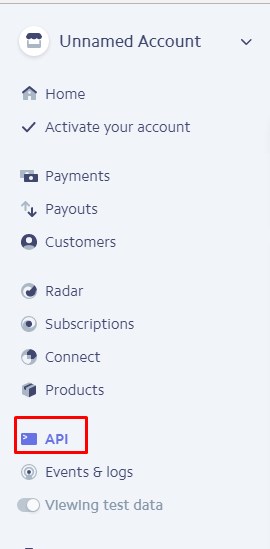
Use Live Credentials for LIVE payments. And TEST credentials for SANDBOX payments
For sandbox tests use Credit Card number: 4242 4242 4242 4242, any date in future, any CVS number (3 numbers).
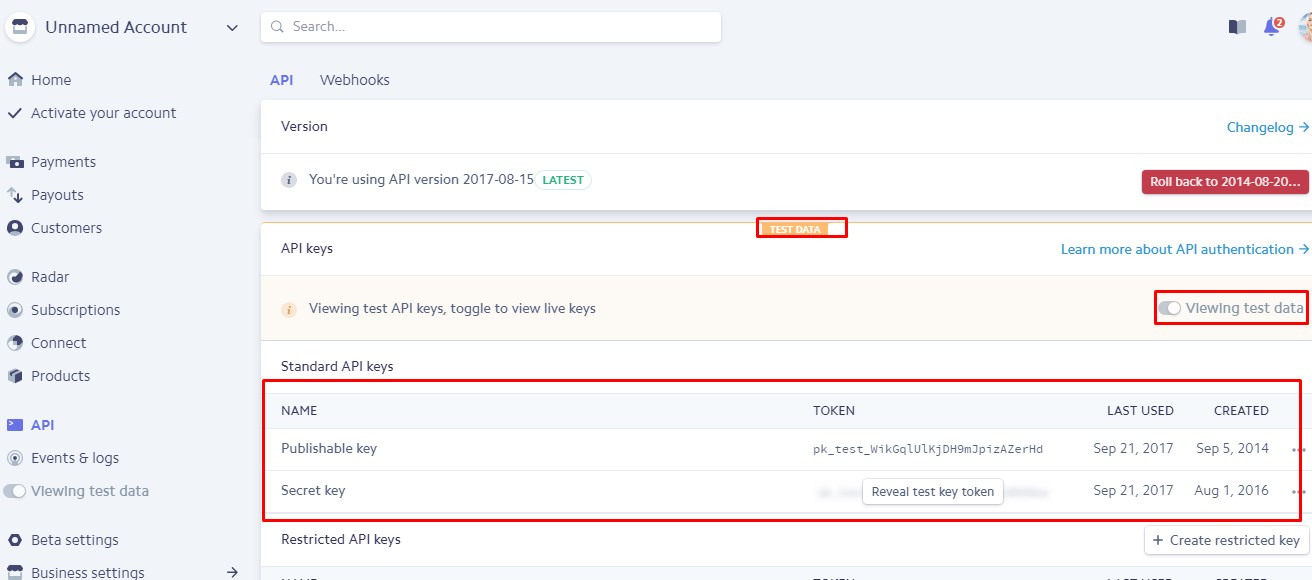
Add Stripe URL Page you create in theme in Account Settings – Webhooks (this is to track payments)
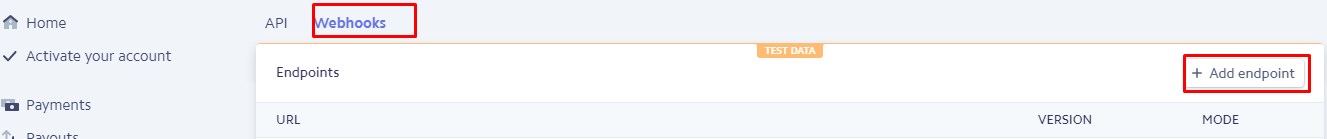
You need to add the link from Front end like http://wpestatetheme.org/stripe/
Please note that page will not display any dates on front. If you open it in front end , you might have messages like INVALID, NOT RIGHT. This does not affect the API. The page is only used in the Stripe API.
Copy Stripe Credentials in Admin – Membership.
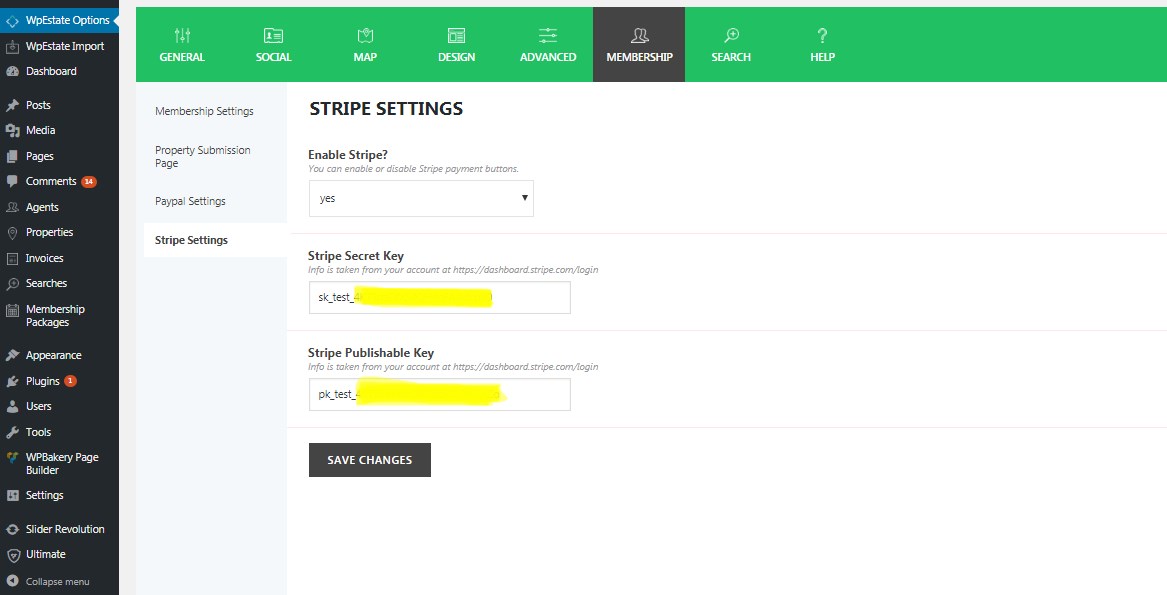
FOR STRIPE and MEMBERSHIP activated you need to do below settings FROM Billing -> Products to create your product: