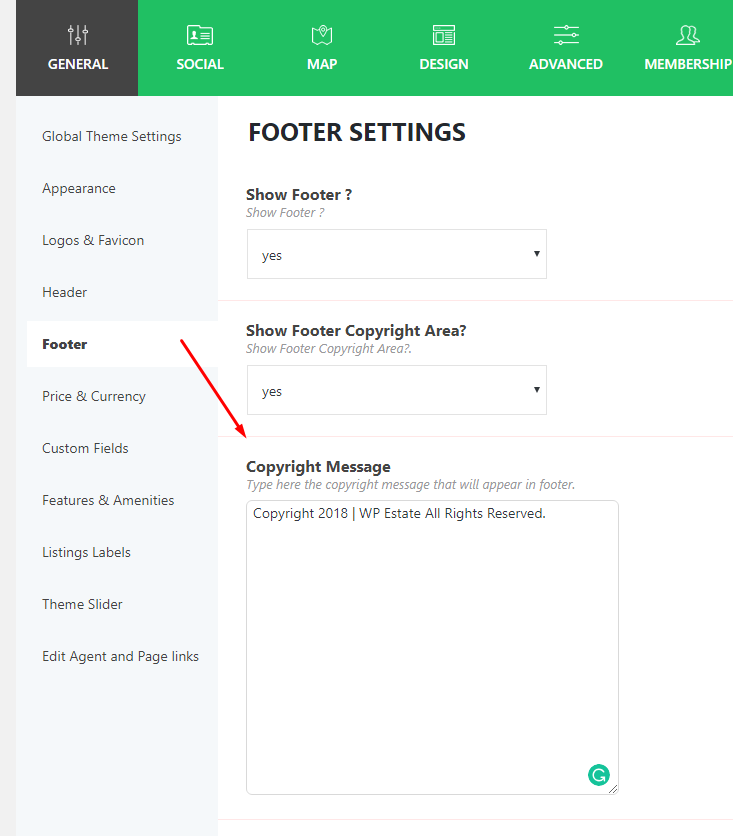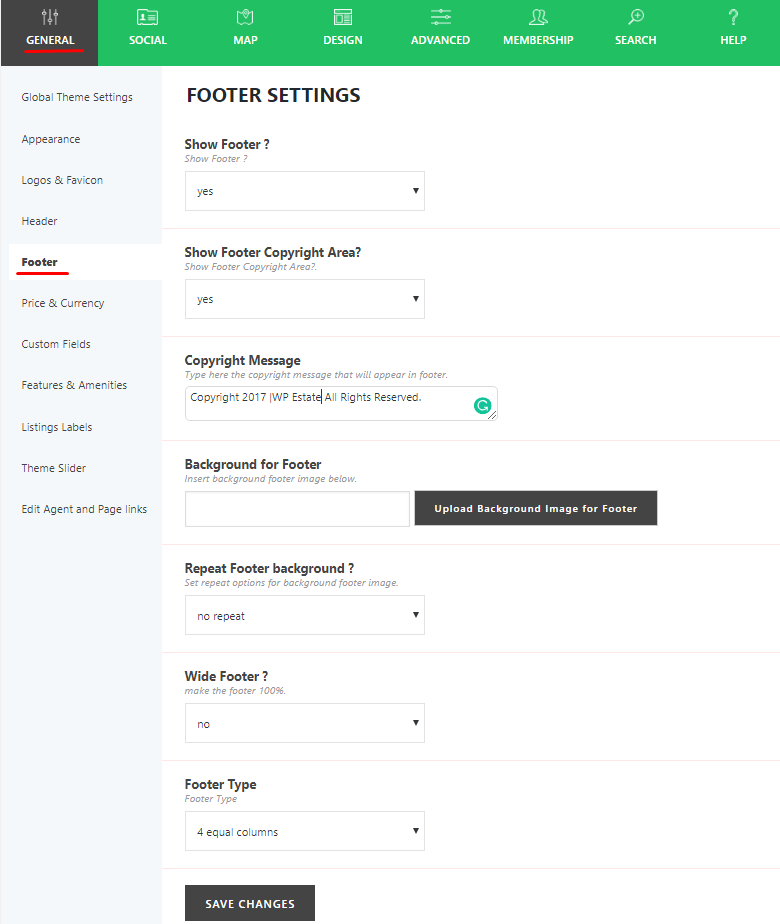Theme Options
Footer settings can be found in General-Footer
Footer Widgets
These are the footer area widgets:
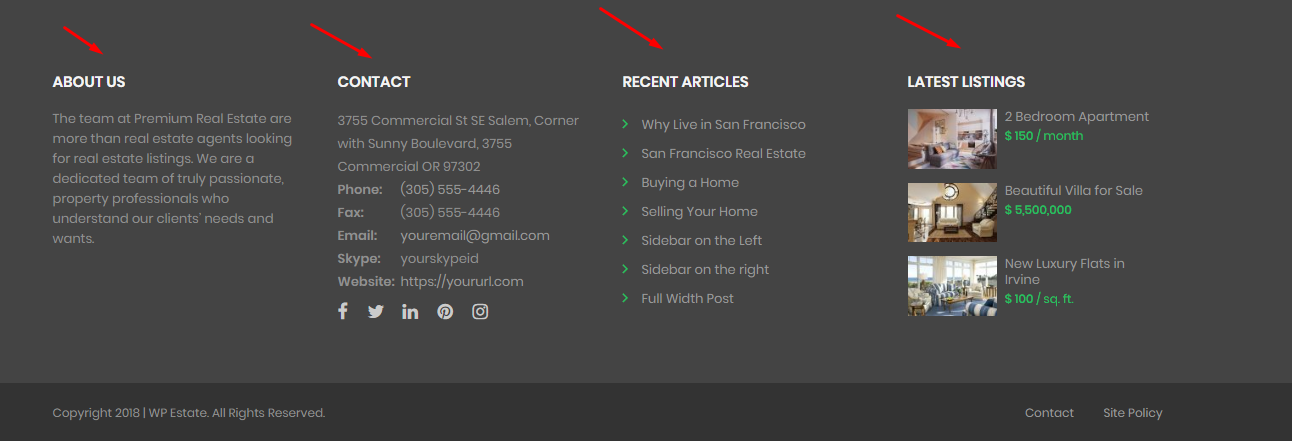
From Admin – Appearance – Widgets you can populate the footer columns widgets that are setup from theme options. To add content to each column use drag and drop.
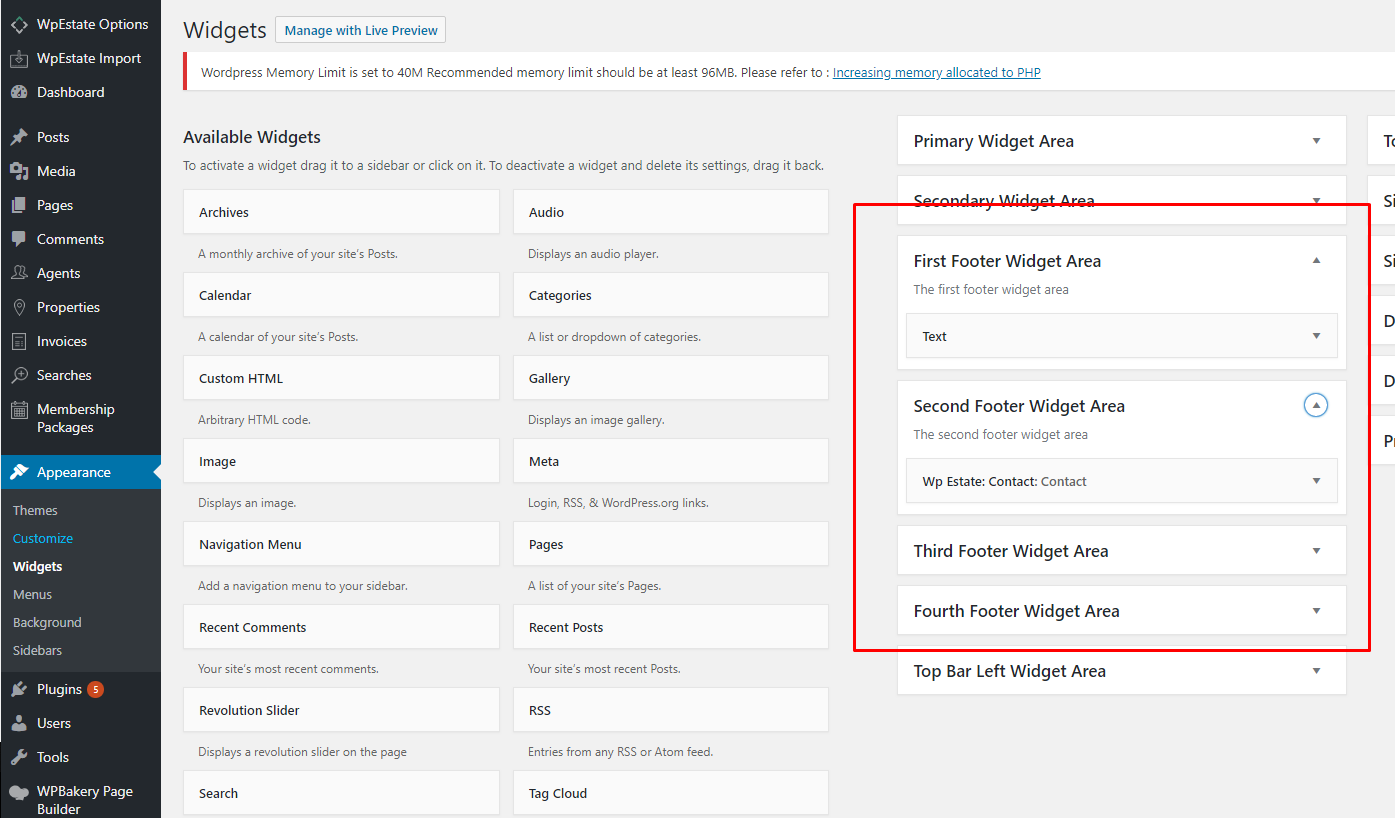
Footer Menu
To create the menu go to Appearance -> Menu. Create a new menu and add the links using the panels listed on the left.
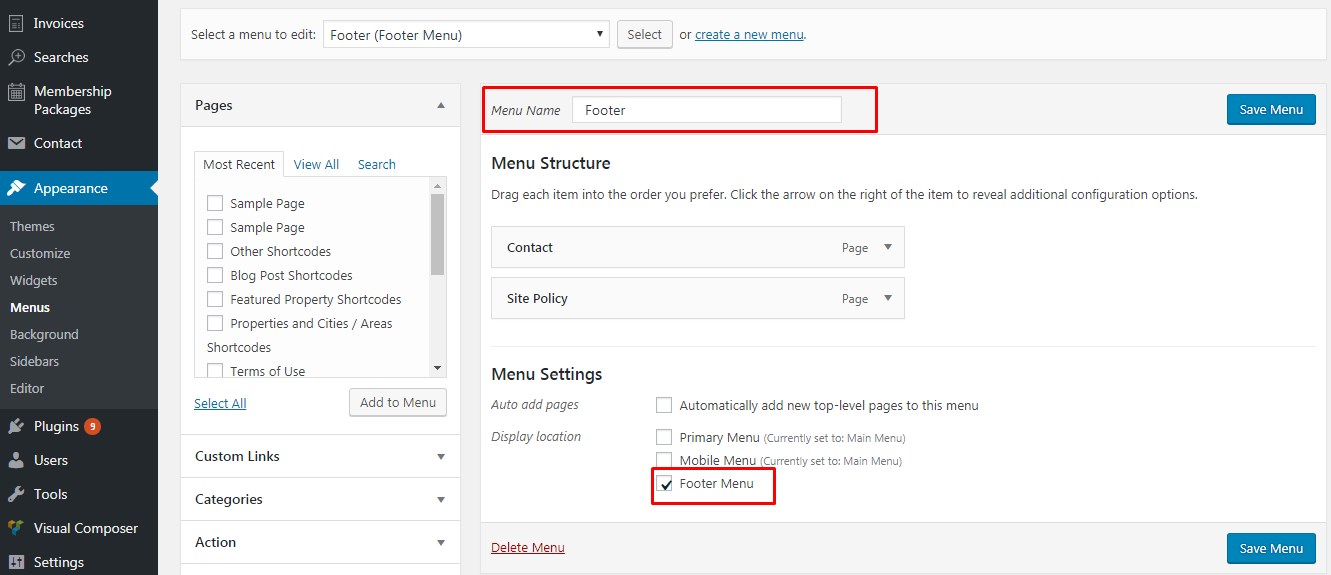
Just as for the main menu you can add any page that you wish, custom links, custom taxonomies or others.
After the menu is created you need to save it as Footer menu.
Hide Footer Menu
To hide footer menu use below CSS:
.subfooter_menu {
display: none;
}
Footer Copyright
Footer Copyright text is added from Footer Options.