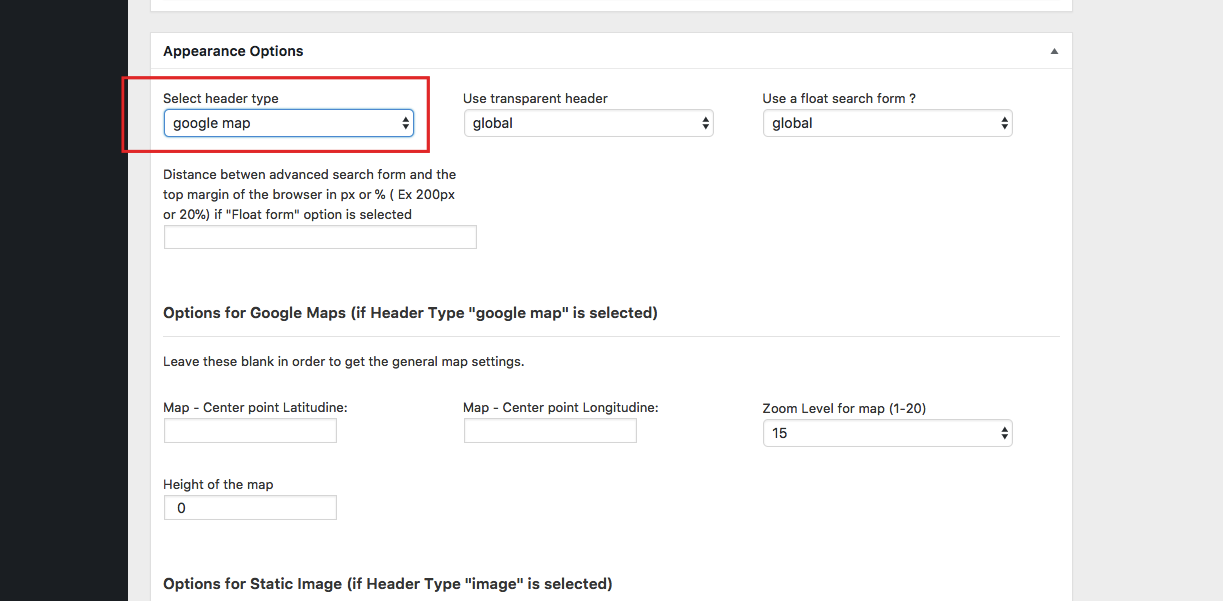When google maps is not loading, check the following:
If you are on half map – make sure header of the page is google maps. Help –
Or if you use SSL – enable SSL for google maps from theme options – Google Maps settings:

If it’s not any of the above, disable all plugins (perhaps it is a plugin conflict).
If neither of these scenarios work please open a ticket in our private support – http://support.wpestate.org/login/ with the url in question and wp-admin access to assist further.