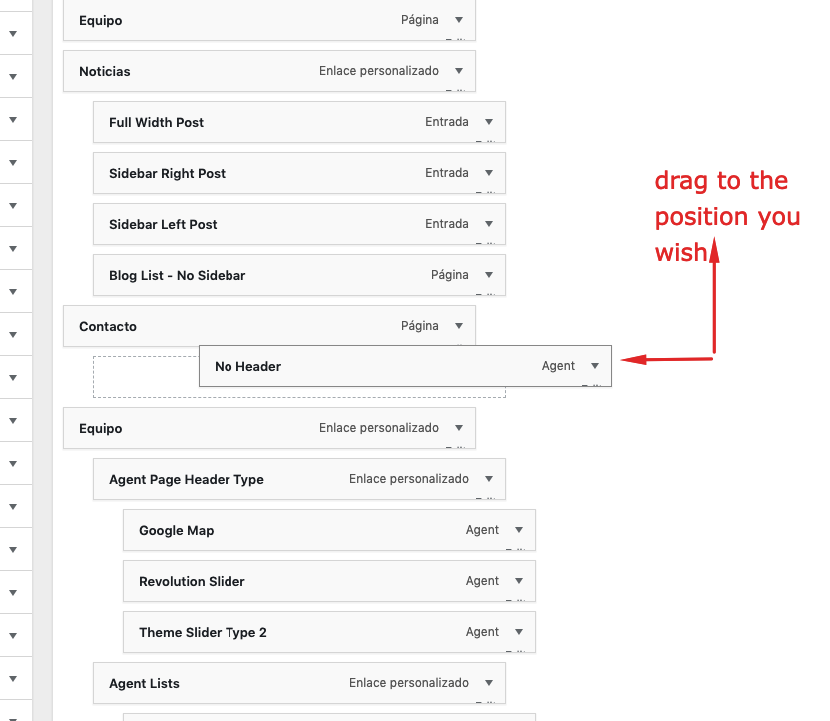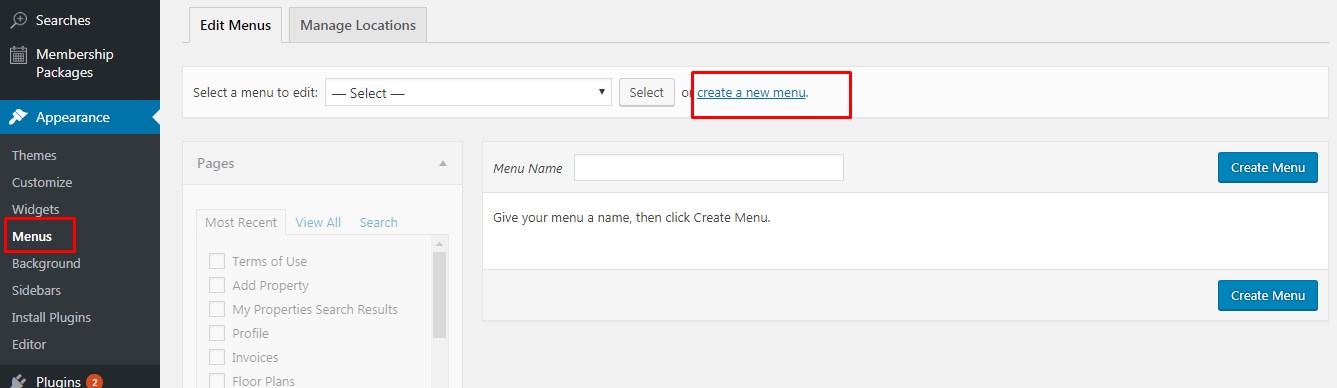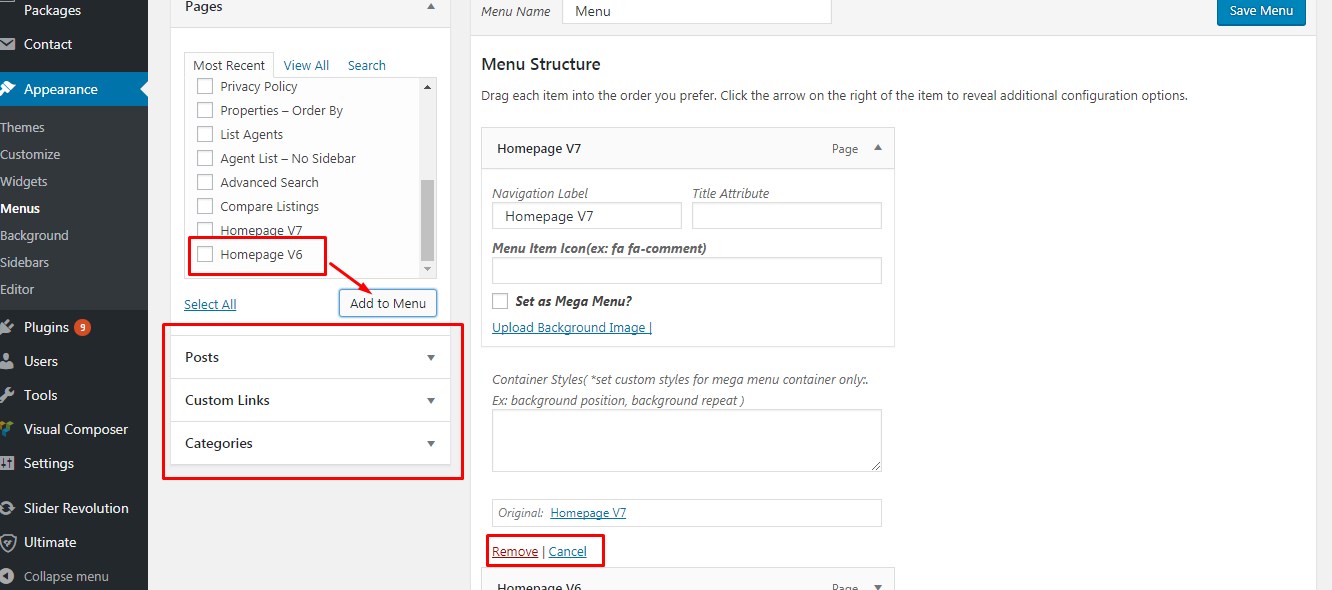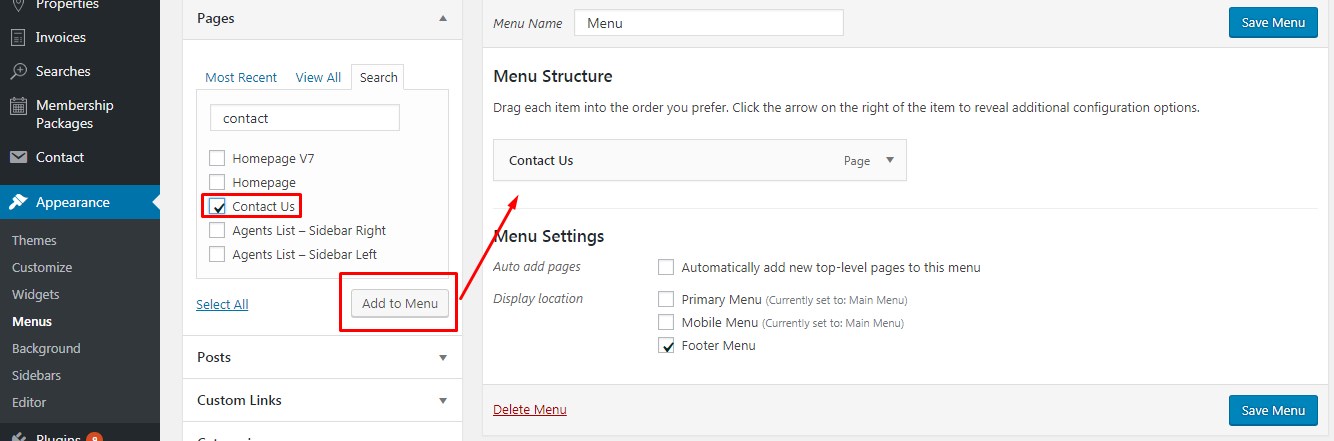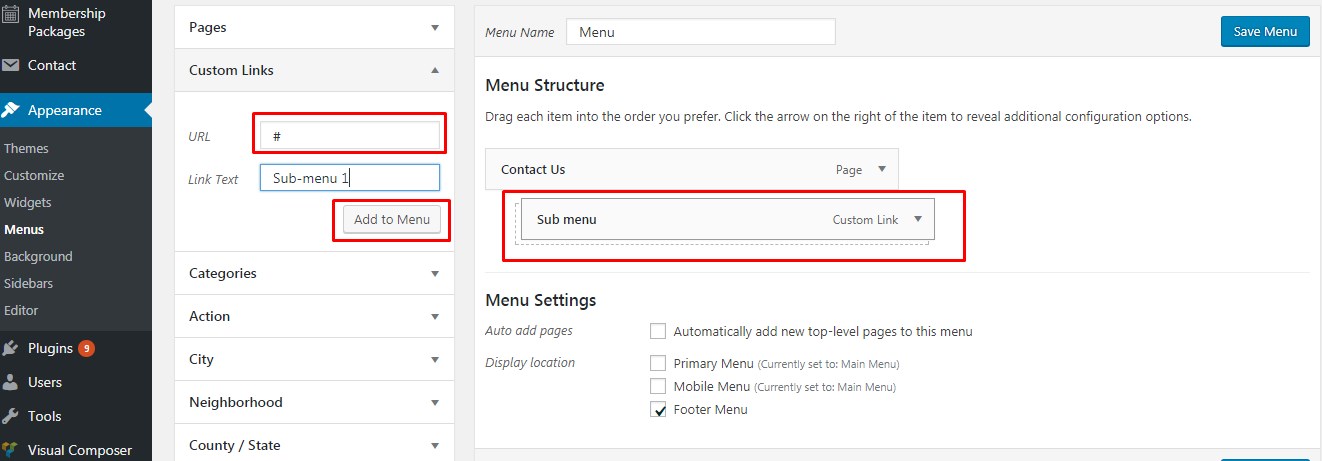To create the menu go to Appearance -> Menu. Create a menu and add the links using the panels listed on the left. You can create different menus for primary menu, footer menu and mobile menu.
After menus are created and saved, attached them to Primary (header menu), Mobile (mobile menu) and footer (footer menu)
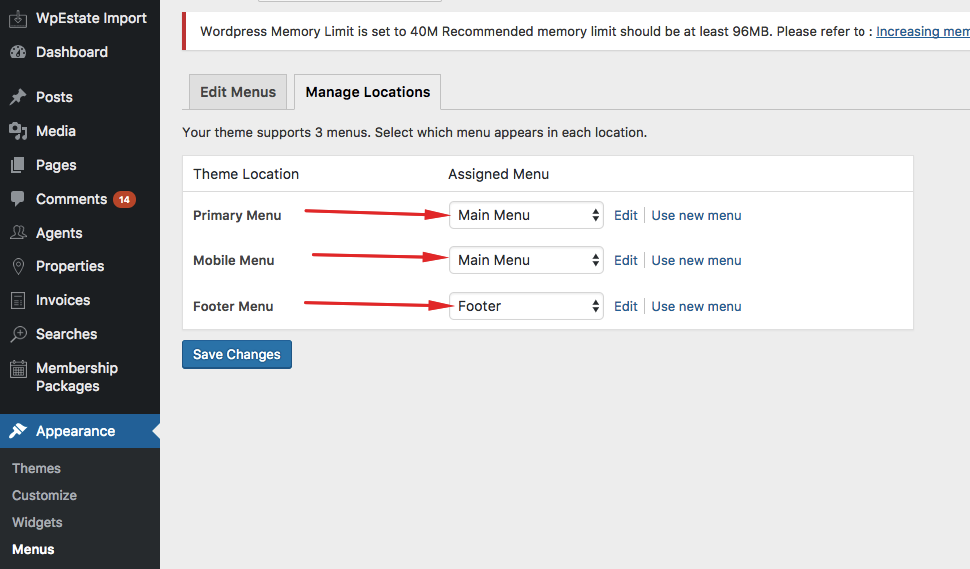
Create a menu and add the links using the panels listed on the left.
You can create different menus for primary menu, footer menu and mobile menu.
You can can add element in the menu as follows:
1. Site pages
2. Custom Links
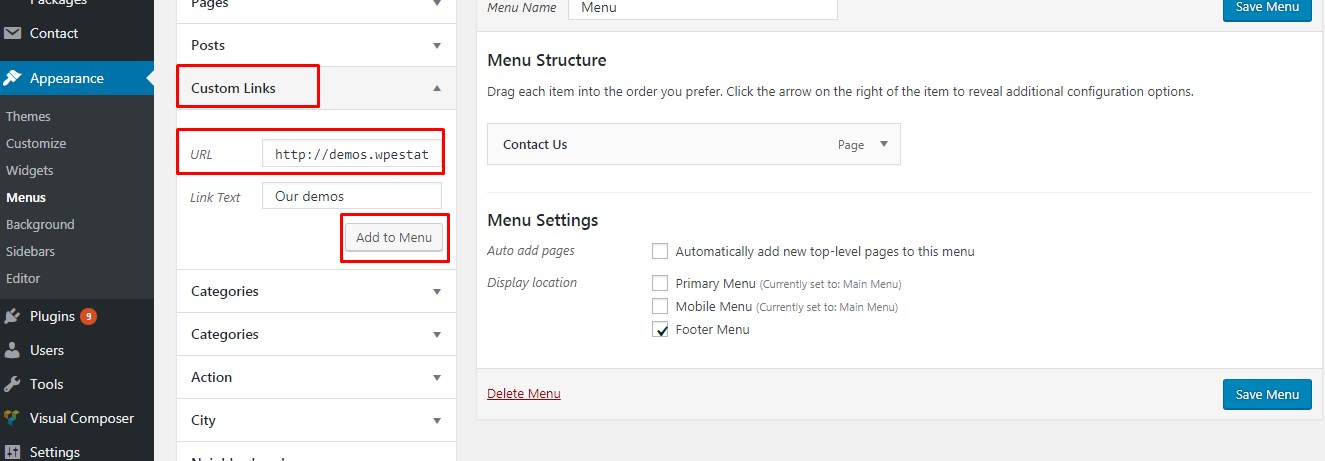
3. Custom property / agent taxonomies
Check what taxonomies to add then add them to main menu from top – right – SCREEN OPTIONS
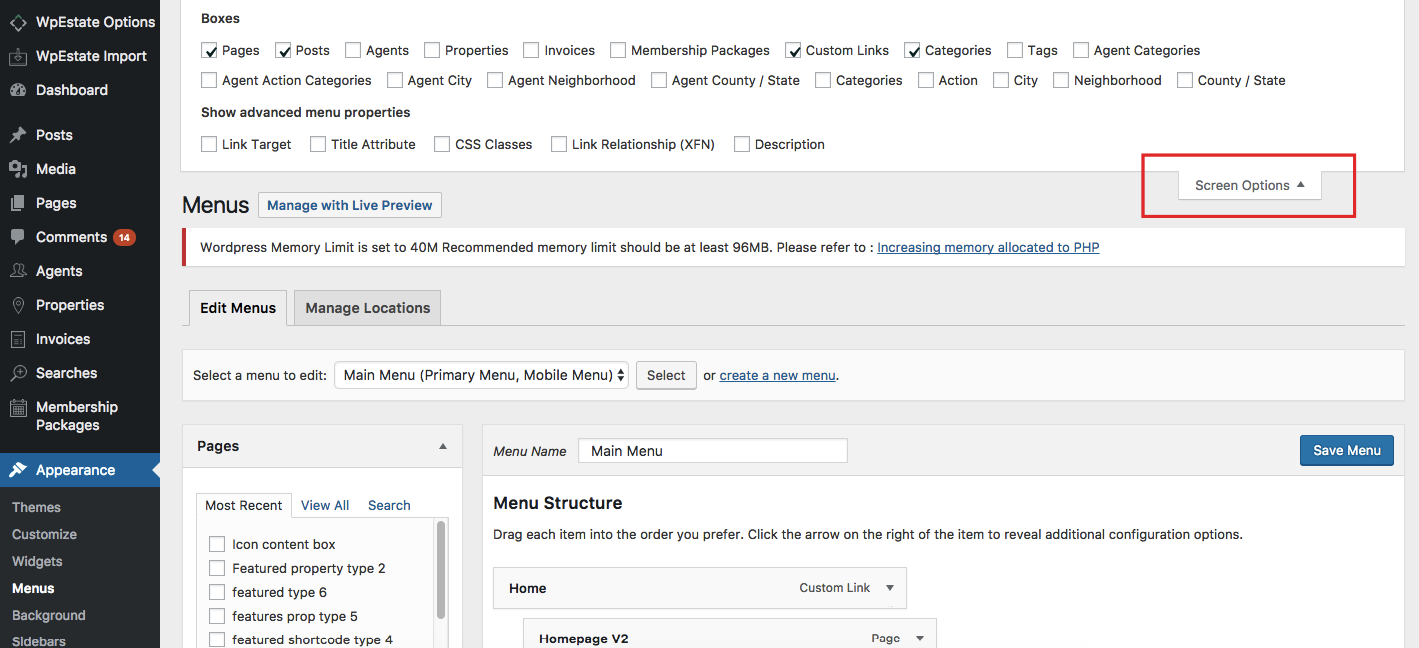
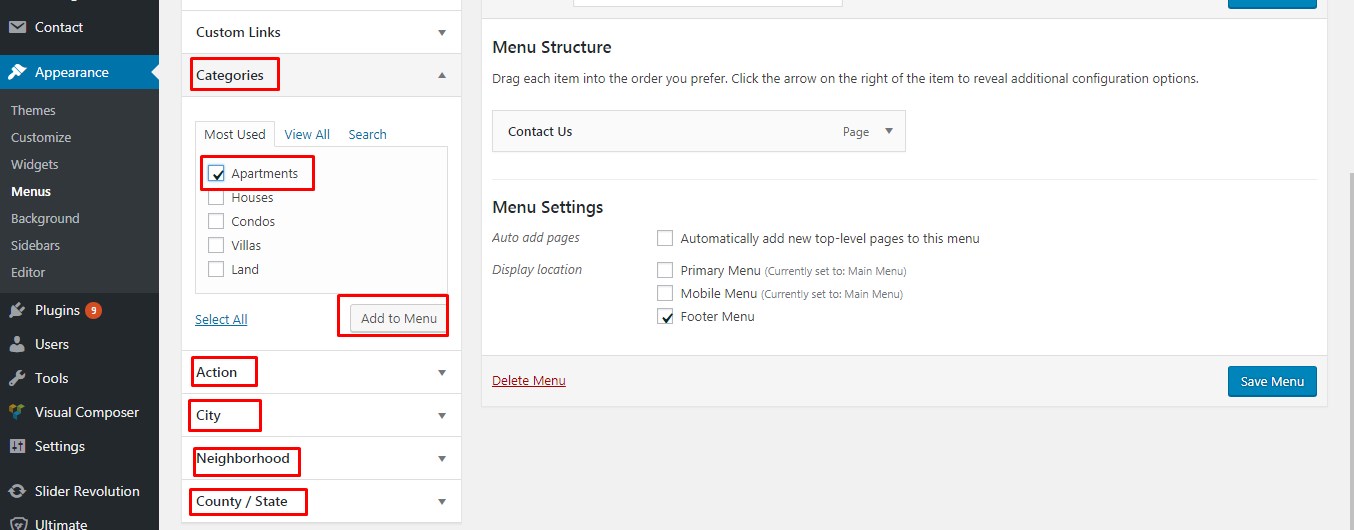
How to make sub-menus open on ipads – create link menus and add # for the link. The add sub-menu items and save.
You can change the menu elements position and make them sub-menu items with Drag and Drop