Don’t set Advanced Search results as homepage.
If you have this situation:
You click the button SEARCH PROPERTIES and you’re redirected to homepage or the same page, check the following:
Check that the advanced search results page template is created and published:
Check theme install.
A wrong theme install (theme copied inside theme) will create duplicate page templates and wordpress will not be able to know which is the correct one. Solution is to remove the wrong theme. Have just 1 theme wpresidence in wp-content/themes.
You may need to edit all custom page templates and save them again after you correct the error.
To make sure you always install the theme correctly – check this help http://helpv4.wpestatetheme.org/article/theme-installation/
To make sure you always update the theme correctly – check this help http://helpv4.wpestatetheme.org/article/how-to-update-the-theme-from-wp-estate-3-0/
Make sure Permalinks are set to custom
Go to admin-Settings-Permalinks
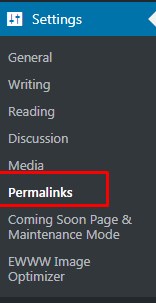
and set the permalinks to custom
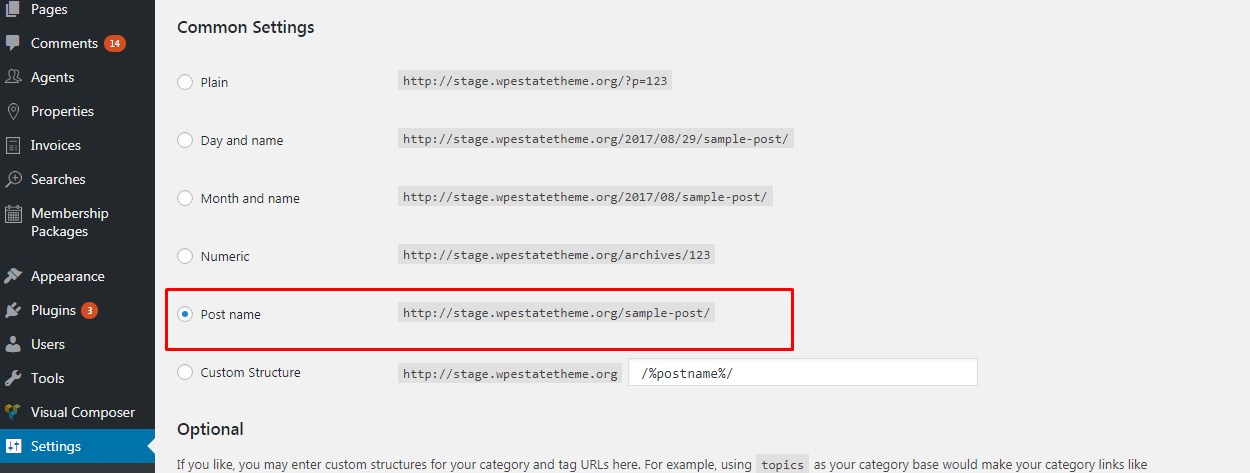
IMPORTANT! For search to work, custom taxonomies CITY, AREA, CATEGORY and ACTION must have title and slug match. Let WordPress create the slug for the new categories you add.
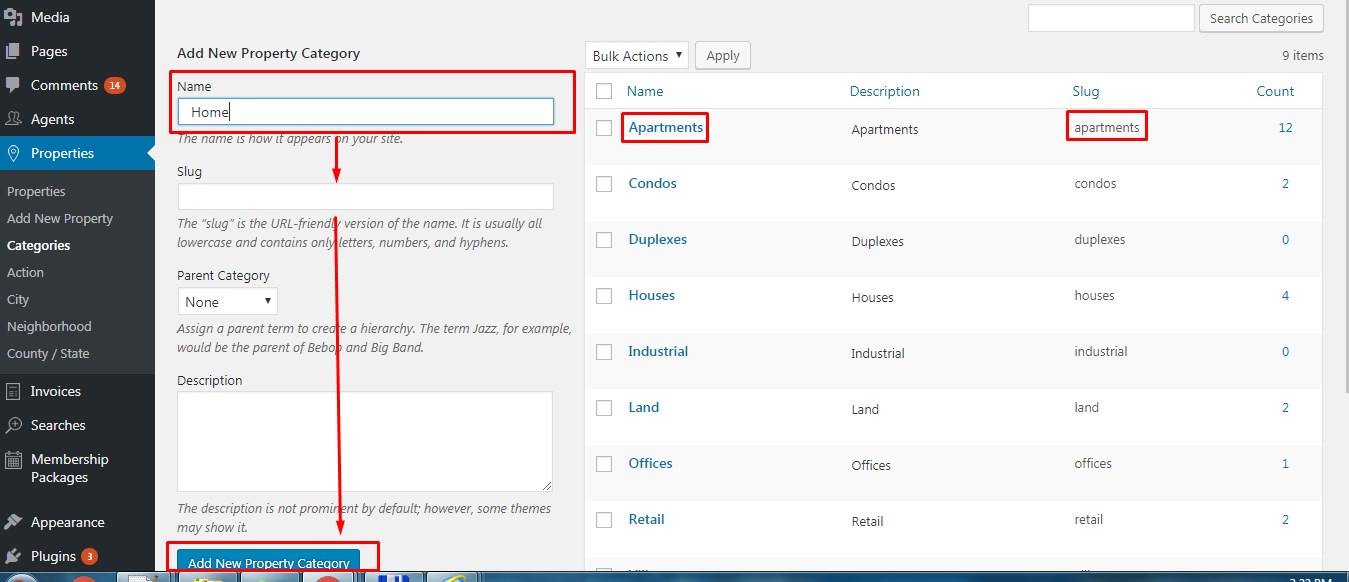
Add Pins and Icons after each slug edit from Admin – Theme Options – Pin Management.

